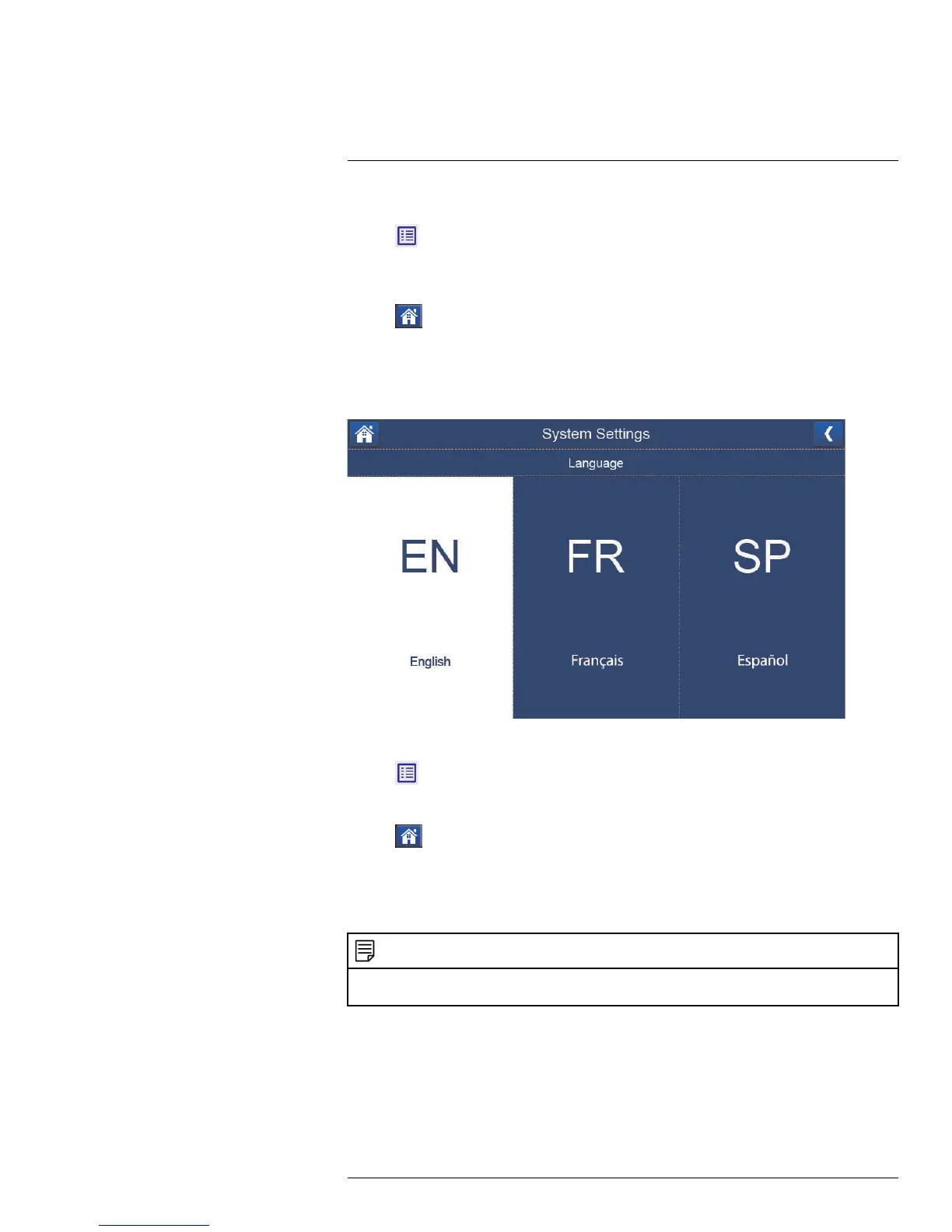System Settings
13
To enable / disable Daylight Savings Time:
1. Tap
, then go to General Settings > System Settings > Time Zone.
2. Tap the Automatically adjust Clock for Daylight Saving time check box to turn Day-
light Savings Time on or off.
3. Tap
to save your settings and return to live view mode.
13.2 Language
The system allows you to select the display language of your preference. The default dis-
play languages to select from are English, French, and Spanish.
To set your display language preference:
1. Tap
, then go to General Settings > System Settings > Language.
2. To set your display language preference, tap EN, FR, or SP.
3. Tap
to save your settings and return to live view mode.
13.3 Default Settings
Restoring default settings will return the system to its out-of-the-box state. Any changes
you have made to the system settings will be erased.
NOTE
Restoring default settings does not affect files recorded to the memory card or reset the date and time on
the system.
#LX400069; r.28523/28523; en-US
41
