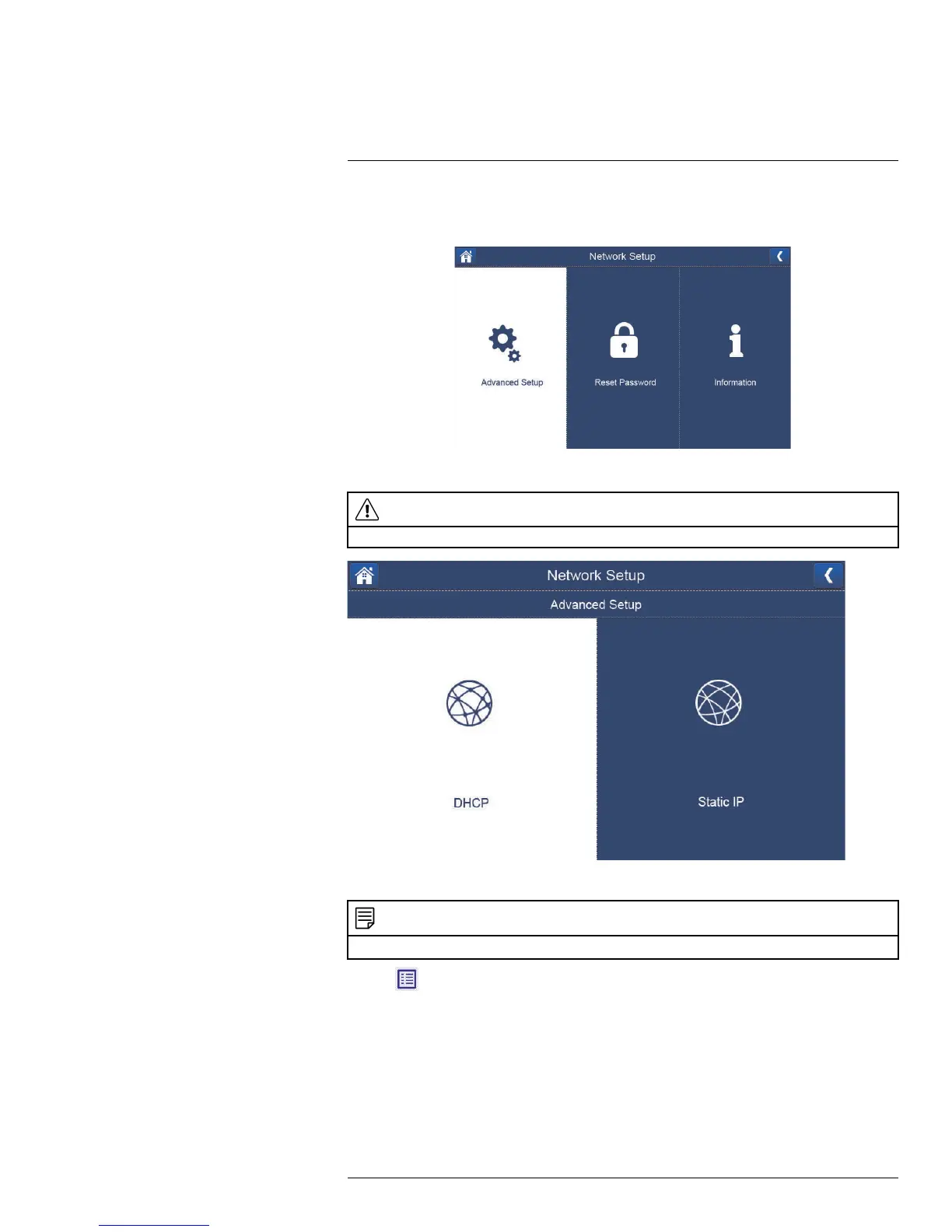Network Setup (This Section is
for Advanced Users Only)
14
Configure the receiver’s IP address (advanced), view network information, or reset your re-
mote access password.
14.1 IP Addressing Options
CAUTION
To enable dynamic IP addressing:
NOTE
Dynamic IP addressing is enabled by default.
1. Tap , then go to General Settings > Network Setup > Advanced Setup.
2. Tap DHCP.
#LX400069; r.28523/28523; en-US
43
