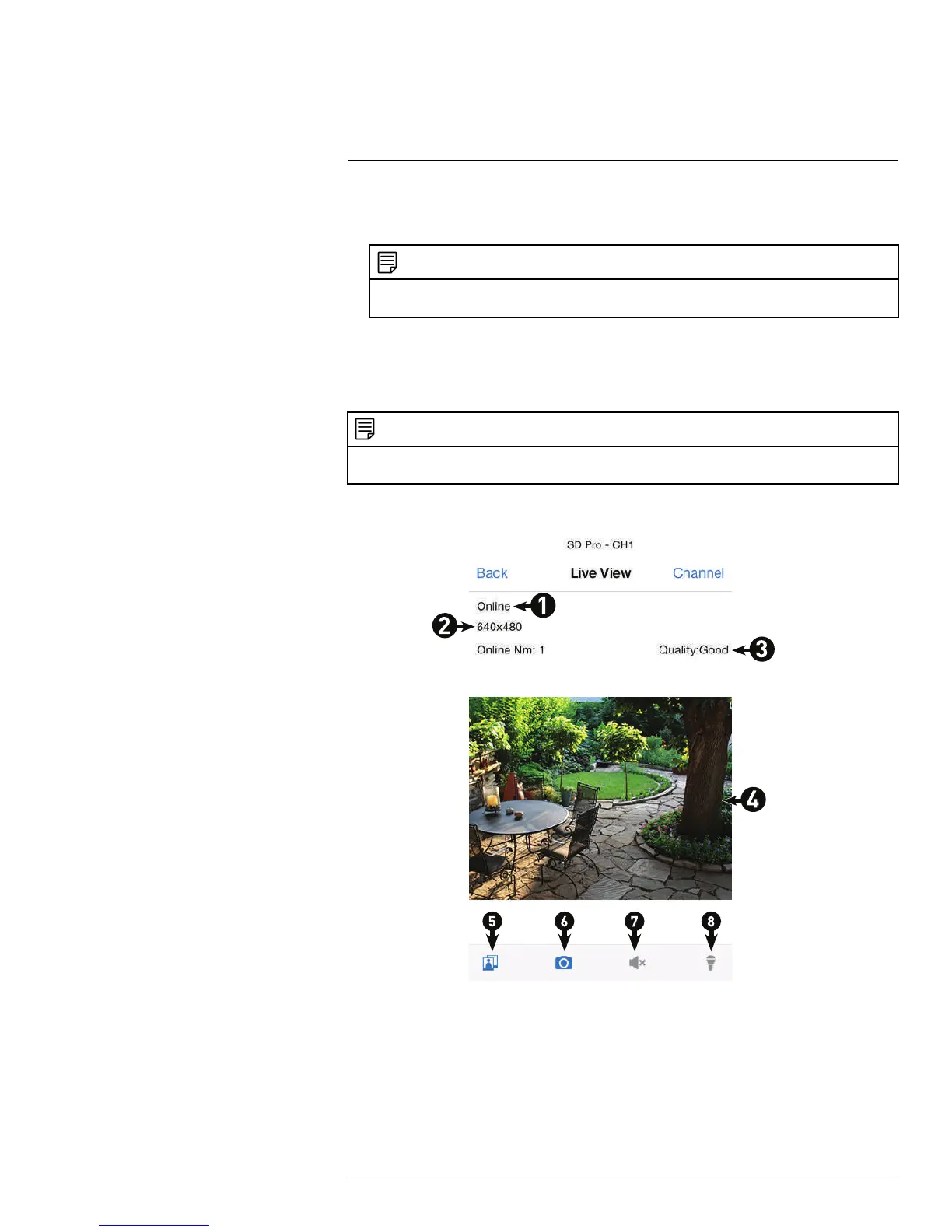Using the Mobile App19
7. Enter a personalized name for the system in the Name field, then enter the password
in the Password field (default 000000).
NOTE
If you tapped Add in the previous step, enter the UID number printed on the QR code label on the
back of the receiver. Otherwise, the UID field will be populated automatically.
8. Tap Save. The system will show in your device list with an "Online" status.
9. Tap the name of the system. You will be asked to enter a new, secure password.
Write your password down for future reference: _____________________________
Live video from the camera(s) appears on your smartphone or tablet.
NOTE
It is recommended to keep the receiver connected to an electrical outlet so the battery does not lose
power.
19.2.2 Live Viewing
1. Network status
2. Viewing resolution: Streaming resolution for the video feed.
3. Video quality: Speed of video decoding. Higher quality results in greater bandwidth
consumption, which requires a higher connection speed. Reduce quality if video is
choppy.
4. Live video
5. Image gallery: Tap to view snapshot images taken using the app.
#LX400069; r.28523/28523; en-US
52
