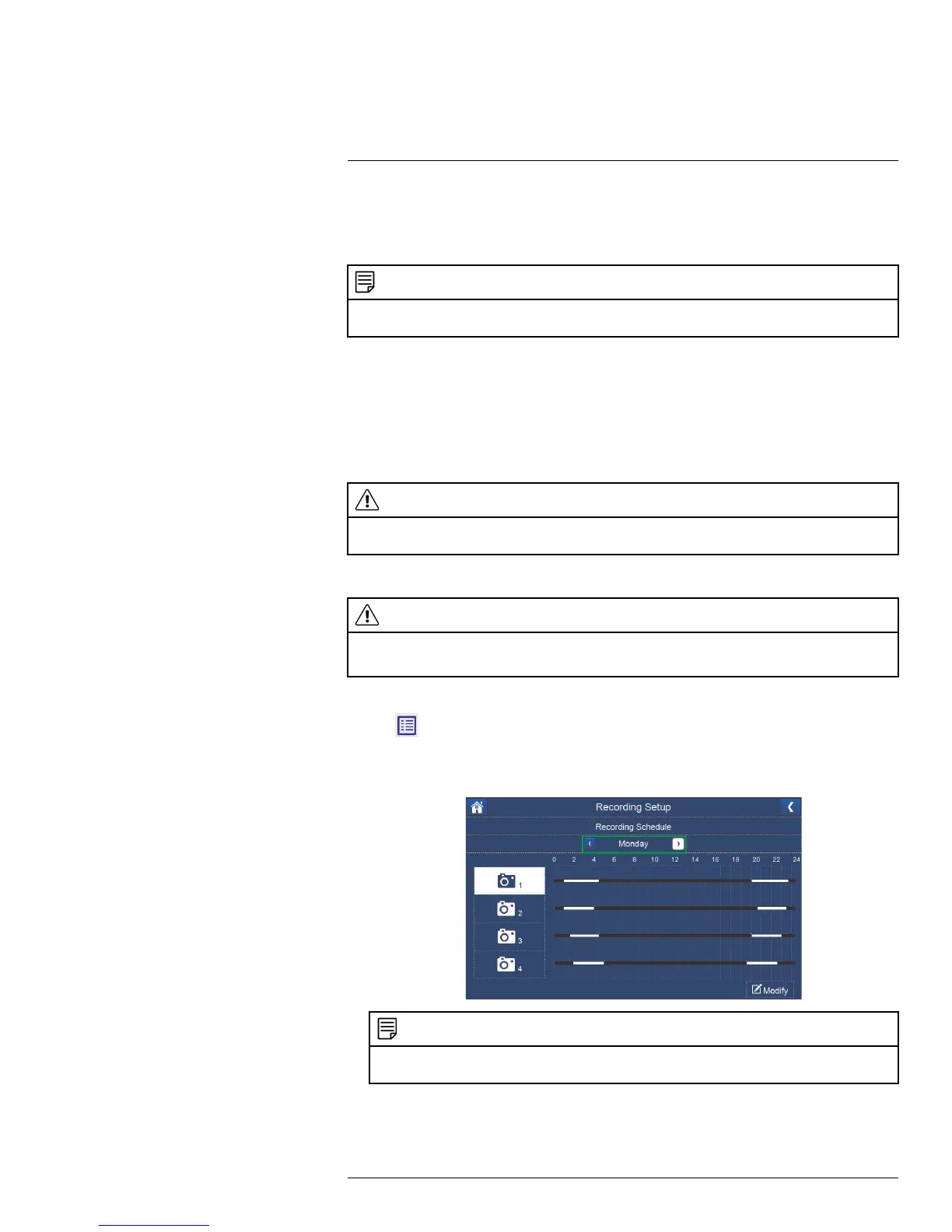Recording9
9.2 Scheduled Recording
Use scheduled recording to have the system automatically record continuously between a
selected start and stop time.
NOTE
Auto Sequence Viewing mode and Quad mode are available during schedule recording without affecting
the recording files.
Prerequisite:
Please ensure you have set the proper date and time on the receiver prior to setting a re-
cording schedule. See 8 Setting the Time, page 20.
When should I use schedule recording?
• Use continuous schedule recording if the camera is pointed at an area with high traffic,
such as a entry / exit or a road.
CAUTION
Do not remove the SD card while the system is recording. Disable all recording on the system before
ejecting the SD card.
9.2.1 Creating a Recording Schedule
CAUTION
Manual recording will override scheduled recording.
If you wish to use scheduled recording, you must ensure manual recording is disabled.
To create a recording schedule:
1. Tap
, then go to General Settings > Recording Setup > Schedule Recording.
The Recording Schedule screen appears.
2. Tap the left / right arrow to view existing recording schedules for each day of the week.
NOTE
Continuous recording schedules appear as white bars, while motion recording schedules appear as
yellow bars.
#LX400069; r.28523/28523; en-US
24
