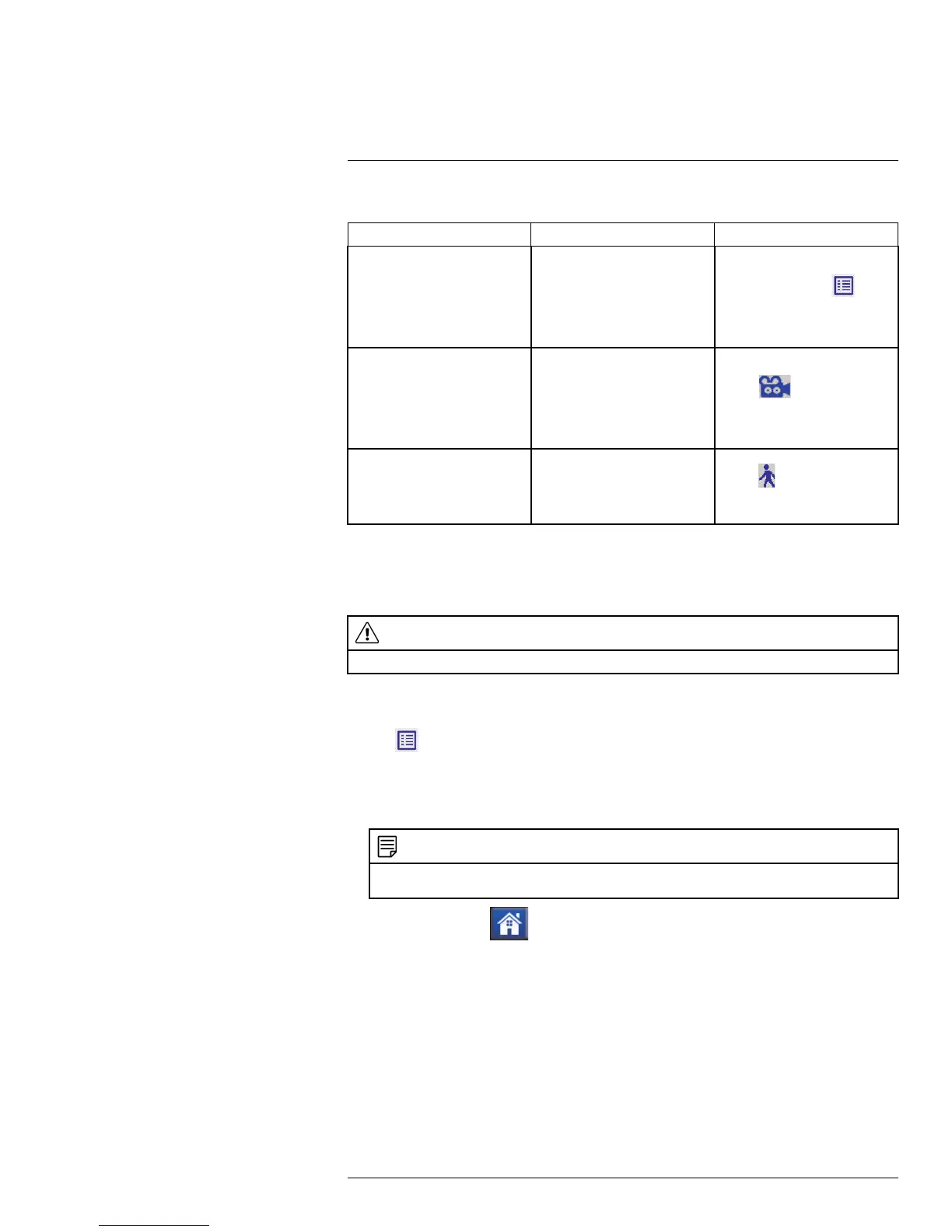Recording9
Recording Mode Summary:
Mode Description How to Operate
Scheduled Recording
• Continuous or motion event
recording from up to four
cameras according to a
weekly schedule.
• Enter a start and stop time
for each day from
>
General Settings > Record-
ing Setup >
Schedule Recording.
Manual Recording
• Continuous recording from
up to 4 cameras at a time.
• In Quad / half-Quad mode,
tap
located at the top
of the screen of each camera
channel to start / stop manual
recording.
Motion Recording
• System only records when
motion is detected by a cam-
era(s).
• Tap
located at the lower
left corner of the screen to
start / stop motion recording.
9.1 Format Memory Card
It is highly recommended to format the SD card prior to initial recording.
To format the SD card:
CAUTION
Formatting erases all data on the SD card. This step cannot be undone.
1. Insert the SD card into the card slot on the receiver until you hear a "click." Insert the
SD card according to the diagram on the side panel of the receiver.
2. Tap
.
3. Go to General Settings > System Settings > Format Memory Card. Tap Yes to
confirm.
4. A reconfirmation screen appears. Tap Yes.
NOTE
Allow a few moments for formatting to finish. Formatting time will vary depending on the size of the
card.
5. Tap the home icon ( ) to return to live view.
#LX400069; r.28523/28523; en-US
23
