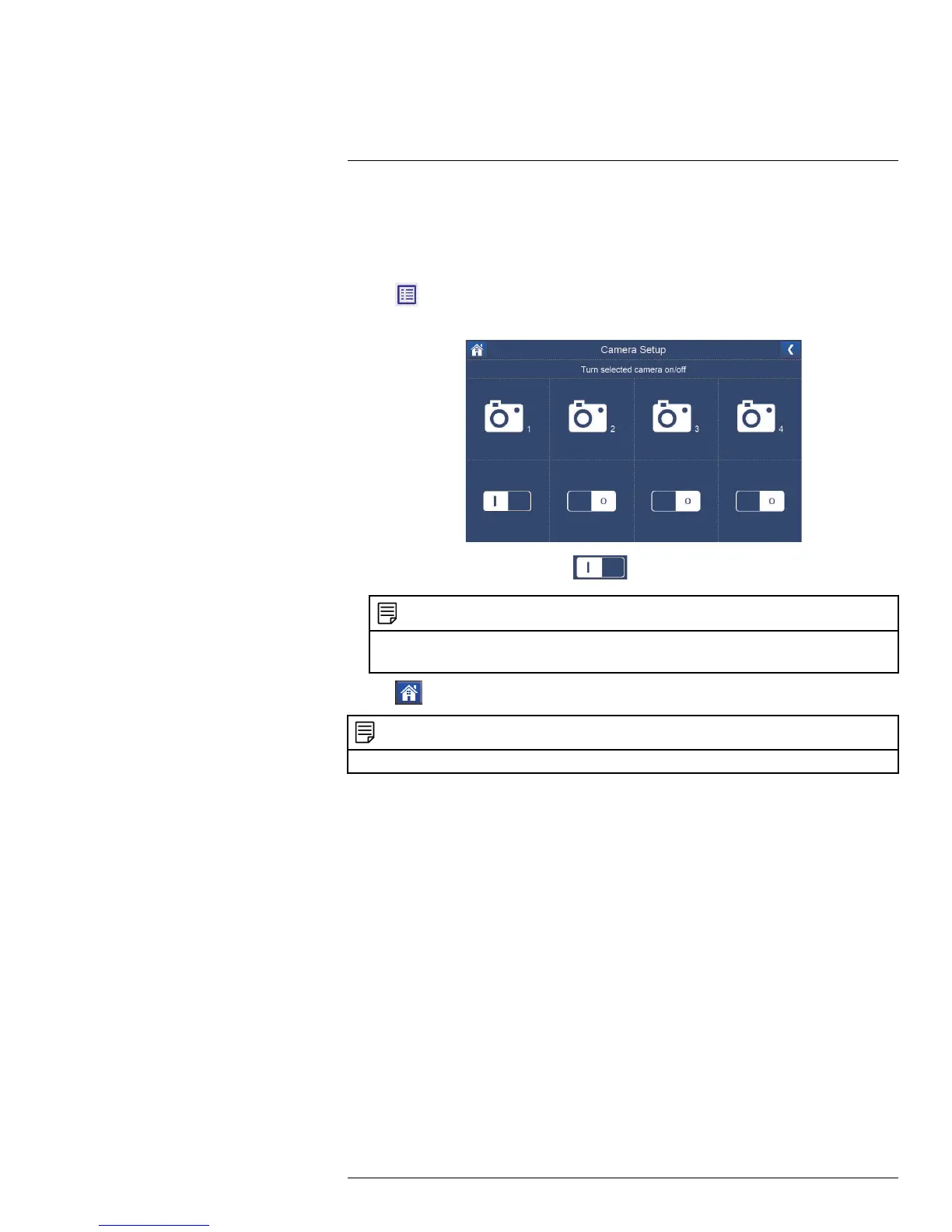Camera On / Off
18
Use the Camera On / Off menu if you need to disable empty channels so they do not ap-
pear on the monitor in any viewing mode. You only need to do this if you have moved a
camera to a different channel using the pairing function.
To show / hide channels:
1. Tap
, then go to General Settings > Camera Setup > On / Off. A Turn selected
camera on/off screen appears.
2. Below each camera channel, tap to turn on or off the camera channel.
NOTE
• 1: Enable camera channel.
• 0: Disable camera channel.
3. Tap to return to live view mode.
NOTE
Any disabled channels will be blacked out in Quad mode.
#LX400069; r.28523/28523; en-US
50
