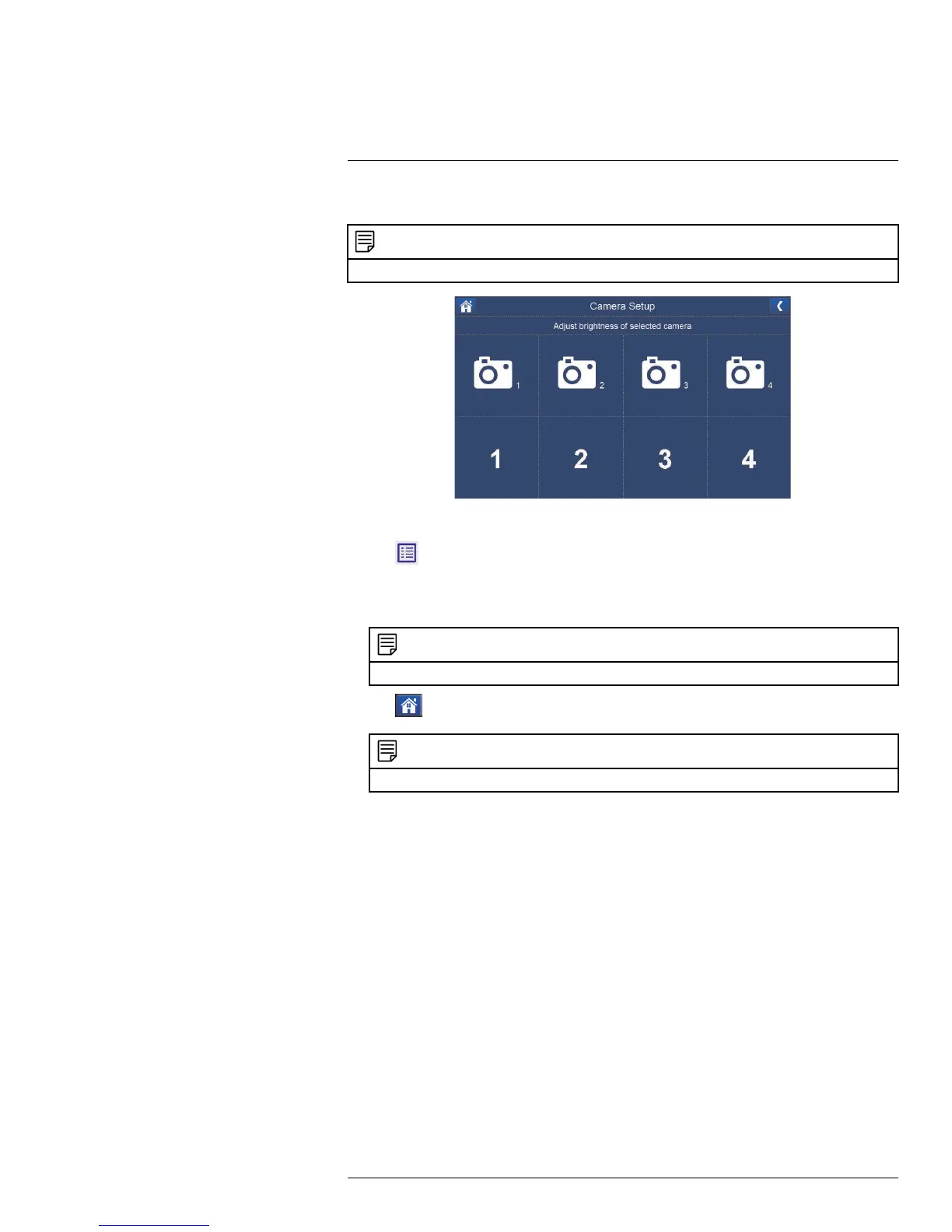Brightness
12
Adjust the brightness level of video coming from the camera(s).
NOTE
You cannot adjust the brightness of the LCD display.
To adjust camera brightness:
1. Tap
, then select Brightness.
2. To change the brightness level:
• Tap the value repeatedly under the desired camera to increase the brightness level.
NOTE
Camera brightness is measured on a scale of 1-6 where 1 is the darkest and 6 is the brightest.
3. Tap to save changes and go back to live view mode.
NOTE
Repeat step 2 to configure your other cameras as needed.
#LX400069; r.28523/28523; en-US
39
