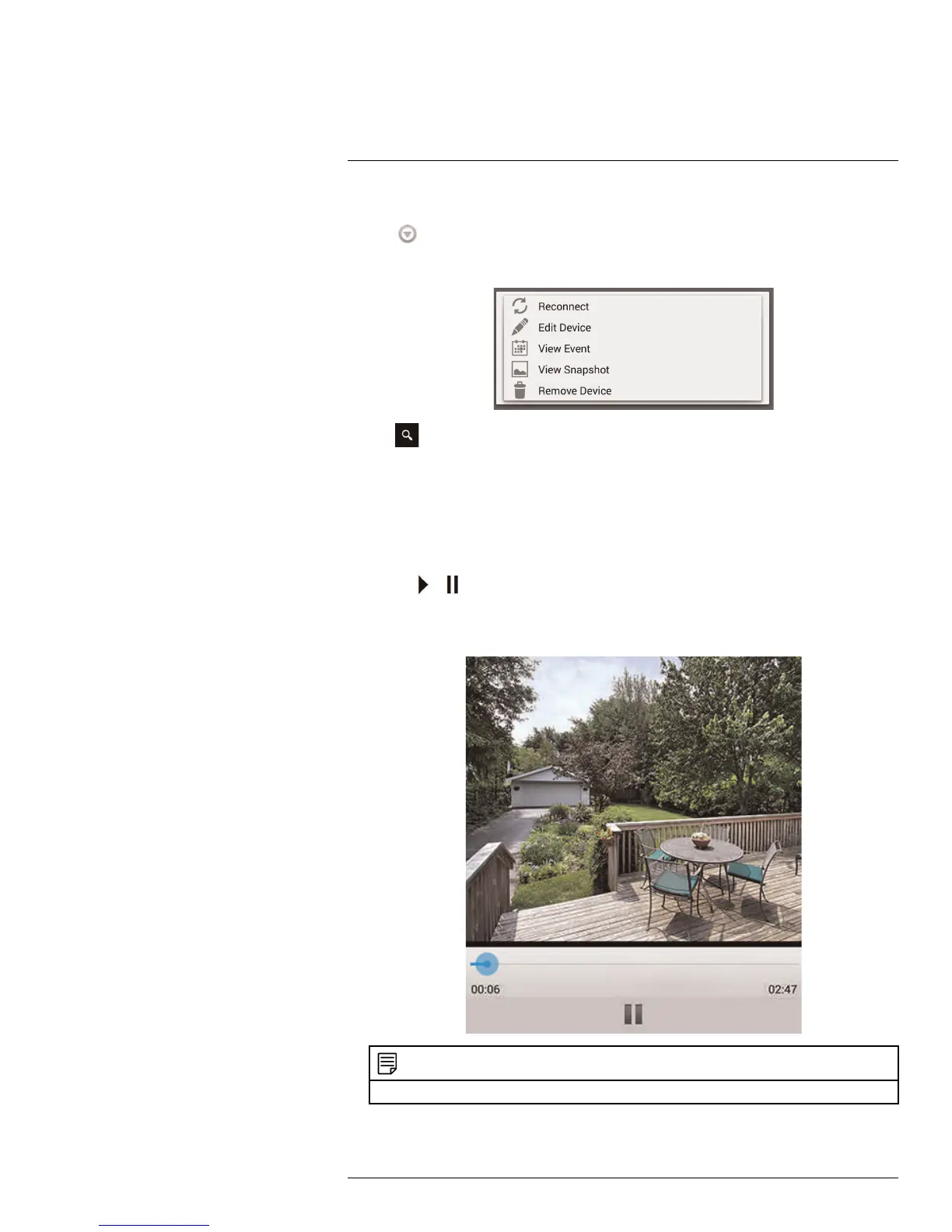Using the Mobile App19
To search for events:
1. Tap
next to the system name.
2. Tap View Event.
3. Tap .
4. Choose a time frame to search for video, or tap Custom to configure the start time,
end time, and channels included. Tap OK to begin the search.
A list of recordings that meet the specifications of your search appears.
5. Tap any recording to preview it on your device.
6. Use the buttons to control video playback:
• Tap
/ to start / pause playback.
• Tilt your smartphone or tablet to view in landscape mode, or hold upright to view in
portrait mode.
NOTE
Only one device may use video playback at a time.
#LX400069; r.28523/28523; en-US
61
