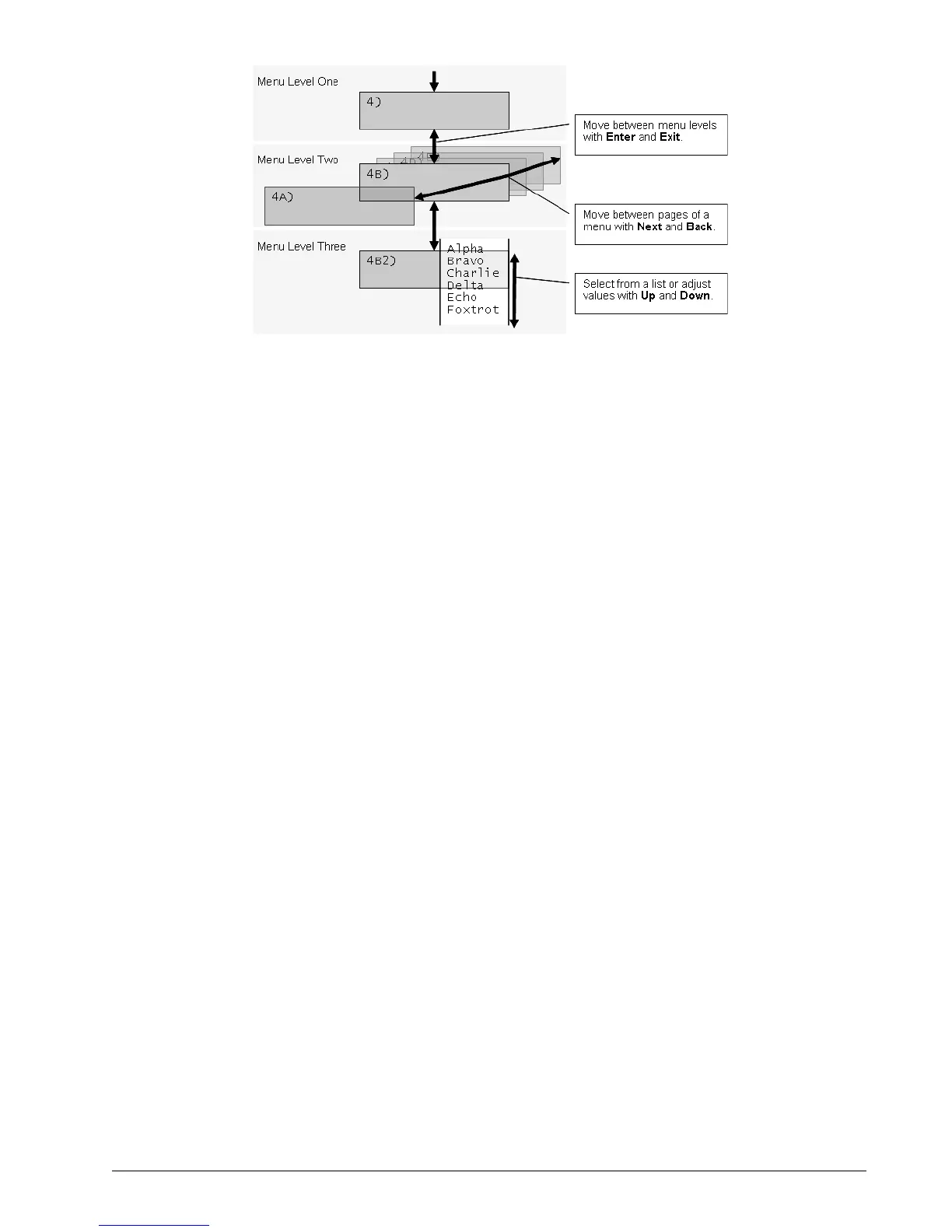2. Operation 17
Figure 5 Menu Navigation
2.2.3 Password Protection
The submenus of menu 4) Installation are protected by a password by default. Password settings
can be adjusted in menu 4H) Password Settings. The factory set administrator and user passwords
are AZA. If the user password is forgotten, it can be changed as long as the administrator pass-
word is known.
Forgotten password? Call LSI technical support (Houston, TX) at 888 819 4355 or contact your
local LSI representative.
2.2.4 Menu Layout
Figure 6 shows the menus accessible to the operator without password protection under the
default factory settings.
