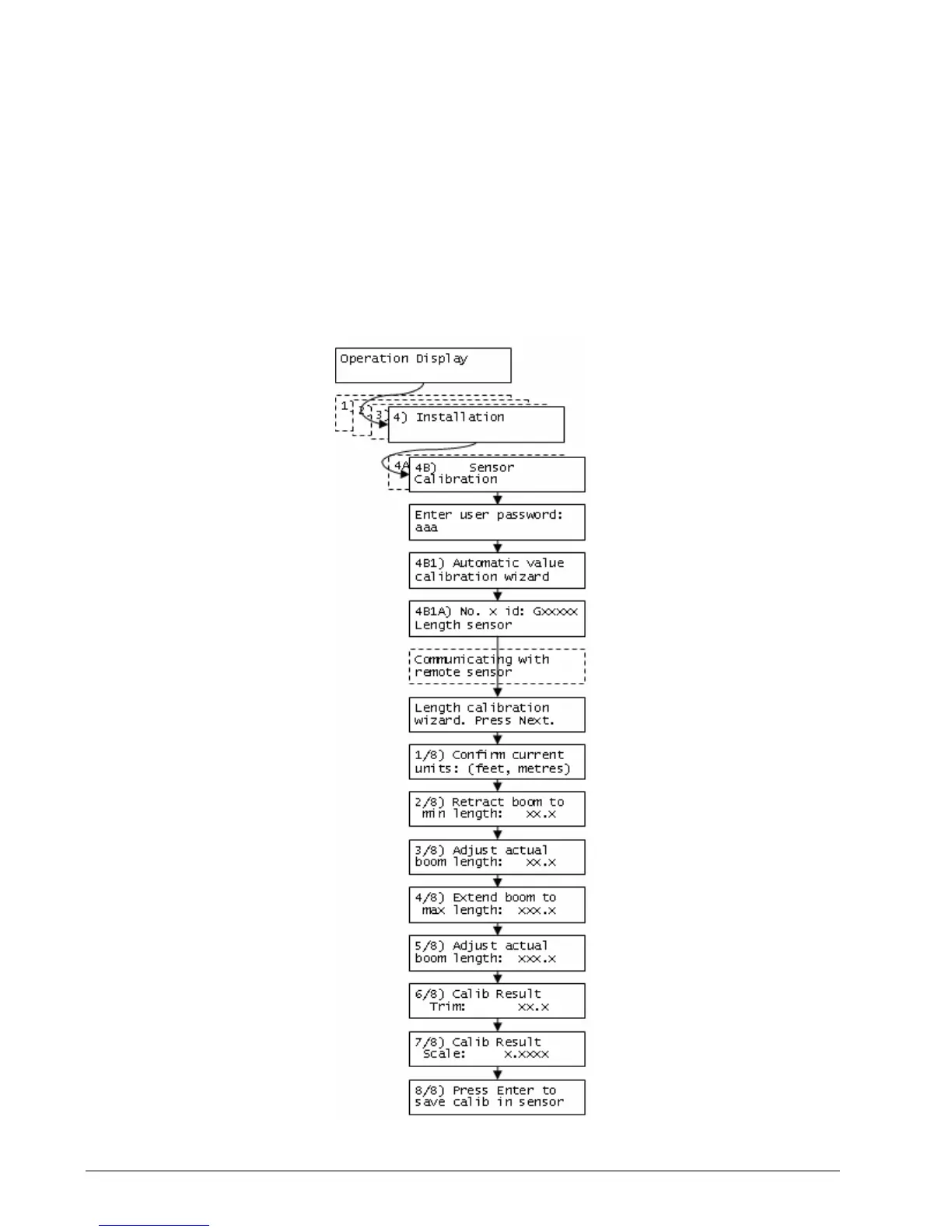26 The GS550 System
4. Verify the boom length indicated at full boom extension matches the actual fully extended boom
length. If not then follow 2.5.10 Boom Length Calibration Procedure № 2: Correct with the
GS550.
2.5.10 Boom Length Calibration Procedure № 2: Correct with the GS550
If the displayed boom length does not match the actual length of the boom retracted or extended
and if it is not possible to easily correct by following Boom Length Calibration Procedure № 1
(previous page), then follow this procedure. This procedure is completed in the operators cab, it
requires fully retracting, and then fully extending the boom, as prompted by the on screen instruc-
tions.
1. Press Menu, and then Next three times to go to menu 4) Installation (see Figure 12)
Figure 12 Boom Length Calibration Wizard
