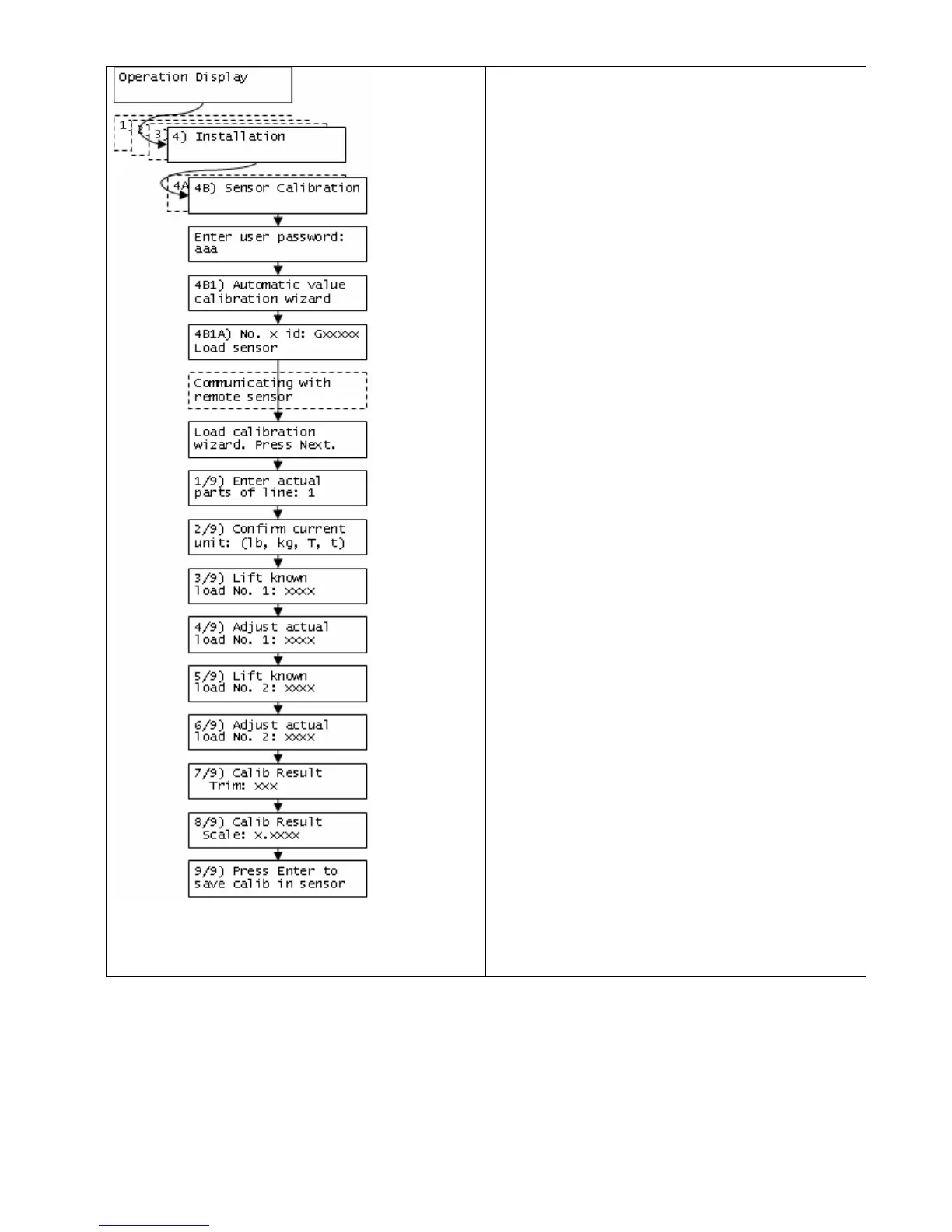2. Operation 35
Figure 17 Boom Length Calibration Wizard
1. Press Menu, and then Next three times to
go to menu 4) Installation (see Figure 17).
2. Press Enter and Next to go to menu 4B)
Sensor Calibration.
3. Press Enter to go to the password page.
4. Use Back, Next, Up, and Down to enter the
user password, and then press Enter to go
to 4B1) Automatic Value Calibration Wizard.
5. Press Enter to go to 4B1A).
6. Use Back and Next to select the load
sensor, and then press Enter to confirm
communication with the sensor is possible.
7. Press Next to start the wizard.
8. Use Up and Down to adjust the actual parts
of line on the load sensor, and then press
Next.
9. Note the units that will be used during the
calibration wizard, and then press Next.
10. Lift the first (lighter) known load, and then
press Next.
11. Use Up and Down to adjust the load value
displayed to equal the actual known load
lifted, and then press Next.
12. Lower the first load, lift the second (heavier)
known load, and then press Next.
13. Use Up and Down to adjust the load value
displayed to equal the actual known load
lifted, and then press Next.
14. Note the new trim value, and then press
Next.
15. Note the new scale value, and then press
Next.
16. Press Enter to send the new calibration to
the load sensor.
17. Press Exit three times to return to the
operation display.
2.8 Four Point Lift
The following functions are available for applications such as container cranes and gantry cranes
that require load indication from four load sensors simultaneously.
• Sum load indication
