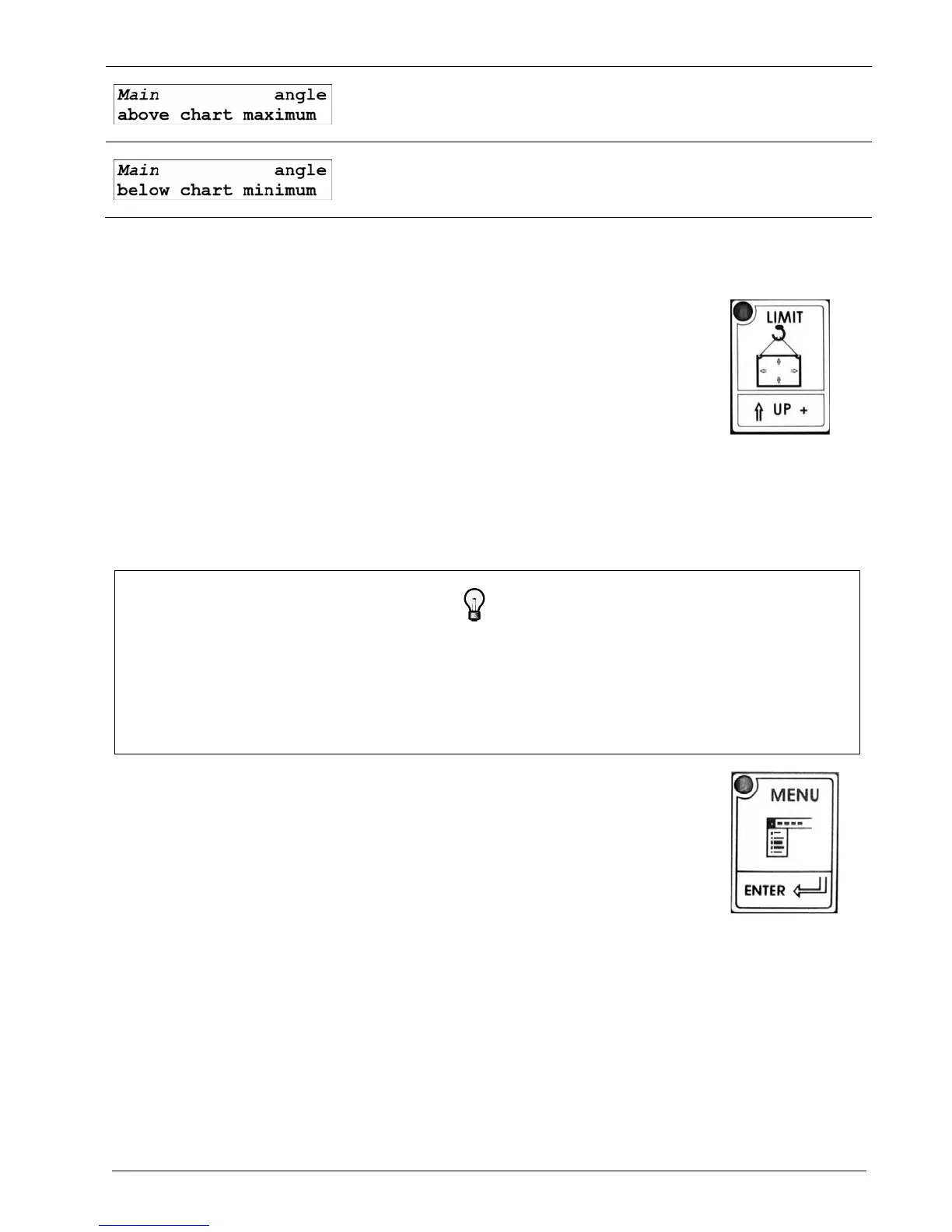2. Operation 15
The boom or jib angle is above the maximum angle permitted by the selected
chart. (For charts determined by radius only this message will occur when the
radius is less than the minimum radius permitted by the chart).
• Verify the boom and jib angles permitted by the rated capacity chart selected.
The boom or jib angle is under the minimum angle permitted by the selected
chart. (For charts determined by radius only this message will occur when the
radius is greater than the maximum radius permitted by the chart).
• Verify the boom and jib angles permitted by the rated capacity chart selected.
Table 1 Information Menu Alerts
Limit. Set hoist limits.
Press Limit to access the limit menu. The limit menu displays the limits
for each sensor in the sensor list on successive pages.
Use Next to scroll from one limit to the next.
Use Up and Down to adjust a limit.
When using the GS550 as a load indicator without programmed crane
specific rated capacity charts the load limit is typically set to the lesser
of the rope limit, the hoist limit, and the maximum allowed capacity as
determined from the capacity charts.
When using the GS550 as a rated capacity indicator with programmed
crane specific rated capacity charts the load limit is typically set to the
lesser of the rope limit and the hoist limit.
Tip
1. Press Up and Down simultaneously to return a limit to the factory default setting. The
factory default maximum limit for load sensors is 10 000 lb per part of line.
2. When the weight units are tons the minimum load limit increment is 0.1 ton per part of
line.
Menu. Press Menu to access the five basic system menus:
1) Parts of Lines
2) Crane Rigging
3) Display Settings
4) Installation
5) System Diagnostic
2.2 Menu System
There are five basic menus (level one) used to program, consult and control the GS550 system.
1) Parts of Lines
2) Crane Rigging
3) Display Settings
4) Installation
5) System Diagnostic
