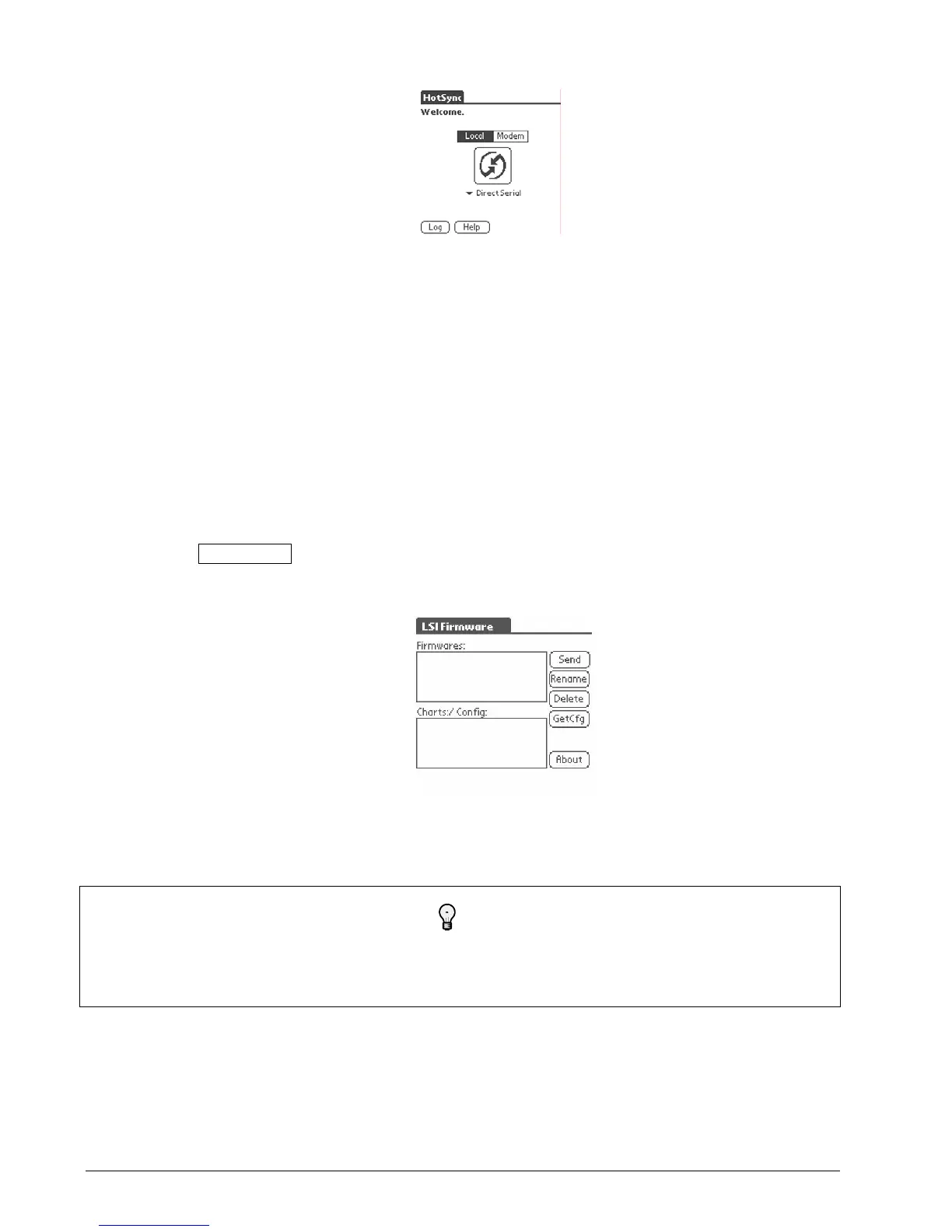52 The GS550 System
Figure 29 Palm HotSync Page
3.2.2 Transfer Firmware Files from the PDA to a GS550
1. On the PDA, start the LSI Firmware software:
a. Press the house icon to go to the Home menu.
b. Select the LSI Firmware icon from the Home menu.
2. On the GS550 display, press and hold Bypass while starting the display. The display will enter
a safer mode and allow firmware updates.
3. Align the infrared ports of the PDA and the GS550, about 6 inches (10 centimetres) apart.
4. On the PDA, send the file:
a. Select a firmware or chart file to send from the LSI Firmware file list.
b. Press Send. The GS550 will display
Transferring
When the transfer is complete the PDA generates a short musical alarm and the GS550
displays the version identification of the newly installed GS550 firmware (see Figure 30).
Figure 30 Palm LSI Firmware List
5. Repeat steps two through four to transfer any additional files.
Tip
For advanced users only. To conserve the GS550 configuration during a firmware update
read the section that follows
