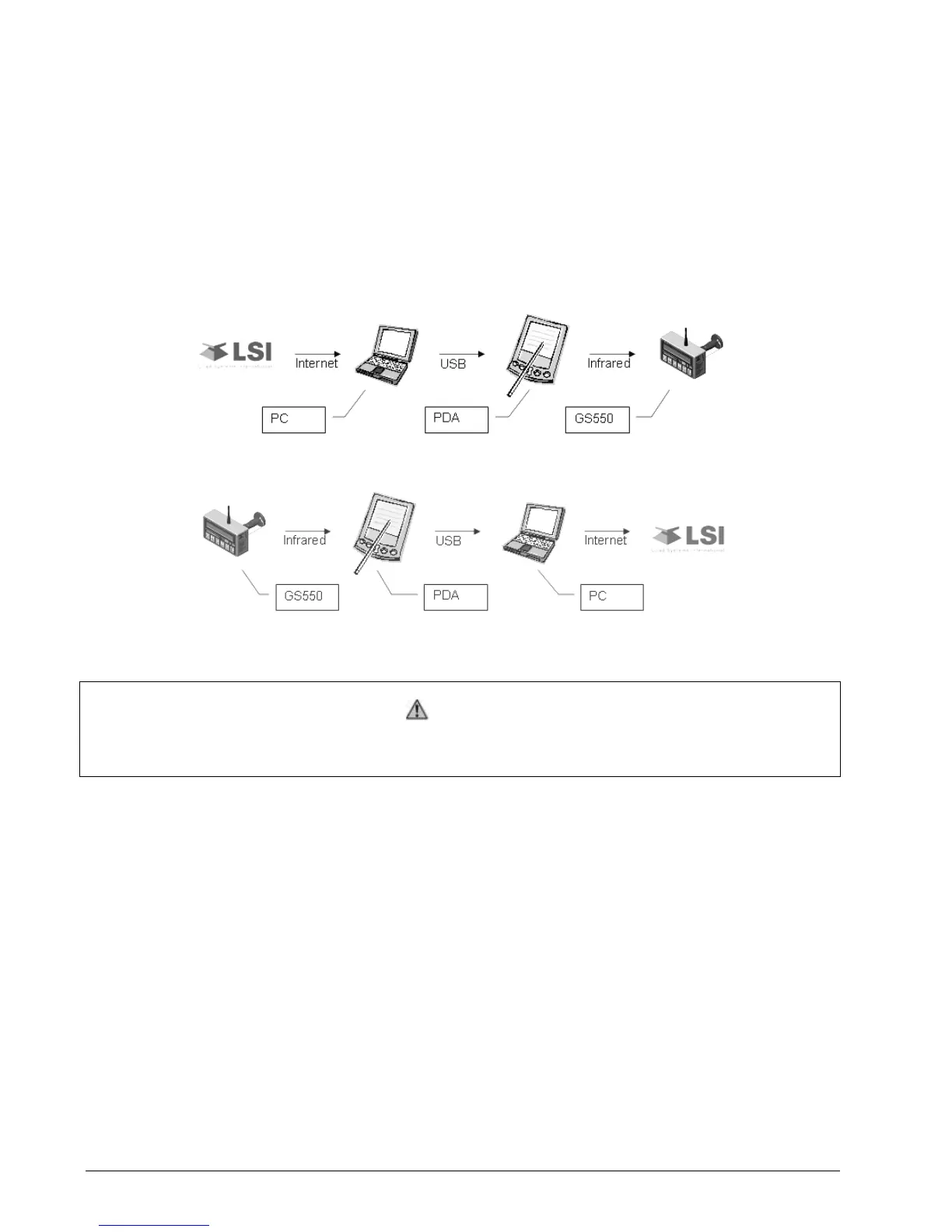50 The GS550 System
3. Portable Download Tool
The portable download tool consists of a compatible personal digital assistant (PDA) and LSI
software kit. Update firmware, install rated capacity charts or export data logger files using the
portable download tool without removing the display from the crane. The PDA and the GS550
display connect wirelessly through the IrDA (infrared) ports and the PDA and a personal computer
(PC) can be connected with a USB cable (see Figures 26 and 27).
Figure 26 Transfer Firmware Updates And Rated Capacity Charts To The GS550
Figure 27 Transfer Data Logger Files From The GS550
Important!
The PDA must be charged to function.
The purpose of this section is to explain:
• How to install PDA software on a PC.
• How to update a GS550 firmware
o Transfer files from a PC to the PDA.
o Transfer files from the PDA to a GS550.
o Conserve GS550 configuration when updating firmware
• How to extract a data logger file from the GS550
o Transfer files from a GS550 to the PDA.
o Transfer files from the PDA to a PC.
