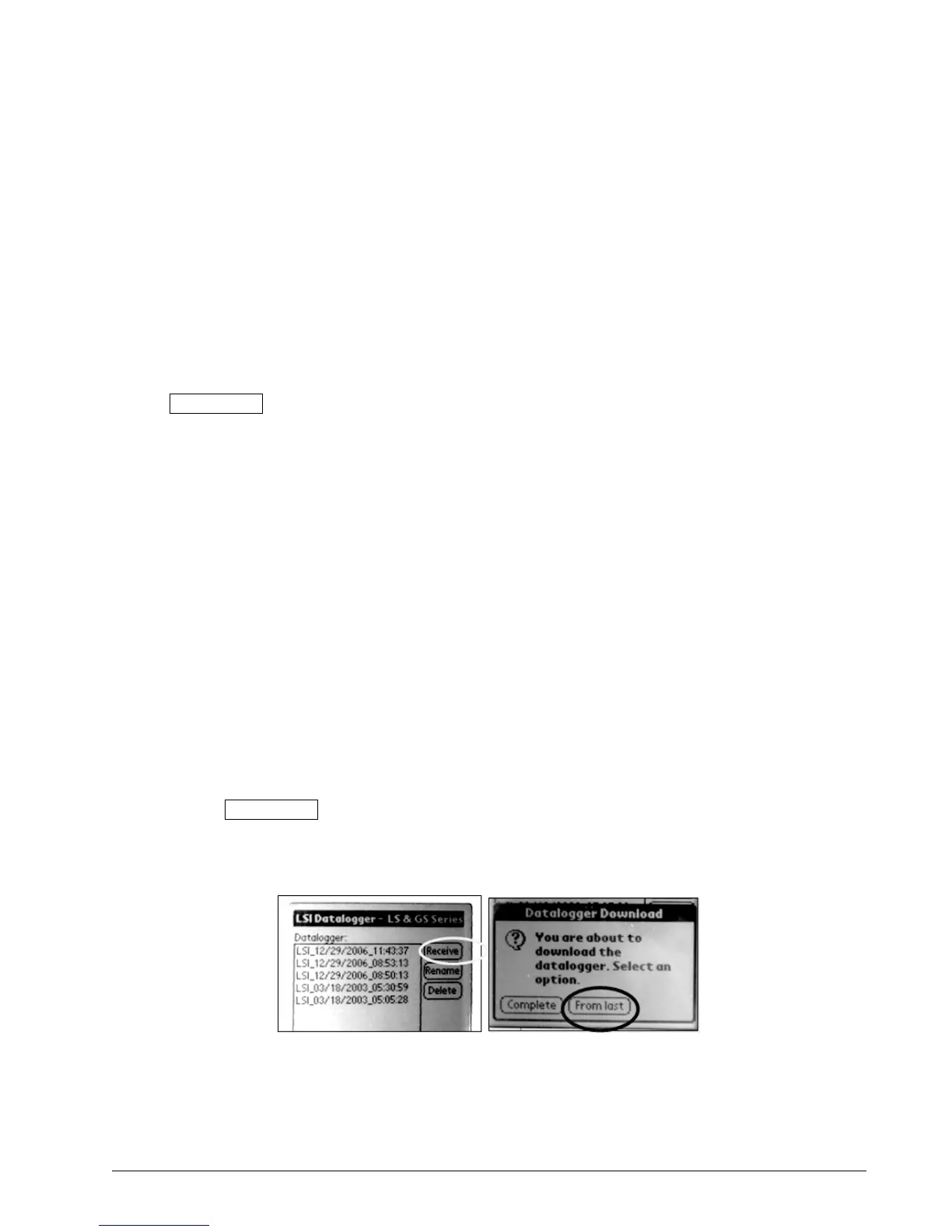3. Portable Download Tool 53
3.2.3 Conserve GS550 Configuration When Updating Firmware
The LSI Firmware PDA Software can conserve the actual (old) system configuration, including the
sensor list and radius parameters, when updating firmware in a GS550 display. When this option is
selected the PDA retrieves the configuration from the GS550 and saves it before sending the new
firmware. If a problem occurs during the firmware update, then the saved configuration file will be
displayed in the LSI Firmware Charts/Config list on the PDA. The configuration can then be re-
turned to the GS550 by following the instructions “Transfer Firmware Files from the PDA to a
GS550”
1. On the PDA, start the LSI Firmware software:
a. Press the house icon to go to the Home menu.
b. Select All from the drop-down menu in the upper right hand corner.
c. Select LSI Firmware.
2. Correctly align the infrared ports of the PDA and the GS550.
3. On the PDA, press GetCfg. The GS550 will display
Transferring
When the transfer is complete the PDA generates a short musical alarm and a file with the
name
CONFIG#
is added to the Charts/Config list.
3.2.4 Transfer Data Logger Files from the GS550 to the PDA
1. On the PDA, start the LSI Datalogger software.
a. Press the house icon to go to the Home menu
b. Select All from the drop down menu in the upper right hand corner
c. Select LSI Datalogger.
2. Align the infrared ports of the PDA and the GS550 about 6 inches (10 centimetres) apart.
3. On the PDA, receive the file:
a. Press Receive (see Figure 31).
b. Select Complete to transfer the entire data logger memory, or select From Last to
transfer only data logged since the last download. The GS550 will display
Transferring
When the transfer is complete the PDA generates a short musical alarm and displays
the uploaded file name in the LSI Datalogger file list.
Figure 31 A) Palm LSI Datalogger File List; B) Palm LSI Datalogger Options
3.2.5 Transfer Data Logger Files from the PDA to a Personal Computer
1. Connect the PDA to a personal computer (PC) using the PDA -USB cable.
