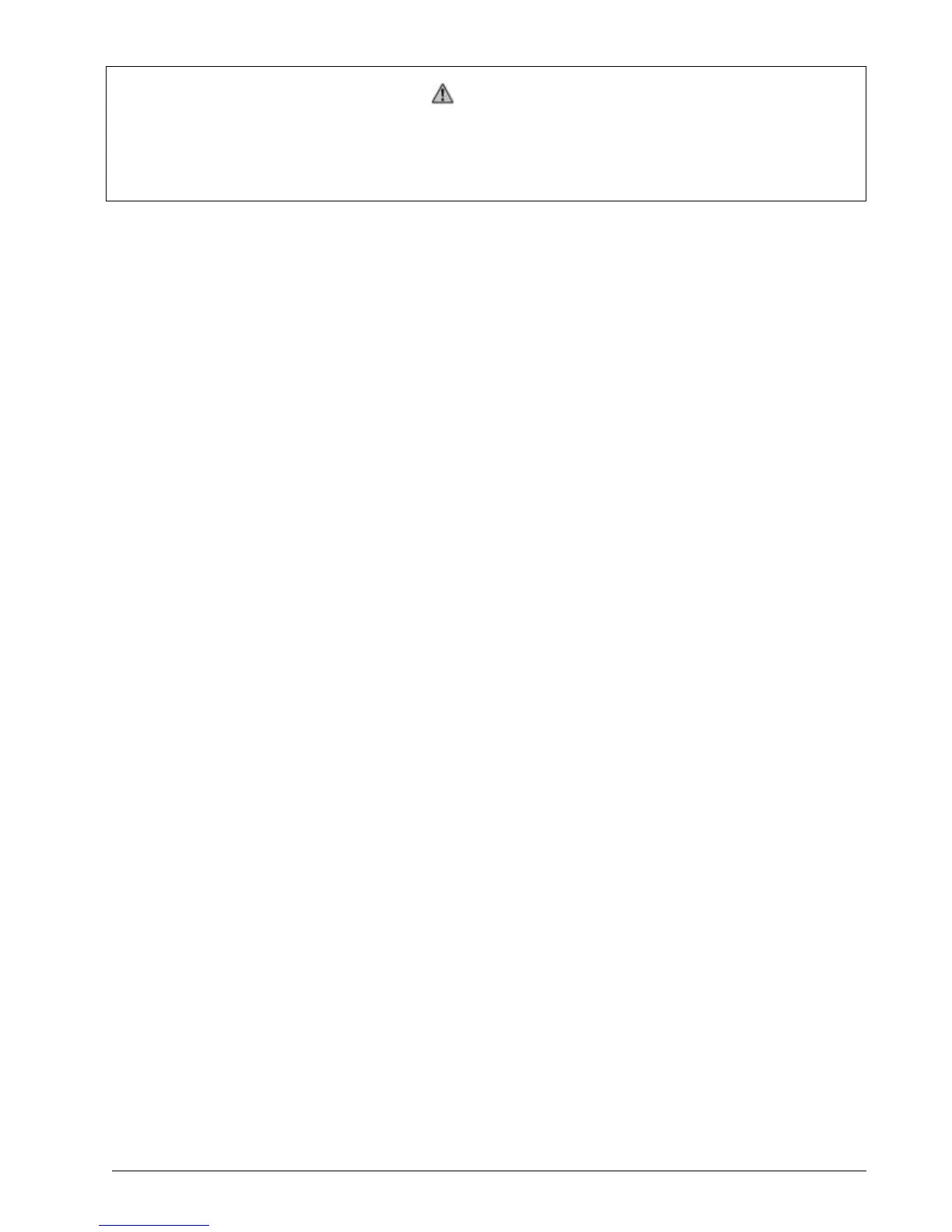2. Operation 49
Important!
Test all system functions after setting up or removing a repeater. Shut off and then restart
the GS550; within one minute the 2 Block and Load, “M” and “A” flashing radio status
lights () should remain solid.
2.13.3 Wireless Sensor Update
It is possible to send a firmware update to a sensor using the GS550 (menu 4I4). For more infor-
mation on installing a sensor update refer to the field service guide How to Update the Firmware of
a GS Series System (document part number GM550 011) provided with the firmware update kit.
