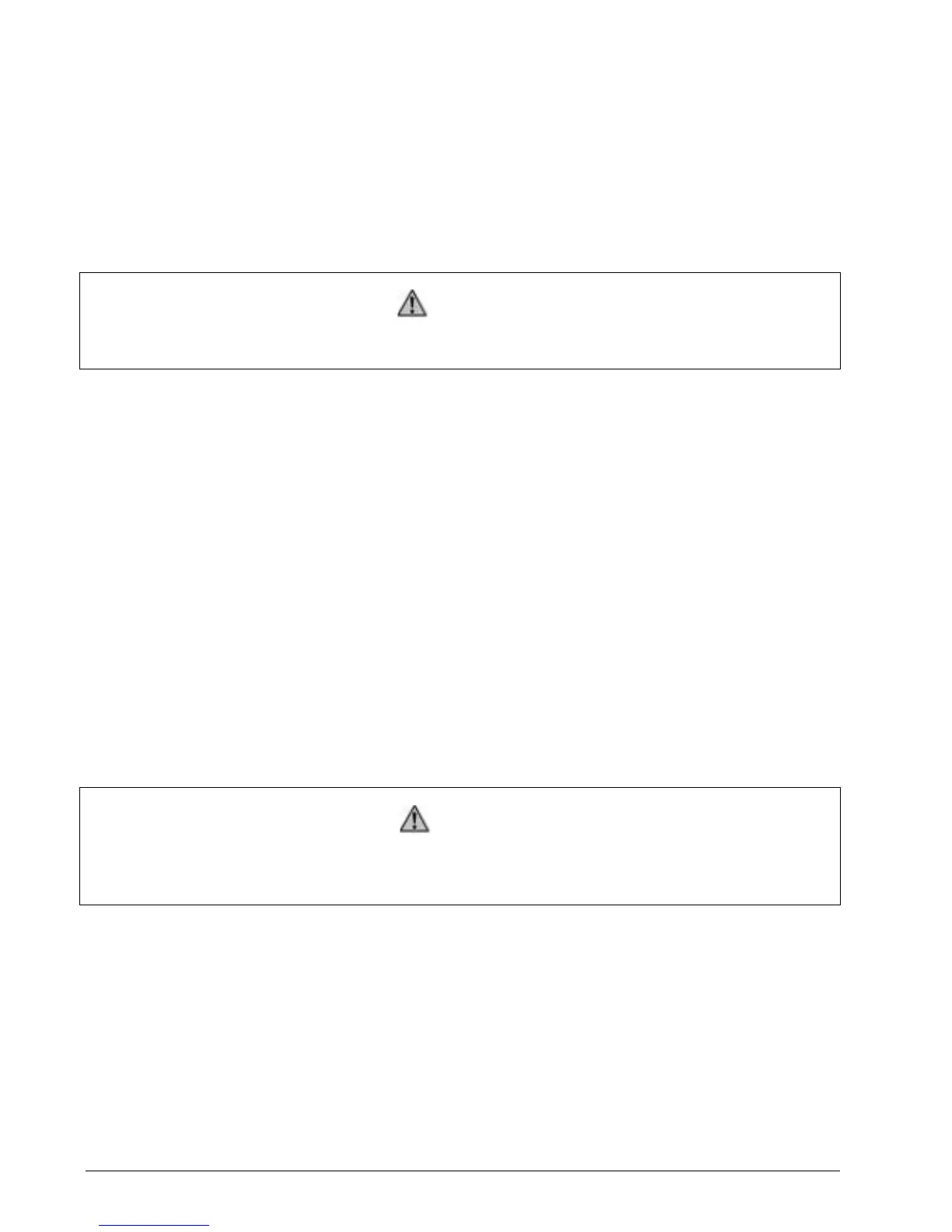74 The GS550 System
Cleaning Procedure For Load Cells
Each time you are changing batteries, the equipment cleaning procedure must be performed:
1. Open the casing.
2. Replace batteries verifying the contact with batteries, and the contacts are in good condi-
tions.
3. If contacts have some dust or some rust, clean them.
Important!
Ensure LED is emitting signal.
4. Remove silicone from plate of the casing.
5. Replace the silicon milinary bag used for keeping humidity. If you do not have any, remove
the old one only.
6. Apply dielectric grease on Molex connector.
7. Use silicone RTV on slot used for closing the casing and around the mounting plate.
8. Use alcool to clean.
9. Apply antiseize compound so screws will not be glued.
10. Reconnect load cell paying attention to chock wire.
11. Tighten screws gently and alternatively.
12. When there are bushings, grease them before the re-installation.
13. Grease the two holes.
Important!
• In some cases, the antenna may be replaced. To know how to replace and clean it,
refer to section Replacing A Sensor Antenna of the Maintenance Manual.
