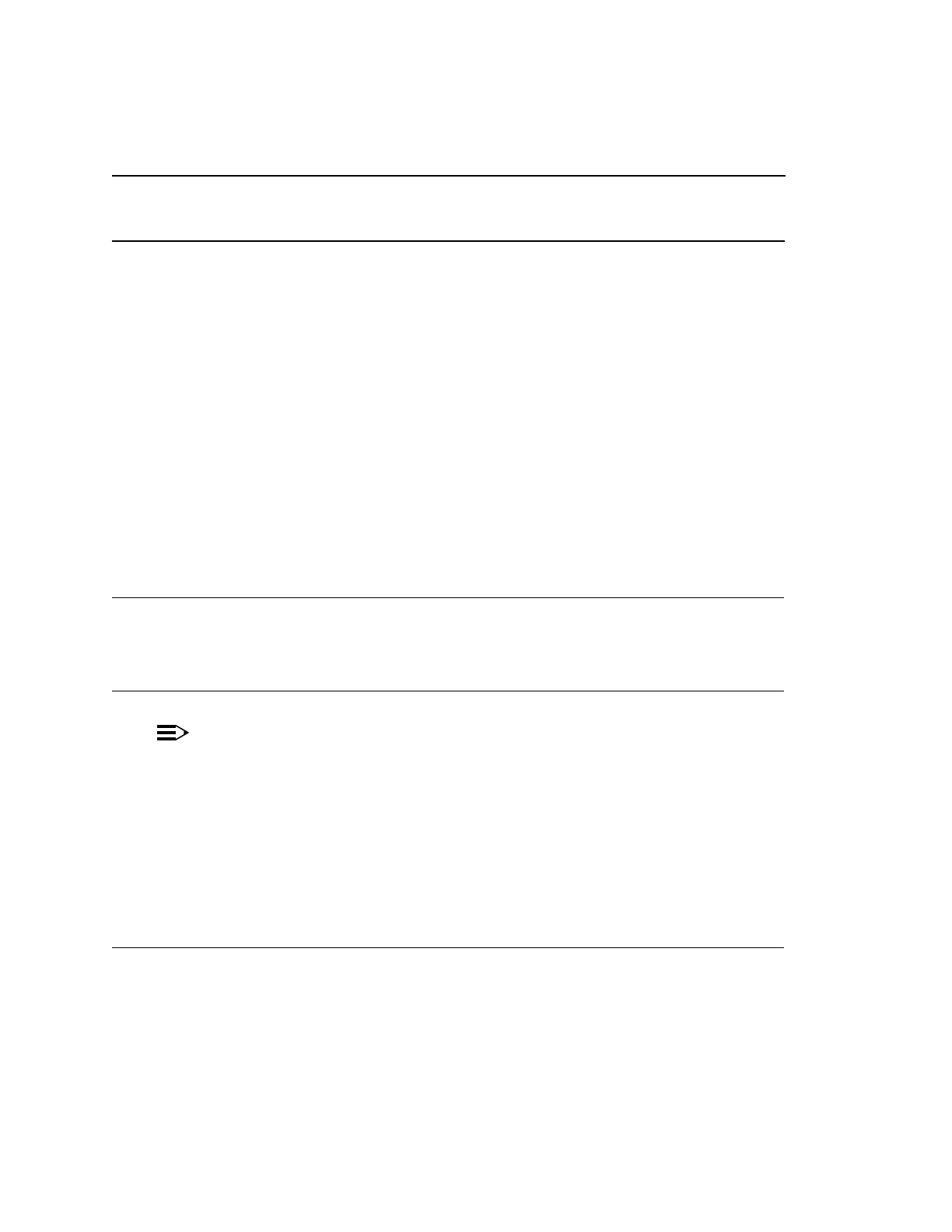NTP-008 363-206-295OrderCircuit:
1997December1,Issue14of4Page
LISTEDORDERINBELOWITEMSDO .... TOGODETAILS,FOR
hasshelfand/orsubnetworkOC-3DDM-2000theEnsure
withequippedproperlybeen OLIU newtheaccepttos
363-206-285,Useextension.opticalOC-3/IS-3
DDM-
User/Service13,ReleaseTARPMultiplexer,OC-32000
IIVolume—(TOP)Manual
, NTP-016Turnup:System
newtheIfshelf.OC-3DDM-2000newaequipto
extensionOC-3c/IS-3canisestablishedbetoextension
363-206-285,use
TARPMultiplexer,OC-3DDM-2000
II(TOP)—VolumeManualUser/Service13,Release
,
NTP-002Turnup:System 363-206-295,inprocedureor
7,ReleaseTARPMultiplexer,OC-12DDM-2000
IIVolume—(TOP)ManualUser/Service
, System
NTP-006Turnup: (STS-3c)OC-3c/IS-3cestablishto)
service.
fromfacilityopticaltheoflossopticaltheDetermine
measurements.requiredthemakingbyorrecordsoffice
7.
8.
NOTE:
theofparameters(US)Side(NS)/UserSideNetworkThe
set-fecom: theofendeachatoppositesetbemustcommand
spans.optical
theUse rtrv-fecom/set-fecom tocommand
eachatparametersSide"Side/User"Networkverify/set
5.FigureSeeestablished.beingspanopticalofend