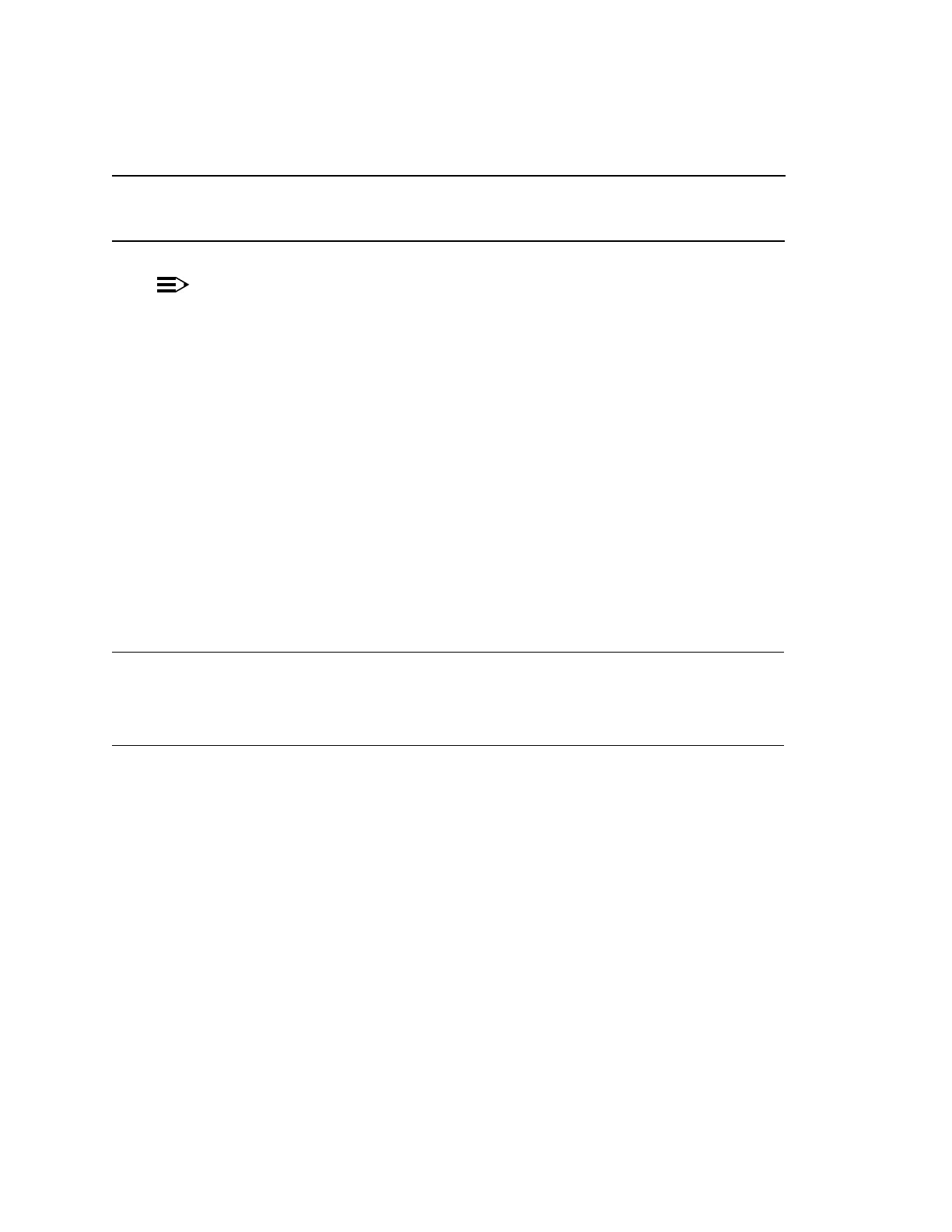Turnup:System363-206-295 NTP-015
11of7Page1997December1,Issue
LISTEDORDERINBELOWITEMSDO .... TOGODETAILS,FOR
13.
NOTE:
endfarforused(DCC),channelcommunicationdatasectionThe
(shelf)elementnetworkeachatenabledbemustcommunications,
totestslineend-to-endthefororderintestedbeinginterfaceoptical
beenhasitIf"enabled".ischannelDCCtheforconditionDefaultwork.
theusedisabled, set-fecom: command shelfeachat farenableto
communications.end
theuseshelf,DDM-2000eachAt
set-fecom:
address
:com=enabled tocommand
enabled.is(fecom)communicationsDCCendfarensure
theuseshelf,FT-2000eachAt SECURITY-Set-Far
Communications:End endfarensuretocommand
enabled.is(fecom)communicationsDCC
theofverificationandconnectionsfiberopticalPerform
established.beingspanopticaltheofintegrity
14. DLP-511