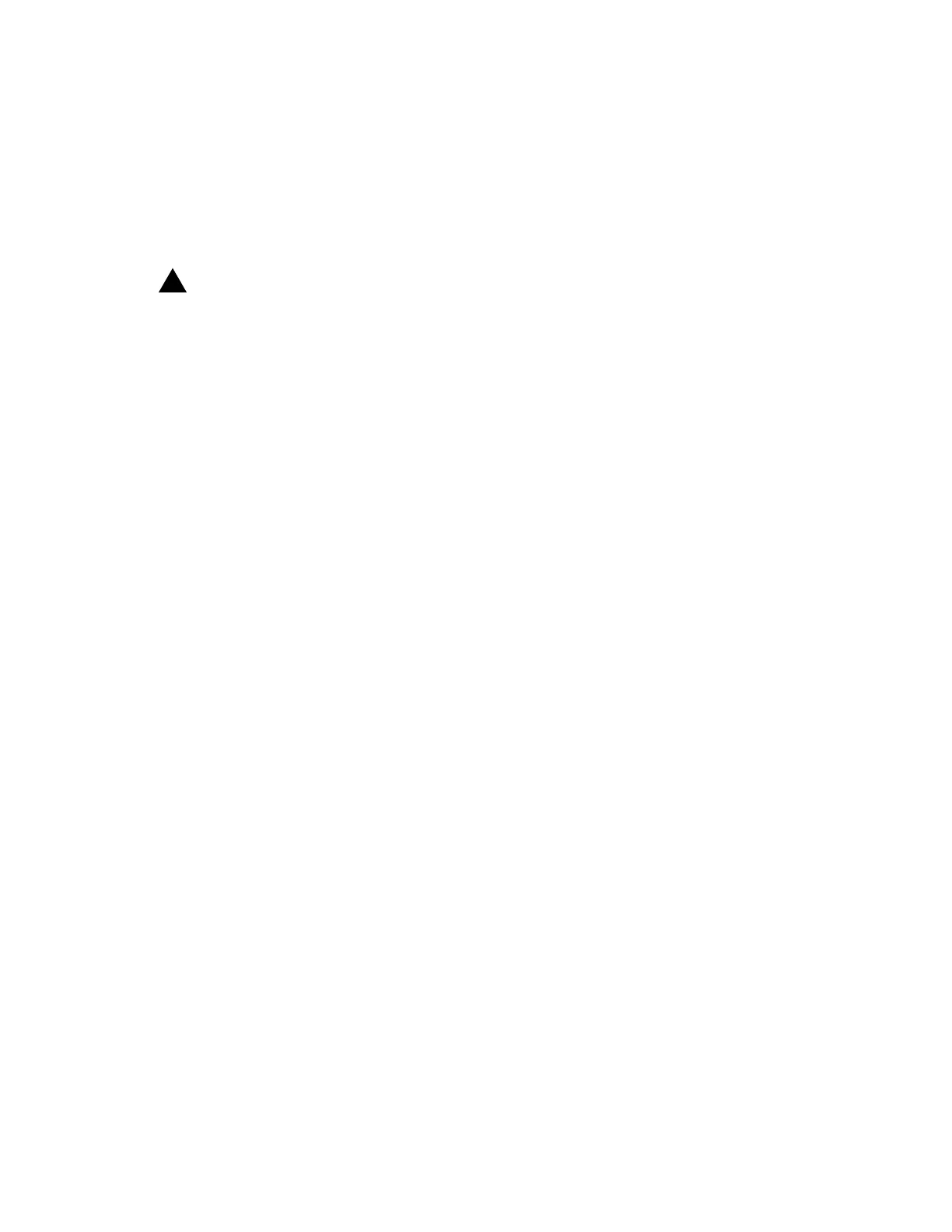Clearing:Trouble363-206-295 TAP-104
3of1Page1997December1,Issue
Alarm(PMN)MinorPowerClear
1.
!
CAUTION:
Thisterminal.DDM-2000remotetheatfailurepowerACanisThere
restored.notisitifinterruptionserviceainresultwill
site?terminalremoteatyouAre
If YES toproceedthen, 6Step .
If NO withcontinuethen, 2Step .
depressMomentarily2. ACO/TST Panel.UserDDM-2000onpushbutton
silenced.isalarmAudibleResponse:
terminal.remoteatfailurepowerACanofreporttroubleaIssue3.
4. PROCEDURE.THISCOMPLETEDHAVEYOUSTOP.
have?youdoconfigurationRToftypeWhat5.
If PowerBulk withcontinuethen, 6.Step
If PowerDistributed toproceedthen, 8.Step
ACChecktrouble.cleartoplantpowerbulkyourfordocumentationUse6.
enclosure.RTatpresentispowerACverifyandbreakerscircuit
7. PROCEDURE.THISCOMPLETEDHAVEYOUSTOP.
(usevoltageACincomingmeasure(DMM),multimeterdigitalUsing8. AC
and GND onjacks LDU Shelf).PowerJ1C182BAinfaceplate
volts?129and105betweenvoltageACmeasuredIs9.
If YES, withcontinuethen 10.Step
If NO, toproceedthen 19.Step
Shelf?PowerJ1C182BAashelfpowerIs10.
If YES withcontinuethen, 11Step .
If NO toproceedthen, 27Step .