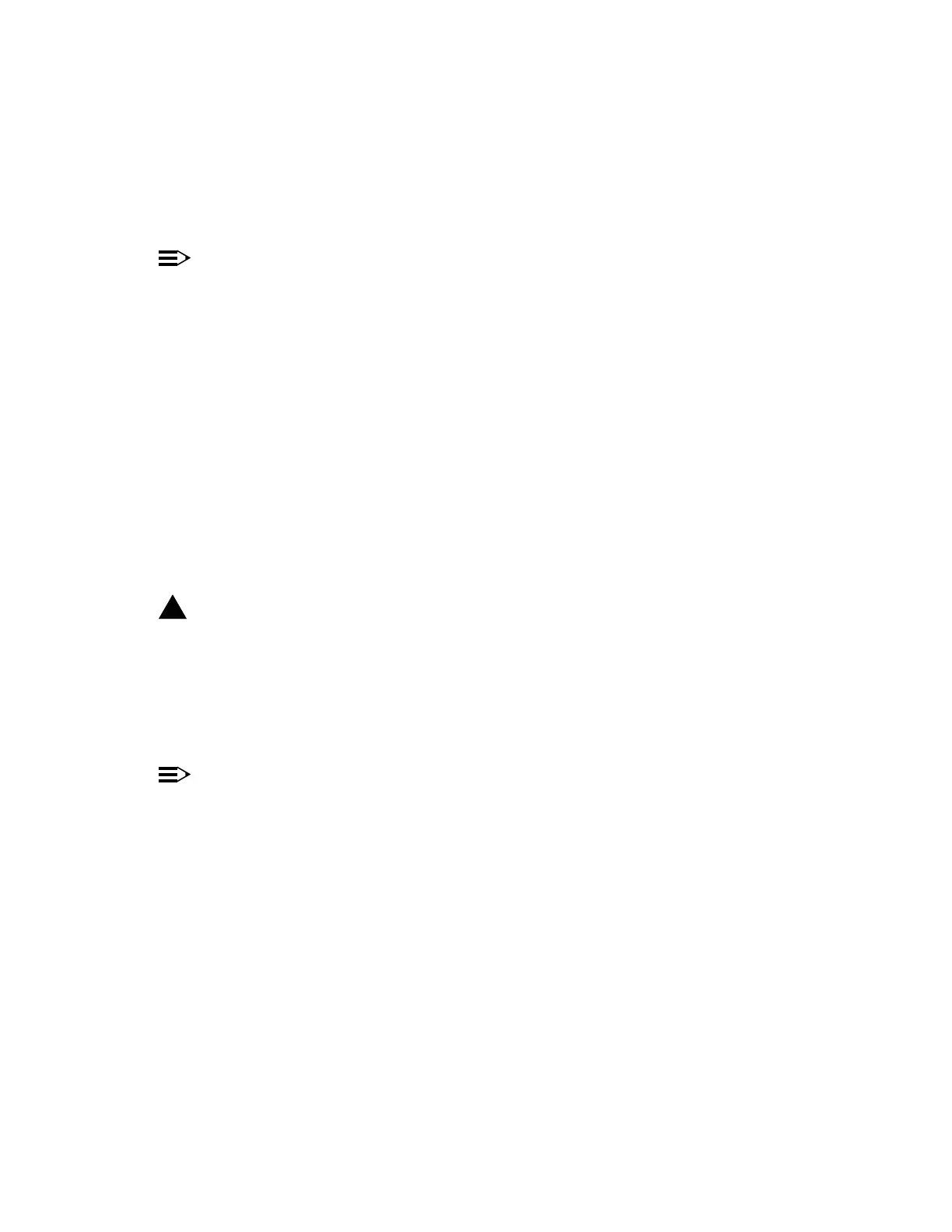Clearing:Trouble363-206-295 TAP-118
7of3Page1997December1,Issue
Is20. REPLACEFILTER shelf?fanonlightedLED
If YES withcontinuethen, 21.Step
If NO toproceedthen, 33.Step
21.
NOTE:
isthatshelfOC-12DDM-2000ofbottomtheonlocatedisfilterfanThe
placeinheldisItshelf.fanDDM-2000thebelowimmediatelyinstalled
Toout.itpullsimplyfilter,removeTomechanism.spring-loadedaby
intoup,facingmechanismspring-loadedwithfilter,insertfilter,ainstall
shelf.theofcavitybottomthe
depressMomentarilyfilter.fanReplace RESETALARM button.
Reference: DLP-537
Is22. REPLACEFILTER shelf?fanonlightedLED
If YES withcontinuethen, 23.Step
If NO then, PROCEDURE.THISCOMPLETEDHAVEYOUSTOP.
23.
!
CAUTION:
mayitcleaning,duringdisturbediselementsensorflowairtheIf
DDM-2000thecauseandcalibrationofoutgotoshelffanthecause
toavailablenotarepersonnelexperiencedIfoverheat.toequipment
thereplaceyourecommendedisitelement,sensorflowairtheclean
shelf.fan
NOTE:
aircleanorshelffanReplacesensor.flowairorshelffaninTrouble
Serviceindication.alarmminorofhours4withinsensorflow
notisshelffanifoccurmayfailurepackcircuitand/orinterruption
replaced.
shelf?fanthereplaceorsensorflowairthecleantogoingyouAre
If SHELFFANREPLACE withcontinuethen, 24.Step
If SENSORCLEAN toproceedthen, 26.Step