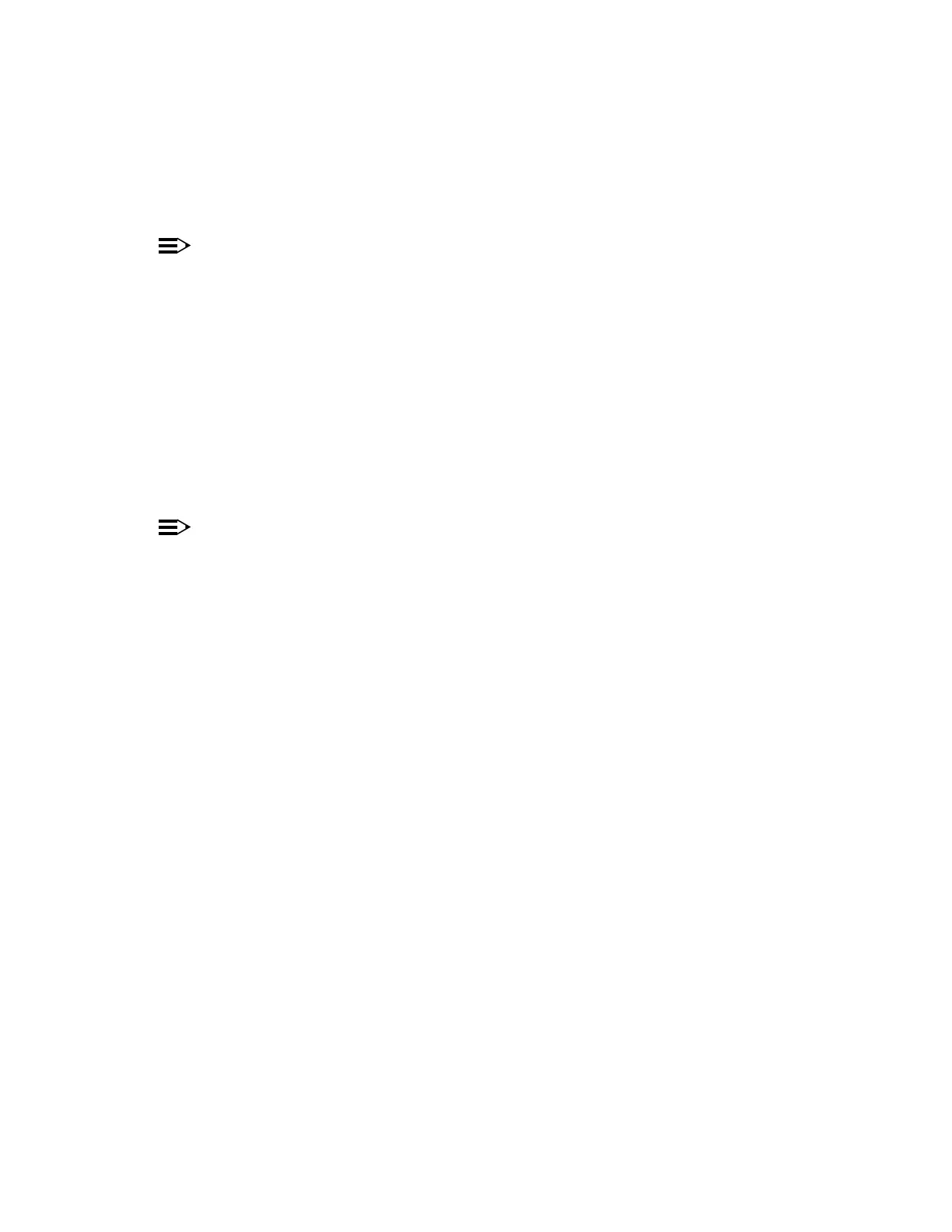TAP-118 363-206-295ClearingTrouble:
1997December1,Issue7of4Page
shelf.fanReplace24.
25. PROCEDURE.THISCOMPLETEDHAVEYOUSTOP.
26.
NOTE:
environmentsindustwithcontaminatedgetcouldsensorflowairThe
filterfanthewheresituationsinand/orpresentisdustexcessivewhere
fanwhereareatheinlocatedissensorflowairTheinstalled.notwas
todifficultstillisitremoved,is#2packfanWhenlocated.is#2pack
suspectedisdustIfdust.accumulatedhassensorflowairtheifsee
personnelthenavailable,notisshelffanreplacementaand
thecleanmayprocedurescleaningsensorflowairtheinexperienced
element.sensor
cover.frontshelffanRemove27.
28.
NOTE:
offrontthefromviewedasrighttoleftfromnumberedarepacksFan
fanfromcablefandisconnectpack,fanremoveToshelf.fanthe
pack.fanoutSlideplace.infanholdingscrews2Removepack.
2.FigureSee#2.packfanRemove
airdrycleanofblastgentleadirectand2)(FiguresensorflowairLocate29.
orifice.sensorverticaltheofcenterthetoward