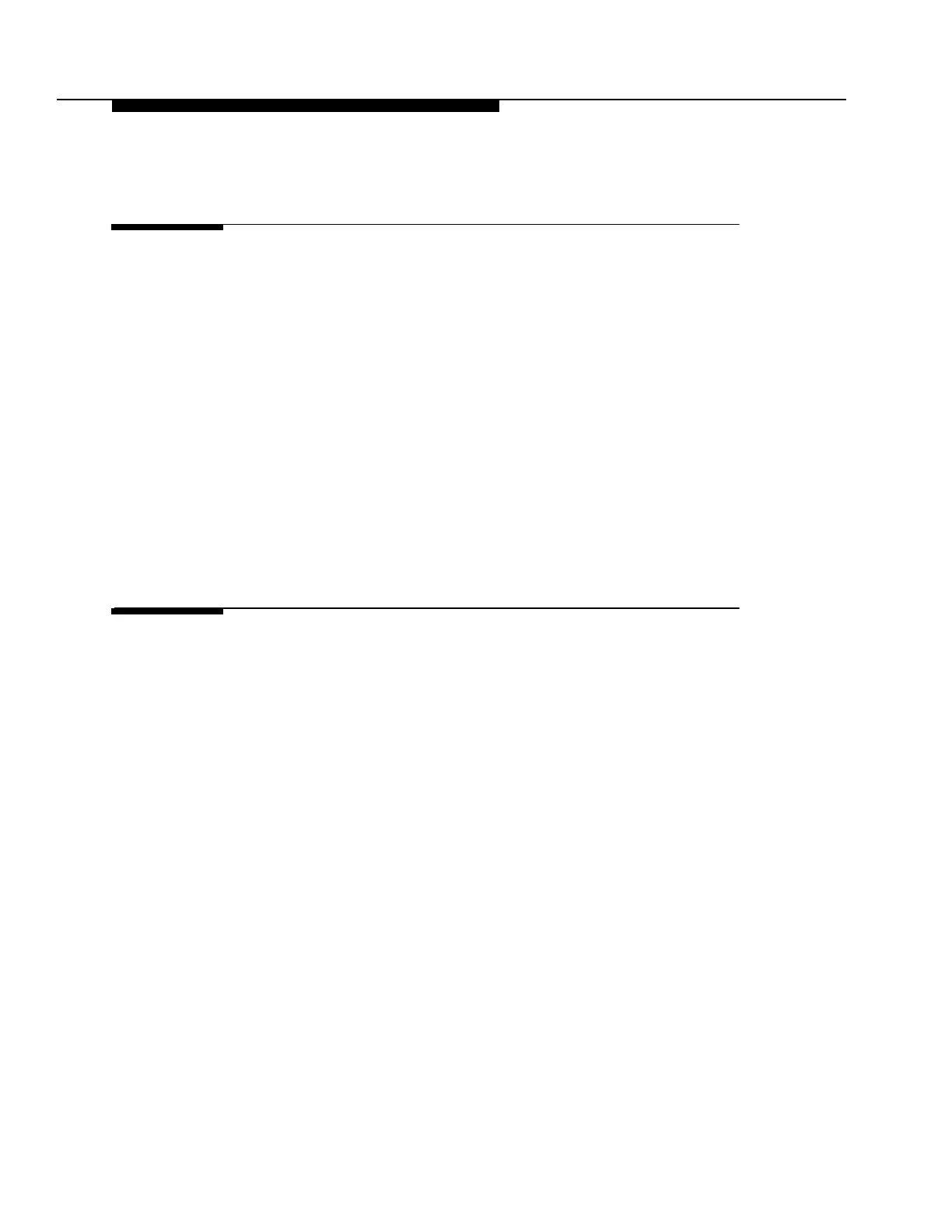viii Issue 4 February 1997
Figures
2 Installation Procedures
2-1A. Bay Frame Views (Front Flush Mount Shelf
Arrangement) 2-4
2-1B. Bay Frame Views (Front Extended Mount Shelf
Arrangement) 2-5
2-2. Floor Drilling 2-7
2-3. Top of Bay Superstructure 2-8
2-4. Grounding Connections 2-10
2-5A. 7-foot COT Bay (J1C265B-1) Equipment
Mounting Locations 2-12
2-5B. 7-foot COT Bay (J1C265C-1) Equipment
Mounting Locations 2-13
2-6. PIU Mounting Details 2-16
2-7. TS1 Terminal Block Location 2-18
3 Cabling, Wiring, and Assembly
3-1. CINCH Type Connectors 3-4
3-2. D Type Connectors 3-5
3-3. AMP Mate-N-Lok II Connectors 3-6
3-4. AMP Mate-N-Lok II Assembly 3-7
3-5.
SLC
-2000 COT Bay Typical Cable Routing 3-9
3-6. COT Bay Cable Assemblies 3-10
3-7. ARM Shelf Cable Assemblies 3-12
3-8. MDS Shelf Cable Assemblies 3-13
3-9. ATU Shelf Cable Assemblies 3-13
3-10. COT Bay Intershelf Connections 3-15
3-11. Power Interface Location 3-18
3-12. Intershelf Power and Ring Connections 3-19
3-13. MDS Power Cabling 3-20
3-14. Power Connections 3-21
3-15. PCM Bay Cables 3-23
3-16. PCM J500-() Connections 3-24
3-17. TAP Connections 3-26
