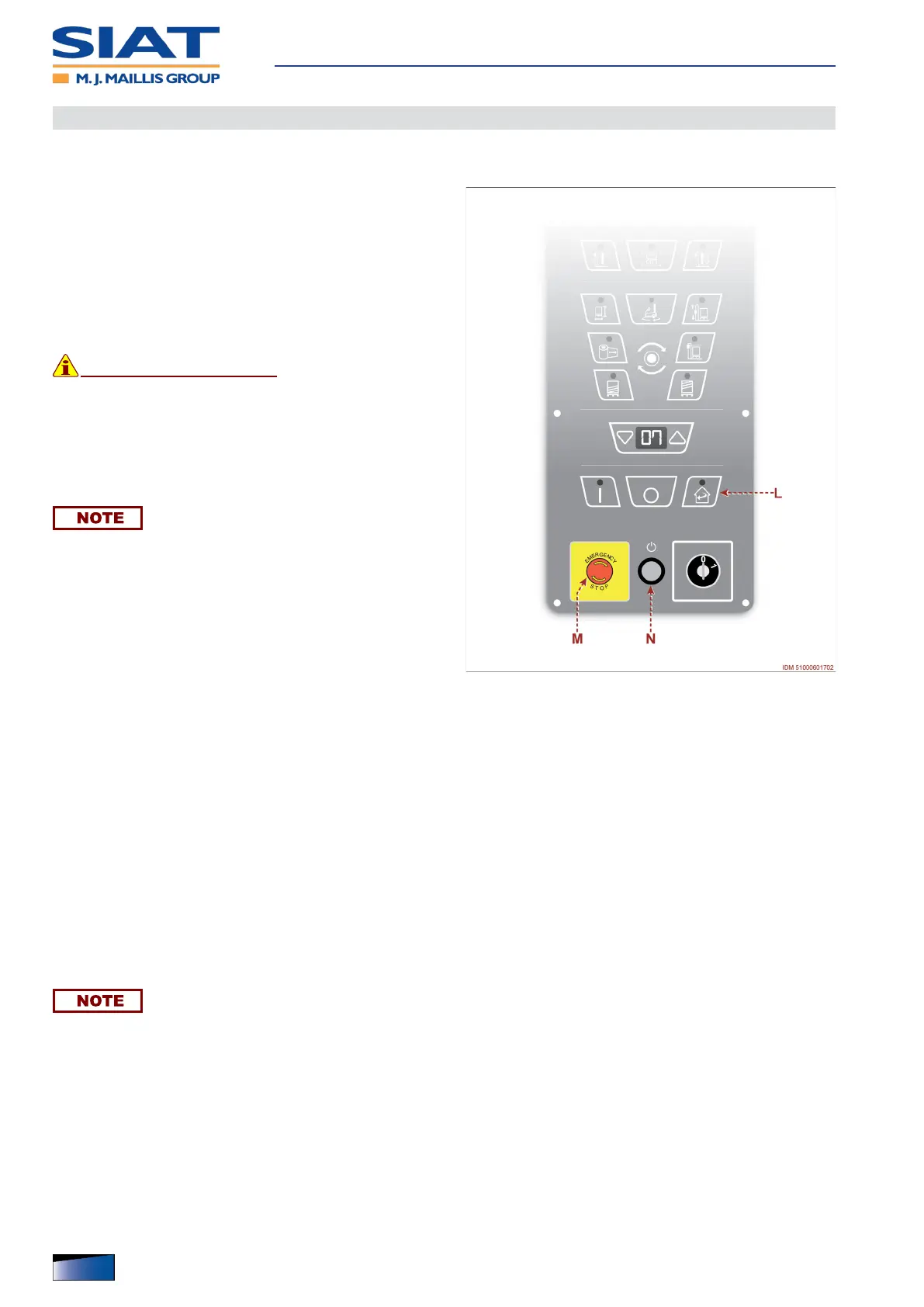Use and functioning
32
IDM 510-006-5
English language Operation and maintenance manual
Emergency stop and new start-up
▀
Stop with activation of the emergency button
1. In the presence of an imminent risk press emergency
button M.
– All moving devices immediately stop.
– The pilot light of button N turns on.
2. Identify the causes that have caused the stop.
3. Restore normal running conditions
Important
The recovery operations that are not within the opera-
tor’s eld of competence shall be carried out by au-
thorised personnel and with recognised skills.
4. Manually cut the lm and cause it to adhere to the
wrapped product.
Decide whether to remove or to leave the already
wrapped lm.
5. Unlock the emergency stop button with a voluntary ac-
tion.
6. Press the push-button N.
– The push-button lamp N shuts off.
7. Press key L.
8. Wait until reel holding carriage automatically reaches its end-of-cycle position.
9. Tie the trailing end of the lm to the base of the product to be wrapped.
10. Start the wrapping process.
▀
Stop with activation of the emergency bumper
– Operation stops automatically in emergency conditions when the bumper collides
against an obstacle.
– In case of emergency conditions, the pilot light of button N is on and audible warning
device is off.
1. Remove the obstacle.
2. Manually cut the lm and cause it to adhere to the wrapped product.
Decide whether to remove or to leave the already wrapped lm.
3. Press the push-button N.
– The push-button lamp N shuts off.
4. Press key L.
5. Wait until reel holding carriage automatically reaches its end-of-cycle position.
6. Tie the trailing end of the lm to the base of the product to be wrapped.
7. Start the wrapping process.