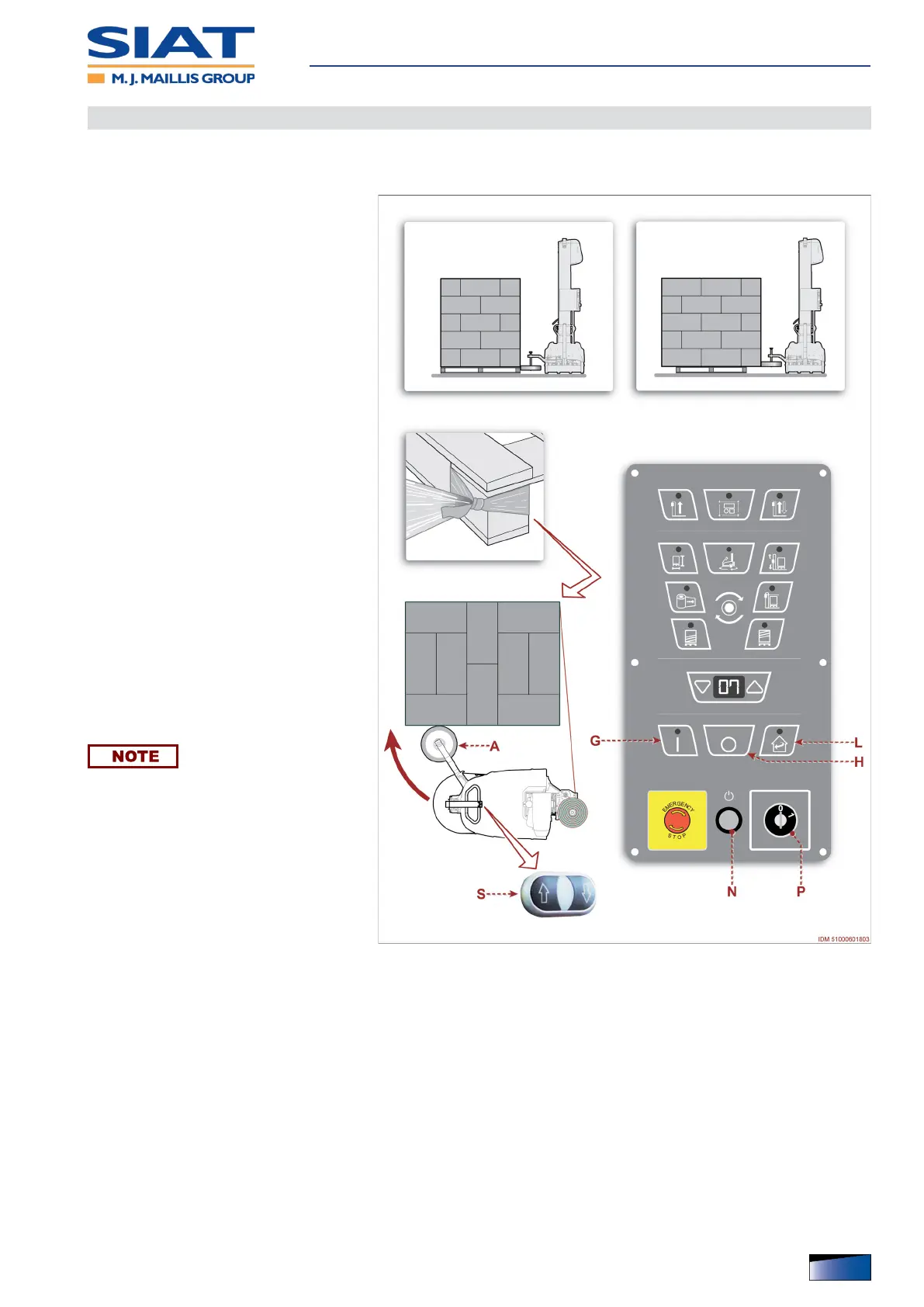33
IDM 510-006-5
Use and functioning
English languageOperation and maintenance manual
(Single or double) automatic wrapping
The gure shows the points of intervention and the description shows the proce-
dures to be adopted.
1. Check whether the wrapping lm has
the same chemical-physical proper-
ties as that installed in the reel holder
carriage.
– If lm characteristics appear to be
different, consider whether you
should adjust the lm tension.
2. Rotate selector P to position “1”
(ON) in order to activate the battery
power supply.
– The pilot light of button N turns on.
3. Press the push-button N.
– The pilot light of button N turns off.
4. Use the buttons S to lean the roller
feeler A against the load to be
wrapped.
5. Before commissioning, check that
roller feeler is next to the upper sur-
face of the pallet.
– If the pallet is smaller than the load to
be wrapped, roller feeler must be po-
sitioned on the lowest side of the
load.
The support area must be sufciently
regular to allow roller feeler to rotate
properly.
6. Tie the trailing end of the lm to the
base of the product to be wrapped.
7. Select and activate the recipe of in-
terest.
See “Recipe management” for furc-
ther details.
8. Press button G to start the wrapping cycle.
– If the LED of key L is ashing, press key L to move reel holding carriage to its end-of-
cycle position.
– When reel holding carriage is timed, the LED of key L turns off.
– To restart the wrapping cycle, press key G again.
– Audible warning device is activated to warn that the machine is operating.
– The machine stops as previously described, based on the selected type of wrapping.