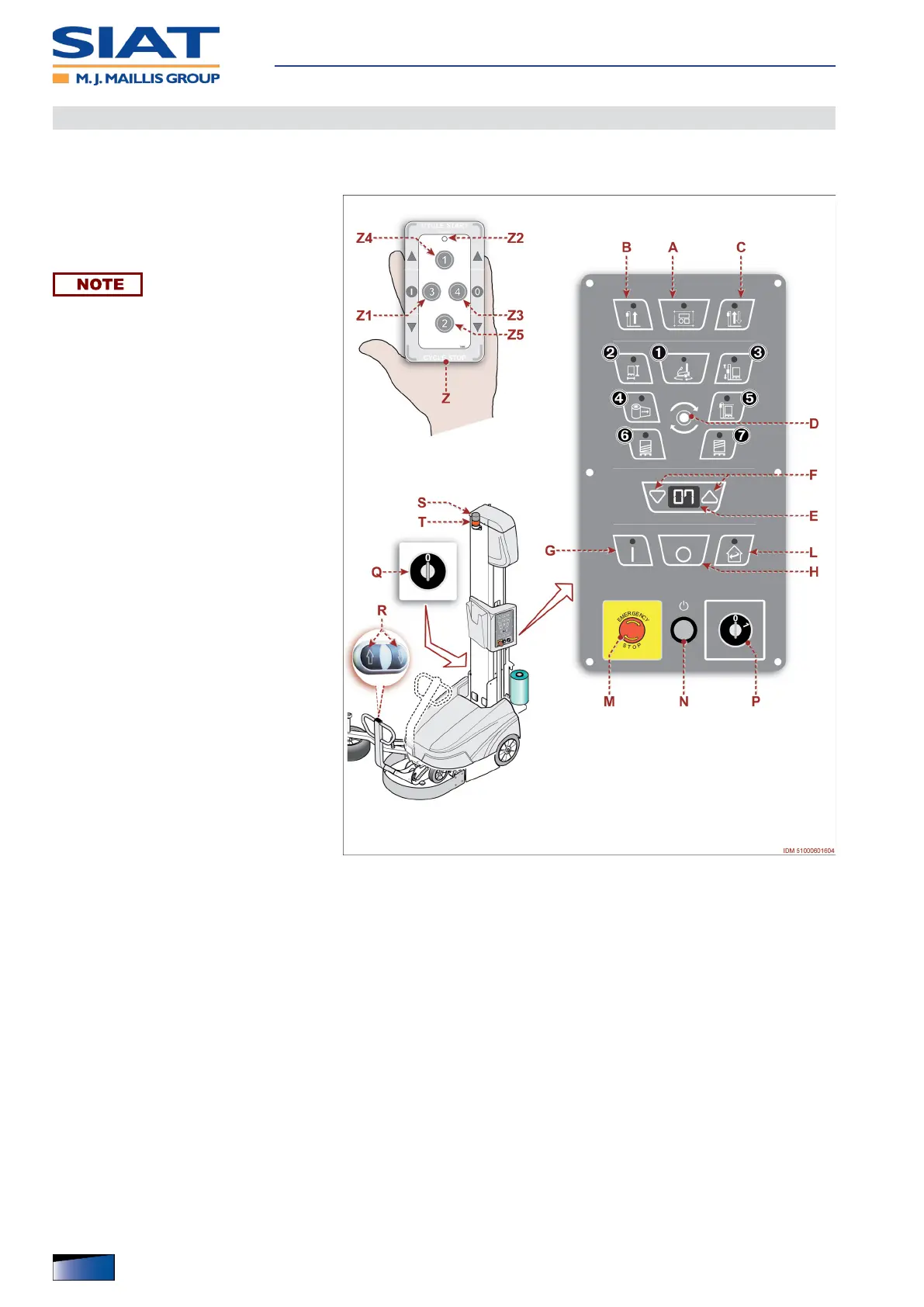Use and functioning
28
IDM 510-006-5
English language Operation and maintenance manual
Control description
The illustration shows the main commands and their description and function are
listed.
A) Key: control that selects the type of
load to be wrapped (signalled by the
LED switching-on mode).
Press control repeatedly until you se-
lect the LED switching-on mode cor-
responding to the load to be wrapped.
– LED off: rectangular standard-sized
load to be wrapped.
– LED with steady light: circular load
to be wrapped.
– LED with ashing light: large-size
load to be wrapped.
B) Button: control that enables single
automatic wrapping (rise of the reel
holder carriage).
– Single automatic wrapping with-
out sheet feeder: press control
once (LED with solid light).
– Single automatic wrapping with
sheet feeder: press control twice
(blinking LED).
C) Button: control that enables double
automatic wrapping (rise and de-
scent of the reel holder carriage).
– Double automatic wrapping with-
out sheet feeder: press control
once (LED with solid light).
– Double automatic wrapping with
sheet feeder: press control twice
(blinking LED).
D) Key: control for selecting the wrapping parameter to set and for enabling recipe selec-
tion.
– Recipe enabling: press control and keep it pressed (about 5 seconds).
– Parameter selection: press control repeatedly and release it when the LED corre-
sponding to the icon to be programmed turns on.
– Ê -
Setup of wrapping speed
– The number shown on display E refers to a value scale from 0 to 10.
– Ë - Setup of the size of the load to be wrapped
– The value is expressed in metre and it can be measured with a tolerance of ±10%.