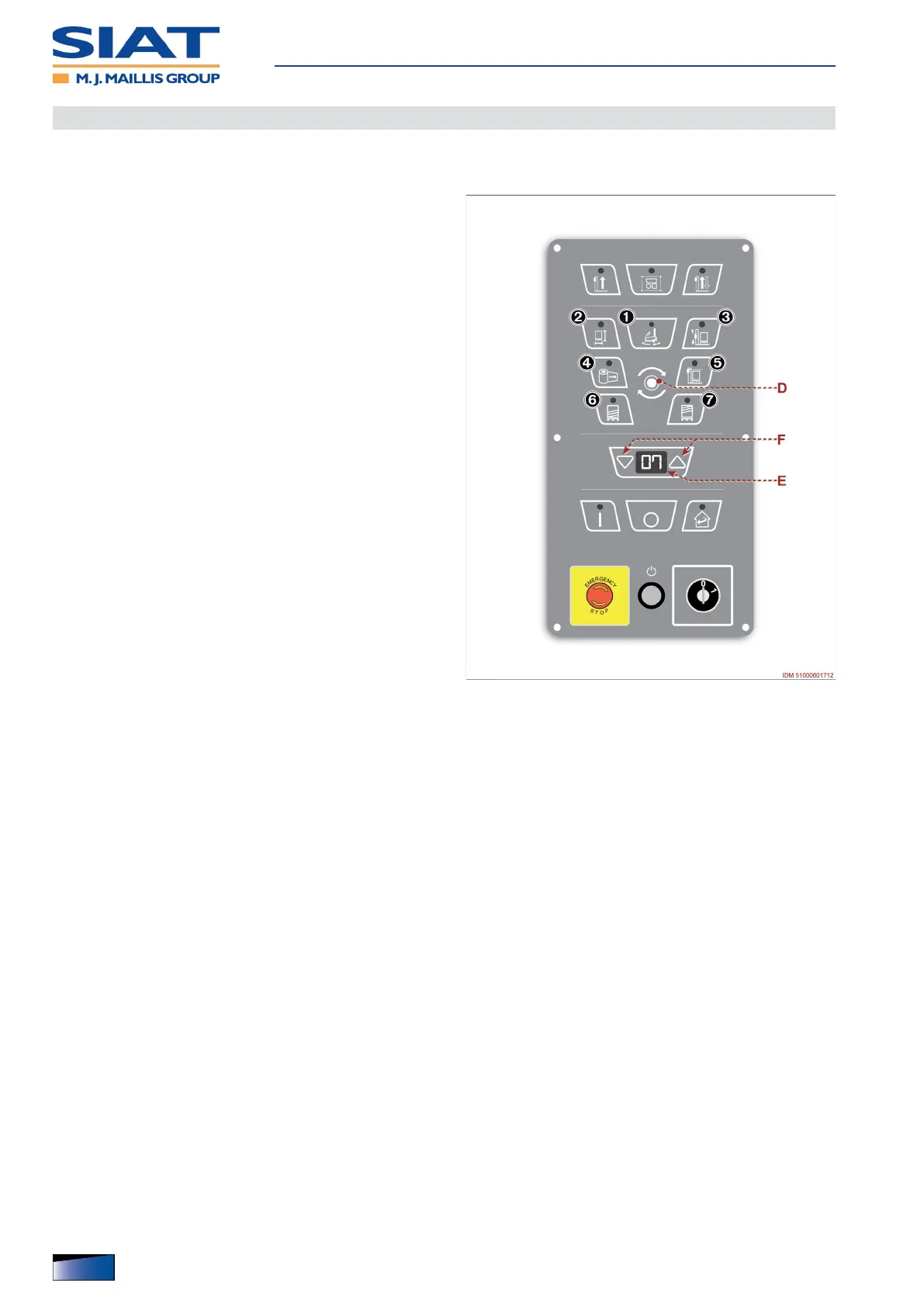Use and functioning
38
IDM 510-006-5
English language Operation and maintenance manual
Setup of parameter values
The gure shows the points of intervention and the description shows the proce-
dures to be adopted.
1. Press control D repeatedly and release it when the
LED corresponding to the icon to be programmed turns
on.
– The value of the selected parameter appears on dis-
play E.
2. Press one of buttons F to modify the value.
– With the parameter Ê selected: the number shown re-
fers to a value scale from 0 to 10.
– With parameter Ë selected: the displayed value refers
to the diameter or height of the load to be wrapped.
- Diameter of the load to be wrapped: from 0,8 to 0,9
metre
- Height of the load to be wrapped: from 0,6 to 2,6 me-
tre
– With parameters Ì selected: the number shown refers
to a value scale from 0 to 9.
– With parameters Í selected: the number shown refers
to a value scale from 0 to 99.
– With the parameter Î selected: the number shown re-
fers to the time expressed in seconds (from 0 to 9.9).
– With the parameters Ï - Ð selected: the number
shown refers to the number of revolutions to be per-
formed for the reinforcing wrappings (from 0 to 10).