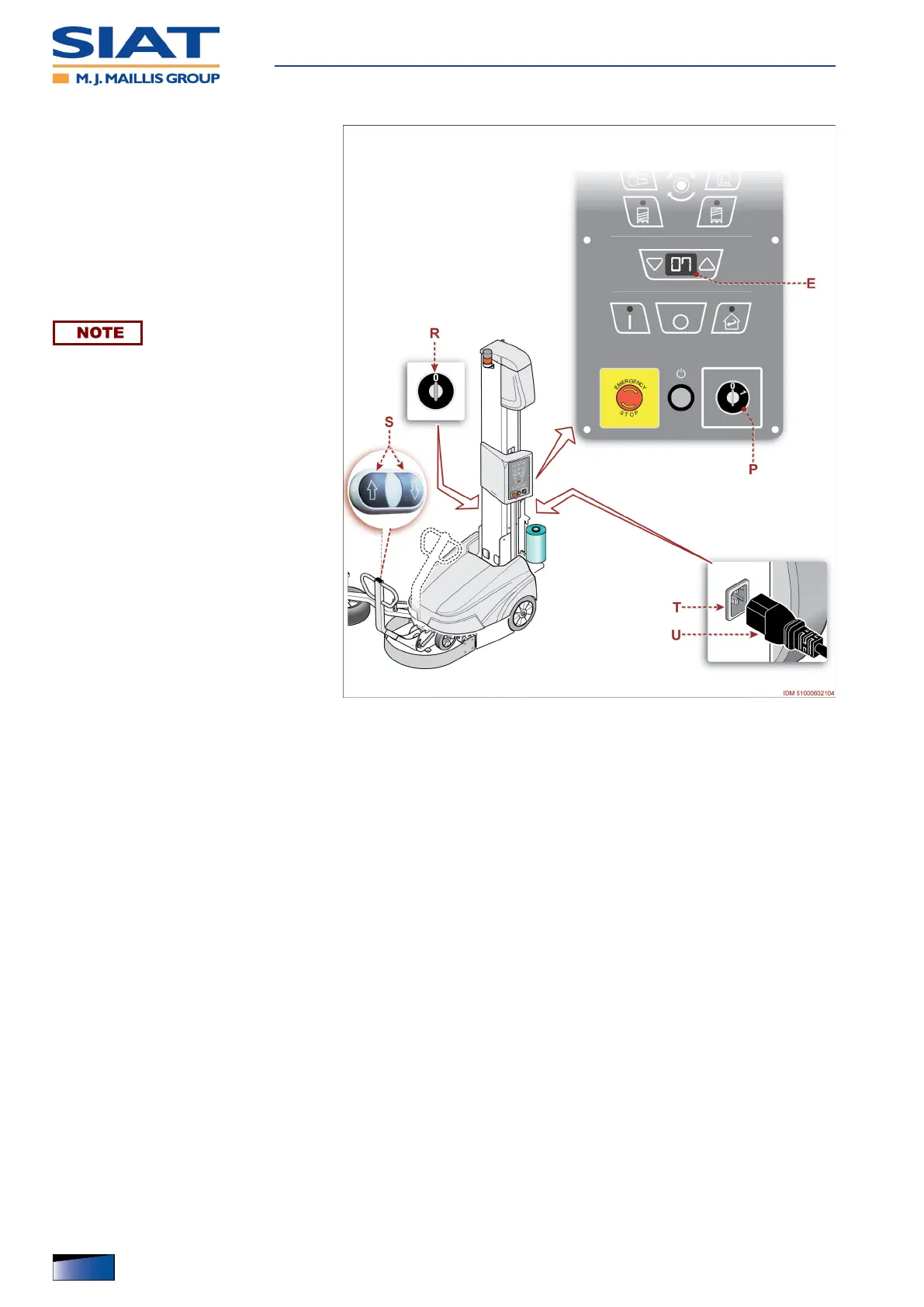Maintenance
52
IDM 510-006-5
English language Operation and maintenance manual
4. Check that the power supply line has
the same specications as those
stated in the identication plate.
5. Connect the power cable U to the
socket T.
– Once the charge process has start-
ed, display E shows a corresponding
message “b0”.
Display E shows (alternatively) mes-
sage and graphic bar that show the
charge level.
– Once the charge process is complet-
ed, display E shows a corresponding
message “b9”.
6. Disconnect cable U from electric
socket T.
7. Rotate selector P to position “1”
(ON) in order to activate the battery
power supply.