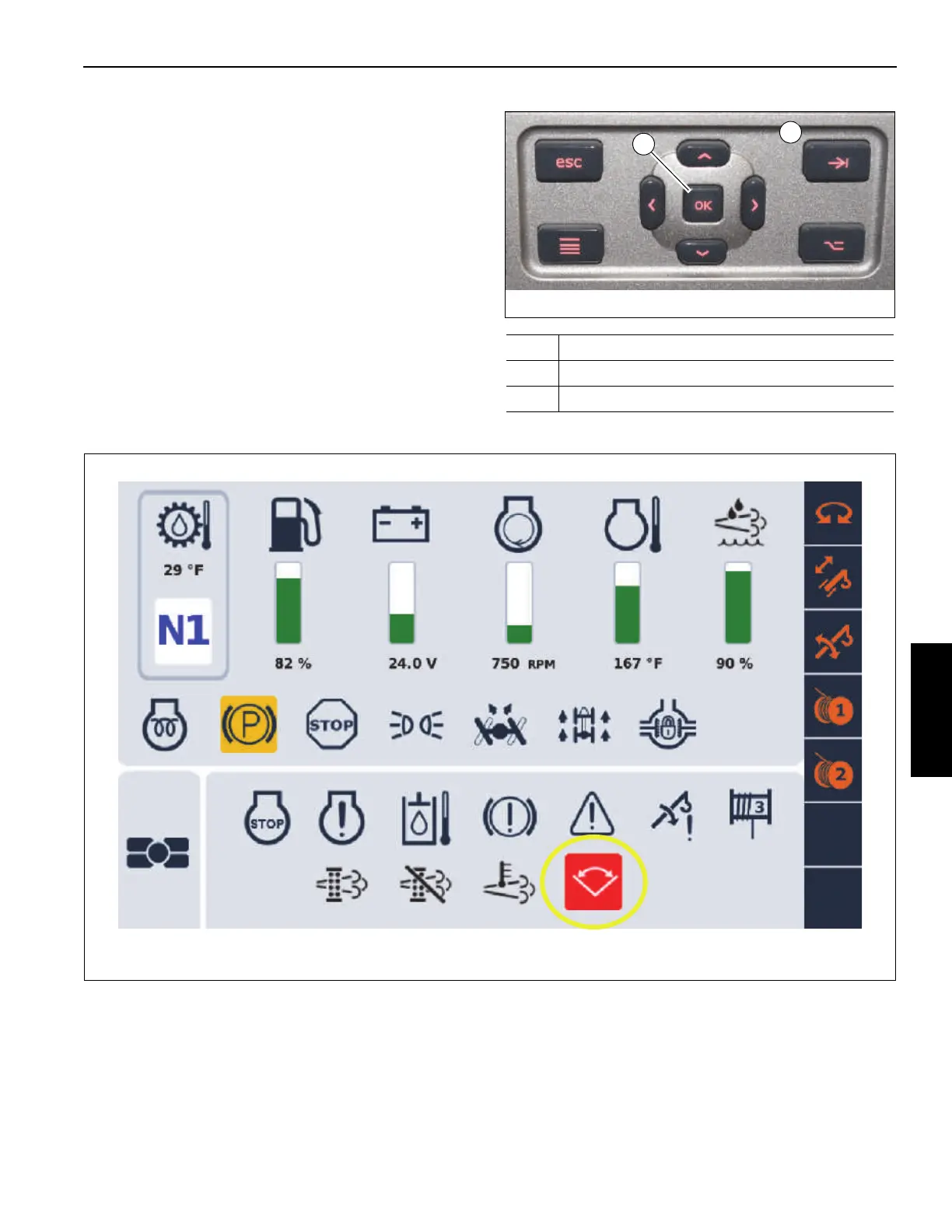Grove Published 3-23-2020, Control # 654-04 4-65
GRT655/655L OPERATOR MANUAL OPERATING PROCEDURES
The warning buzzer can be silenced using the Tab button on
the Navigation Control Pad. Refer to item 1 in Figure 4-40. It
can be silenced once the boom is no longer moving. When
boom motion is sensed again by the control system, the
warning buzzer is sounded again.
When a limit is reached, the Main Screen shows an indicator
for this condition (again in addition to audible alarms and
potential effects on the crane functions). Figure 4-41 shows
the Main Screen where the swing limit has been reached.
There are similar symbols for the other limitations. Table 4-5
shows the boom angle limitation stop symbol, the radius
limitation stop symbol, the height limitation stop symbol, and
the virtual wall limitation stop symbol. If multiple limitations
have been reached (such as a swing limitation and a height
limitation), then the related symbols are cycled on the Main
Screen with a time interval.
Item Description
1 Tab Button
2 OK Button
FIGURE 4-41
8797-7
Swing Limit has been Reached indicator on Main Screen (red color for symbol)