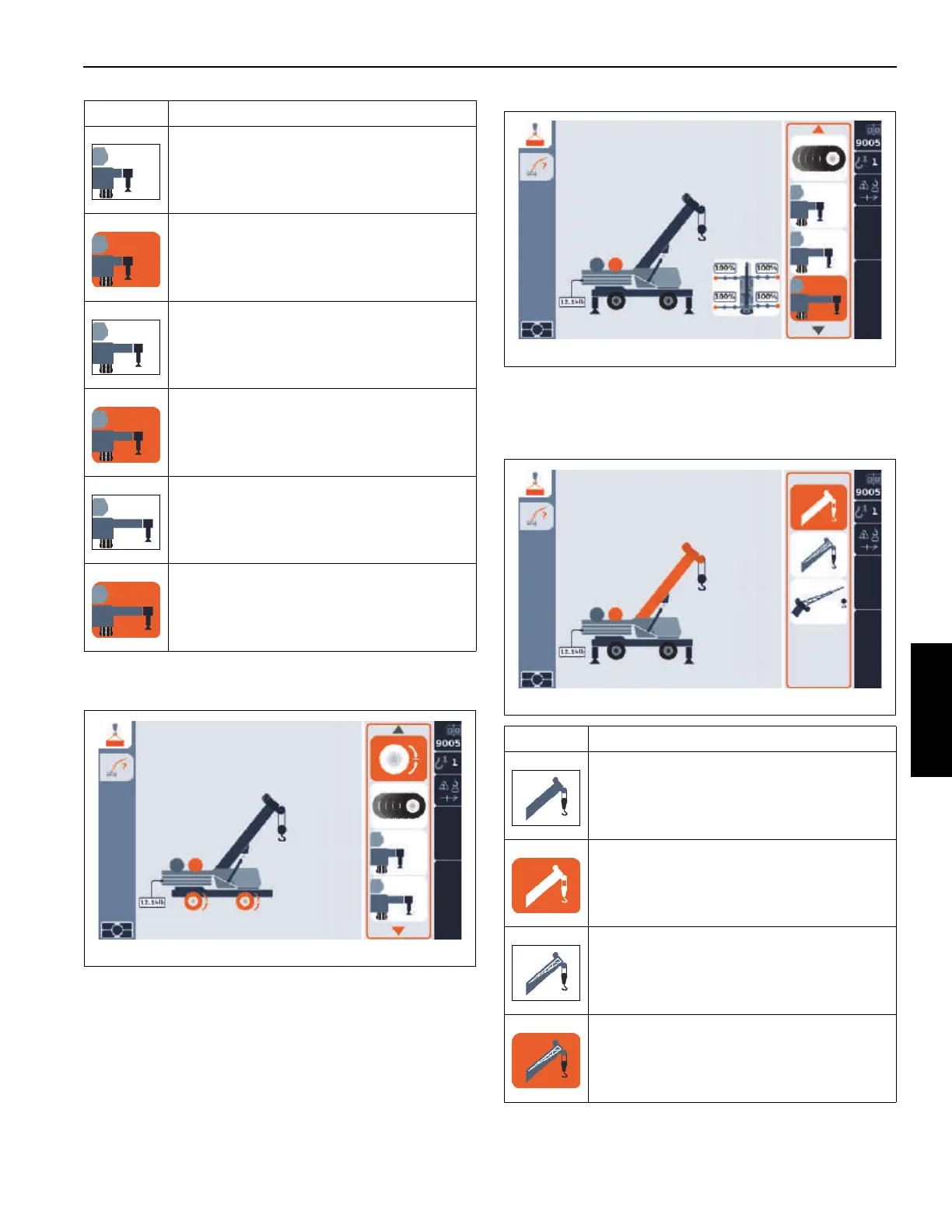Grove Published 3-23-2020, Control # 654-04 4-99
GRT655/655L OPERATOR MANUAL OPERATING PROCEDURES
When an On Rubber configuration is chosen, the wheels of
the crane will turn orange (Figure 4-75).
When choosing an On Outrigger configuration, a pictorial of
the four outriggers will appear at the bottom right corner of
the screen, which indicates where the outriggers are
positioned as a percentage Figure 4-76).
3. If required, use the Jog Dial or Arrow Buttons to select
one of the following Boom Extension configurations
(icon will turn orange) (Figure 4-77) and then press the
Jog Dial or the OK Button to accept the selection.
On Outrigger/Fully Retracted icon -
not selected
On Outrigger/Fully Retracted icon - selected
On Outrigger/Mid Extended icon -
not selected
On Outrigger/Mid Extended icon - selected
On Outrigger/Fully Extended icon -
not selected
On Outrigger/Fully Extended icon - selected
Icon Description
Icon Description
Boom Extension Removed icon -
not selected
Boom Extension Removed icon - selected
Boom Extension Stowed icon - not selected
Boom Extension Stowed icon - selected