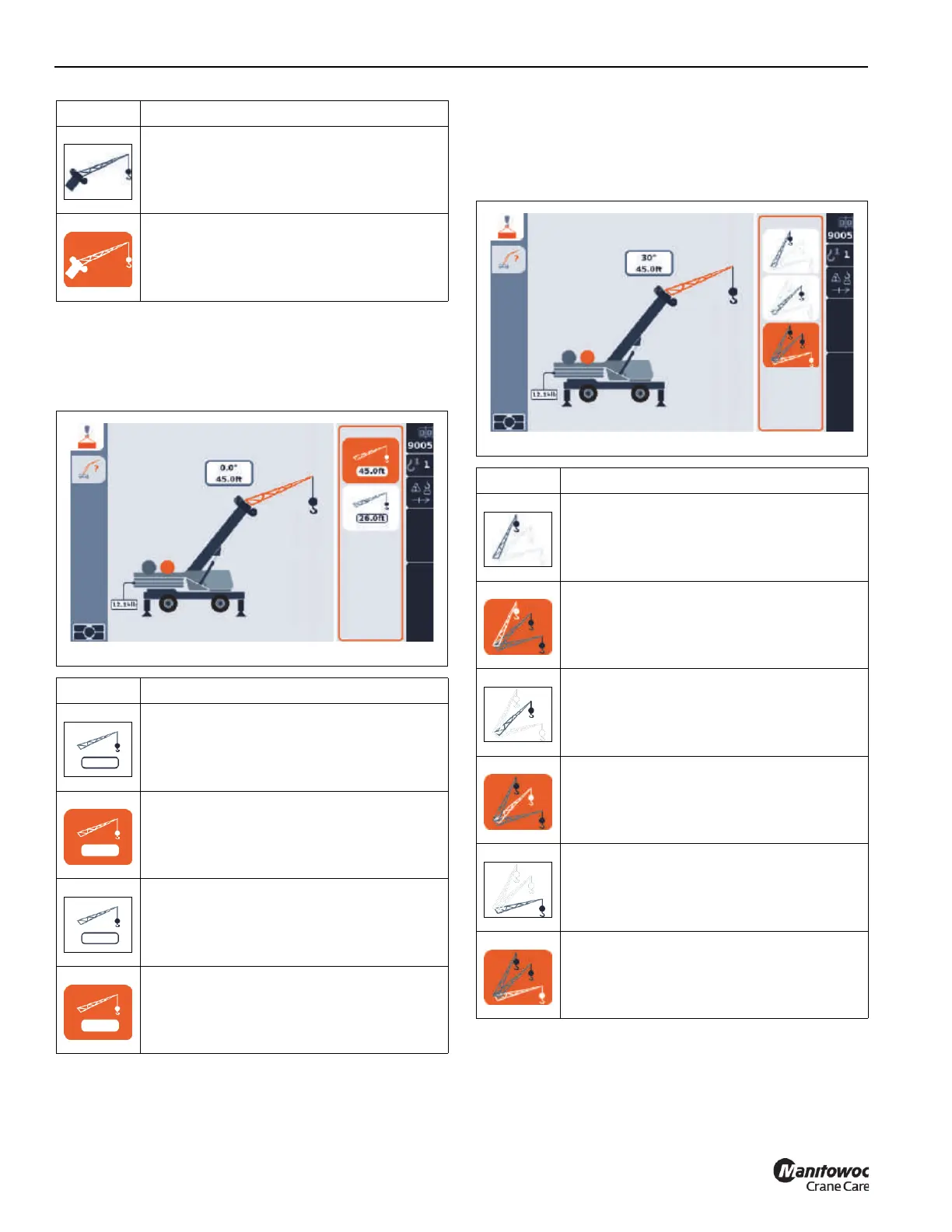OPERATING PROCEDURES GRT655/655L OPERATOR MANUAL
4-100 Published 3-23-2020, Control # 654-04
4. If required, use the Jog Dial or Arrow Buttons to select
one of the following Boom Extension Length
configurations (icon will turn orange) (Figure 4-78) and
then press the Jog Dial or the OK Button to accept the
selection.
5. If required, use the Jog Dial or Arrow Buttons to select
one of the following Boom Extension Offset
configurations (icon will turn orange) (Figure 4-79) and
then press the Jog Dial or the OK Button to accept the
selection.
6. If the crane is equipped with the optional auxiliary hoist,
use the Jog Dial or Arrow Buttons to select the main or
auxiliary hoist (icon will turn orange) (Figure 4-80) and
then press the Jog Dial or the OK Button to accept the
selection.
Boom Extension Erected icon - not selected
Boom Extension Erected icon - selected
Icon Description
Boom Extension Length 13.7 m (45 ft) icon -
not selected
Boom Extension Length 13.7 m (45 ft) icon -
selected
Boom Extension Length 7.92 m (26 ft) icon -
not selected
Boom Extension Length 7.92 m (26 ft) icon -
selected
Icon Description
Icon Description
Boom Extension Offset 0° icon - not selected
Boom Extension Offset 0° icon - selected
Boom Extension Offset 15° icon - not
selected
Boom Extension Offset 15° icon - selected
Boom Extension Offset 30° icon - not
selected
Boom Extension Offset 30° icon - selected