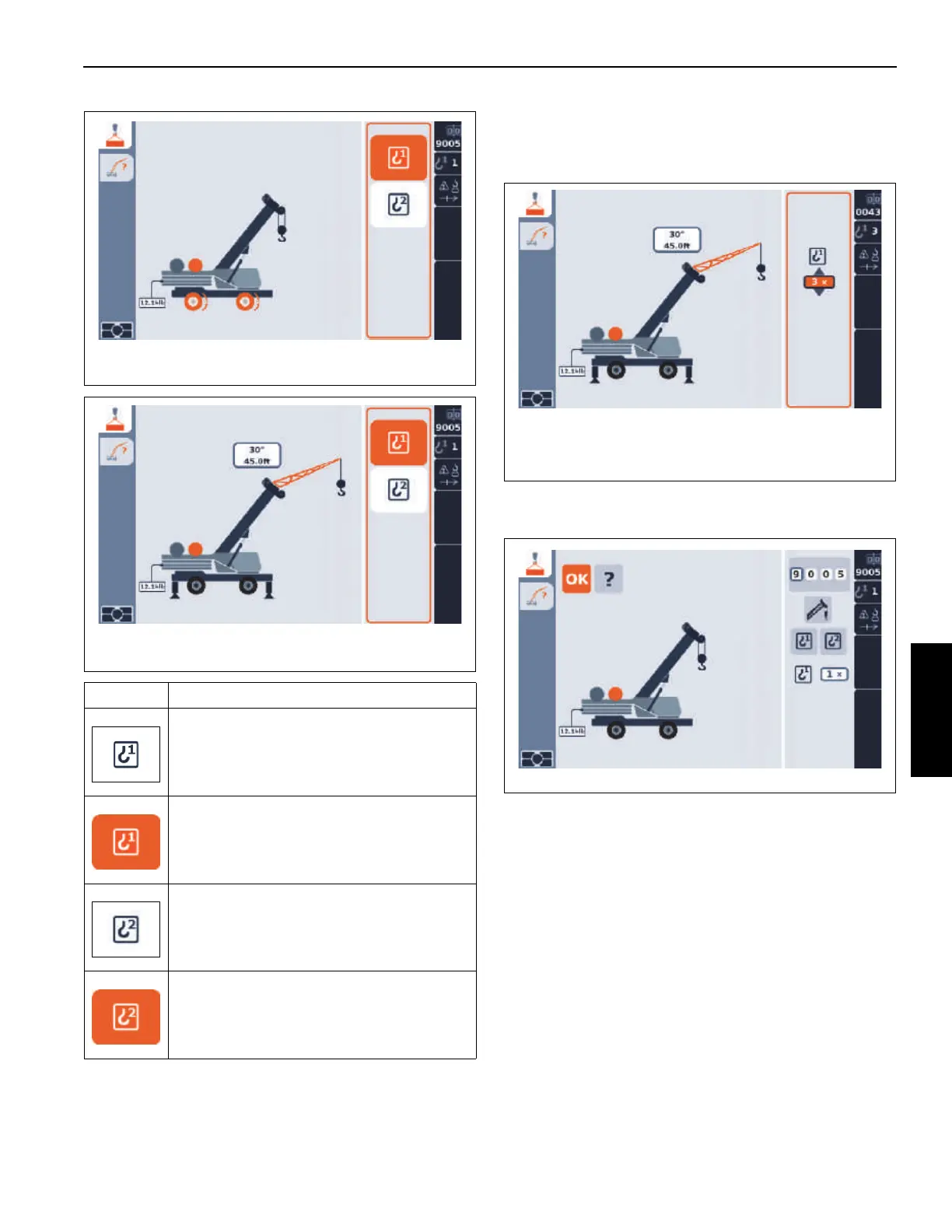Grove Published 3-23-2020, Control # 654-04 4-101
GRT655/655L OPERATOR MANUAL OPERATING PROCEDURES
7. Press the Jog Dial or OK Button, select the number of
Parts of Line (Figure 4-82) using the Jog Dial or Arrow
Buttons, then press the Jog Dial or the OK Button to
accept the selection.
8. Setup of the RCL is complete. The RDM display will
return to the RCL Setup Screen (Figure 4-83).
Click the OK icon to accept the programmed crane
configuration.
The RDM will display the RCL Main Screen
(Figure 4-84) which displays specific information
pertaining to the current crane configuration and the lift
being performed.
Icon Description
Main Hoist - not selected
Main Hoist - selected
Auxiliary Hoist - not selected
Auxiliary Hoist - selected
FIGURE 4-80
Example of On Rubber and No Boom Extension Installed
9219
FIGURE 4-81
Example of On Outriggers and Boom Extension Erected
9219
FIGURE 4-82
Example of On Outriggers, Boom Extension Erected,
and Main Hoist Selected
9219