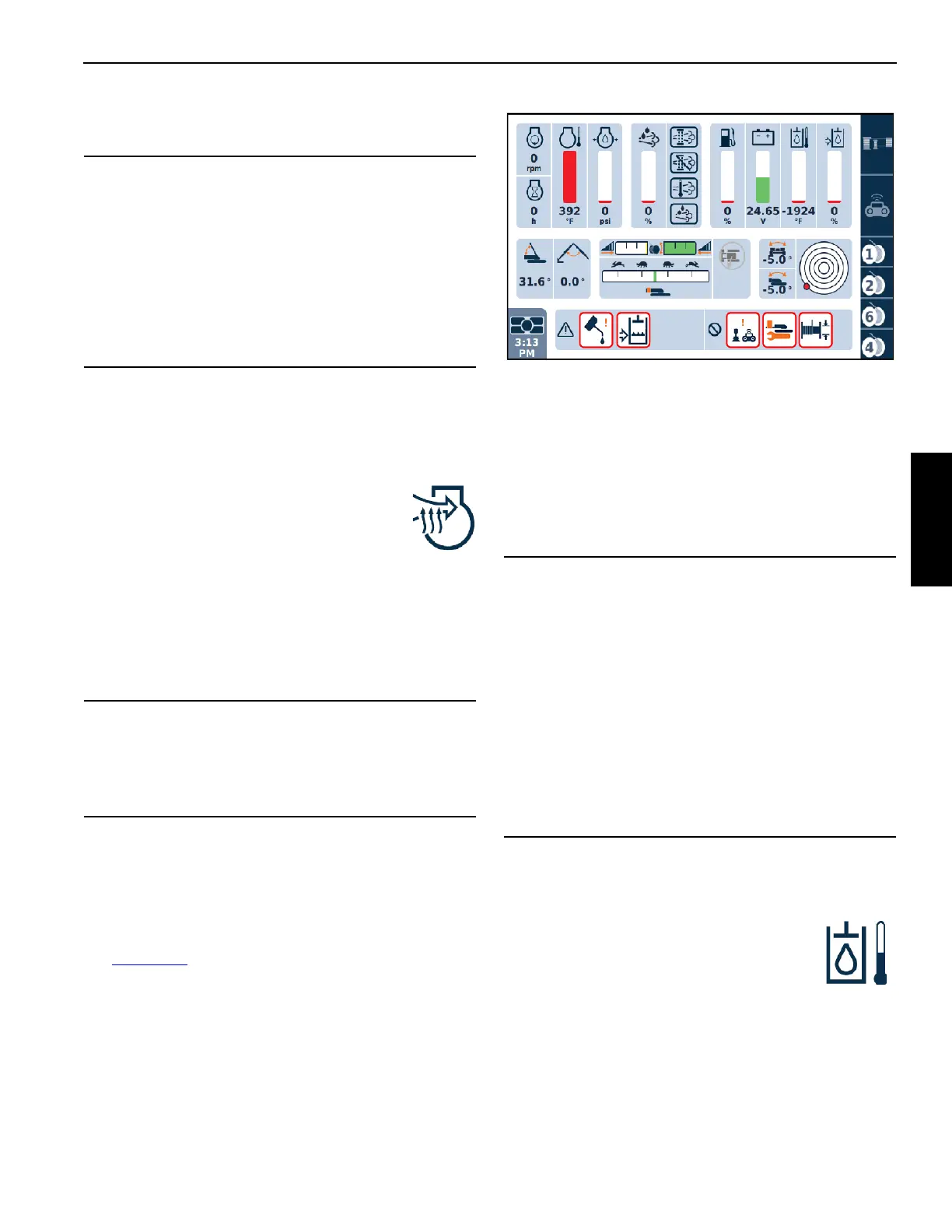Manitowoc Published 11-20-19, Control # 234-19 3-65
MLC300 OPERATOR MANUAL OPERATING CONTROLS AND PROCEDURES
the pumps from the engine and aid in cold weather
startup.
7. Turn the ignition switch to the RUN position.
• All indicator lights, the operating limit buzzer, and
the system fault beeper should come on for 2 to 3
seconds when the ignition switch is in RUN position;
if not, correct the fault as soon as possible.
• For a Cummins engine only, the WAIT
TO START icon will appear in the Main
Display indicating that the pre-heater is
warming the engine’s air intake.
The length of time the wait to start icon remains on
depends on ambient temperature. The lower the
ambient temperature, the longer the icon will stay
on.
8. When the WAIT TO START icon turns off, turn the
ignition switch to the START position.
.
9. Once the engine starts, increase engine speed as
necessary to keep the engine running.
10. If the engine clutch is disengaged, decrease engine
speed to low idle and engage the clutch within 20
minutes after starting the engine.
11. After the engine is started, the Working Screen shown in
Figure 3-16
will appear in the Main Display.
See the Main Display Operation Manual for detailed
instructions on what is displayed in the Working Screen.
When the engine is started, it is normal for faults to
appear in the alerts bar of the Main Display Working
Screen. The faults should go away as soon as the
engine oil pressure and hydraulic oil temperature rise to
normal.
NOTE For fault identification, see the MLC300 Main Display
Operation Manual.
NOTE You will not be able to increase engine speed until
the hydraulic oil temperature is warmed to at least
17°C (63°F).
The hydraulic oil temperature fault will
remain on until the hydraulic oil
temperature is 17°C (63°F). There will
be no throttle response until this
fault is cleared.
12. Configure the crane and select the appropriate capacity
chart in the RCL/RCI Display. See the RCL/RCI
Operation Manual.
NOTE The last capacity chart used will be the current
capacity chart.
CAUTION
Avoid Engine Clutch Damage!
Observe the following precautions for engine clutch:
• Decrease engine speed to idle before engaging or
disengaging clutch.
• Do not run engine longer than twenty minutes with
clutch disengaged.
• Disengage and engage clutch several times monthly
with engine running.
CAUTION
Avoid Starter Damage
If the engine does not start after 30 seconds of cranking,
wait a few minutes before starting again so the starter
motor cools.
CAUTION
Machinery Damage
Do not operate the crane when faults exist. If the faults do
not go away soon after the engine is started, or if any
come on during operation, immediately proceed as
follows:
• Determine the fault in the Main Display Working
Screen.
• Land the loads, if possible, and park all functions.
• Move all the control handles to off.
• Stop the engine.
• Correct cause of the fault.
Figure 3-16. Working Screen