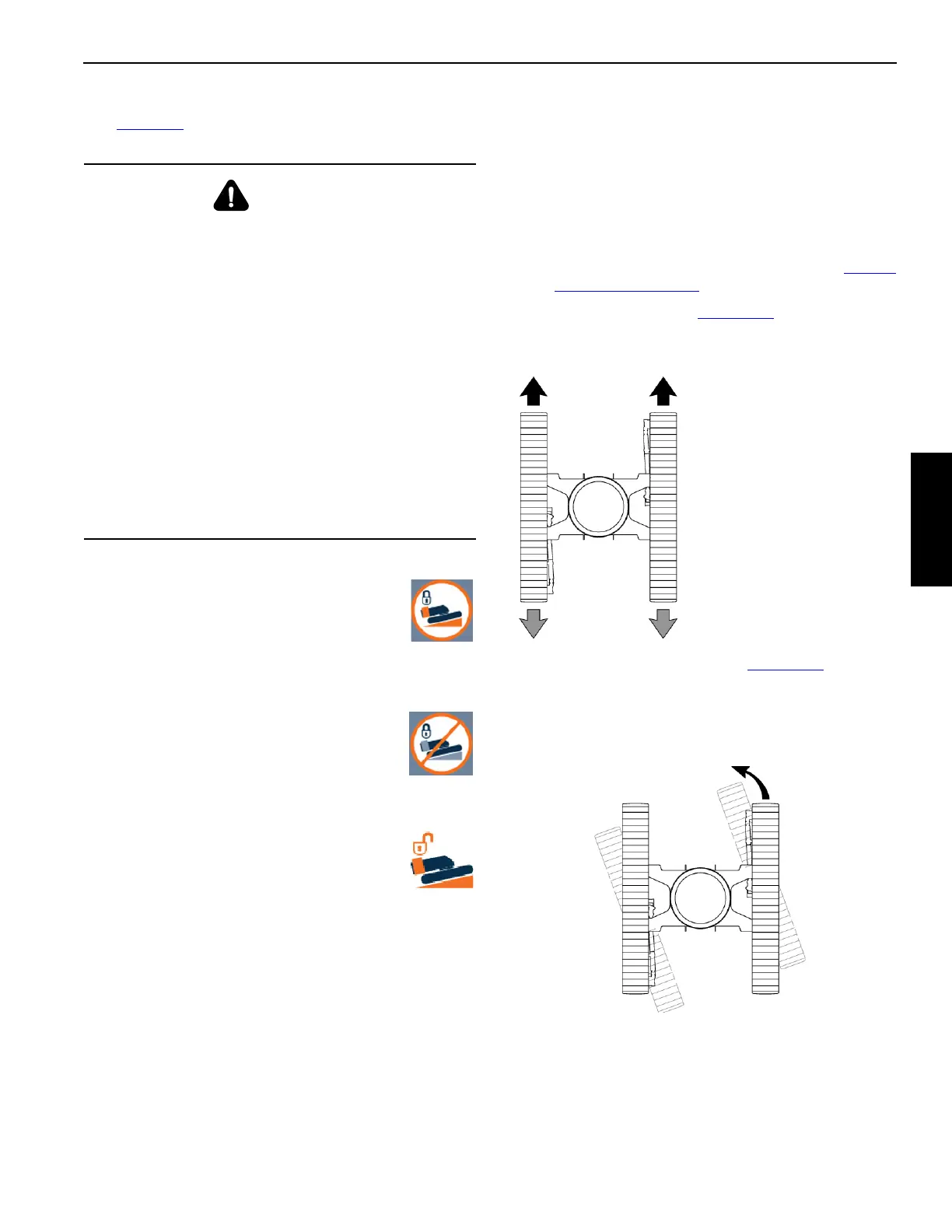Manitowoc Published 11-20-19, Control # 234-19 3-81
MLC300 OPERATOR MANUAL OPERATING CONTROLS AND PROCEDURES
4. For travel on grade, the VPC Lockout Key Switch
(page 3-20
) must be in the LOCK position (not
applicable to VPC-MAX).
For cranes without VPC-MAX:
• The Travel on Grade Permitted icon
will appear in the Information/
Notifications Bar of the RCL/RCI display
when the VPC is locked and positioned
for travel on a grade that corresponds to
the current boom/jib angle. See Maximum Allowable
Travel Specification chart for details.
• The Travel on Grade Prohibited icon
will appear in the Information Bar of the
RCL/RCI display if the VPC is locked
and positioned such that travel on grade
is not permitted. See Maximum
Allowable Travel Specification chart for details.
• The Travel on Grade with VPC
Unlocked fault will come on in the main
display and travel will stop if the crane is
traveled onto a grade greater than 7%
with the VPC unlocked.
5. Increase the engine speed to the desired RPM with the
hand throttle. When more power is needed, depress the
foot throttle to momentarily increase the engine speed.
6. Travel speed can be adjusted between 25% and 100%
to meet operator needs. See the Speed and Limits
Screen topic in the Main Display Operation Manual for
detailed instructions.
7. Select the desired travel speed—low or high.
NOTE The following directions of travel are with the front of
the rotating bed and the front of carbody facing the
same direction.
If the front of the rotating bed and the front of the
carbody face in opposite directions, the crane will
travel in the direction opposite of control handle
movement.
Travel cruise can be turned on once the crane is
being traveled in the desired direction (see Crawler
Handles on page 3-21).
8. To TRAVEL STRAIGHT (Figure 3-27
), move both of the
crawler handles the same amount in the desired
direction from the neutral position.
9. To make a SHARP LEFT TURN (Figure 3-28
), move the
right crawler control handle forward from the neutral
position and leave the left crawler control handle in the
neutral position. The crane will pivot about the left
crawler.
10. To make a SHARP RIGHT TURN, reverse step 7.
WARNING
Tipping Crane Hazard
The crane can tip if the VPC (counterweight) is not locked,
as follows, prior to traveling onto a grade:
• Position the crane on a level surface.
• Unlock the VPC.
• Position the boom (and luffing jib if equipped) so it is
facing the proper direction and is within the boom/jib
angle range specified in the Maximum Allowable
Travel Specifications chart.
• Lock the VPC.
The VPC must be locked before traveling on the grade.
Do not change the boom/jib angle after the crane has
been traveled onto the grade.
Do not exceed the grade specified in the Maximum
Allowable Travel Specifications chart.
Figure 3-27. Travel Straight
Figure 3-28. Travel Left (sharp turn)