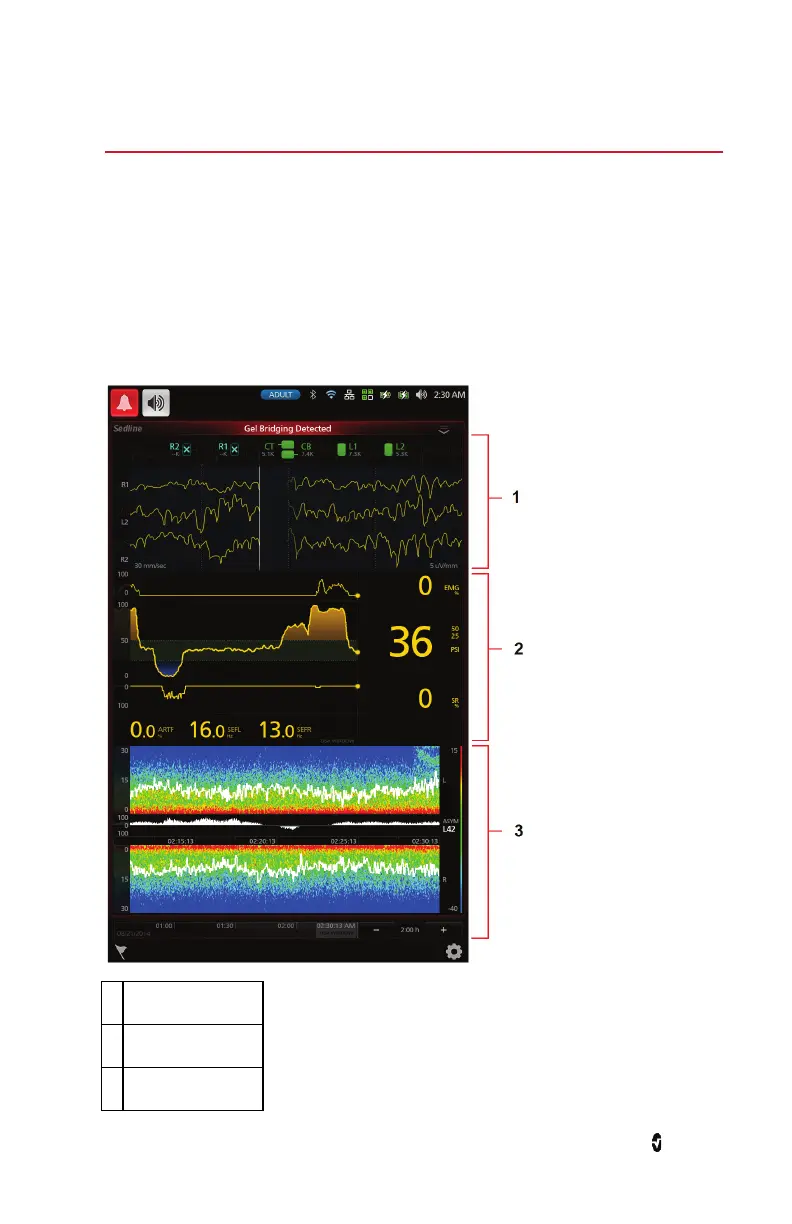www.masimo.com 21 Masimo
Chapter 4: Operation
The following sections describe how SedLine information is displayed when used with Root,
including display details and accessing and changing user-configurable settings. For
additional information, see Operator's Manual for Root.
The SedLine Window
When SedLine is connected to Root, parameters and measurements display in a window.
SedLine parameters can display as numeric values and graphical representations of the
information acquired through the SedLine Sensor.
1 EEG Display
2 Parameters Display
3 DSA Display