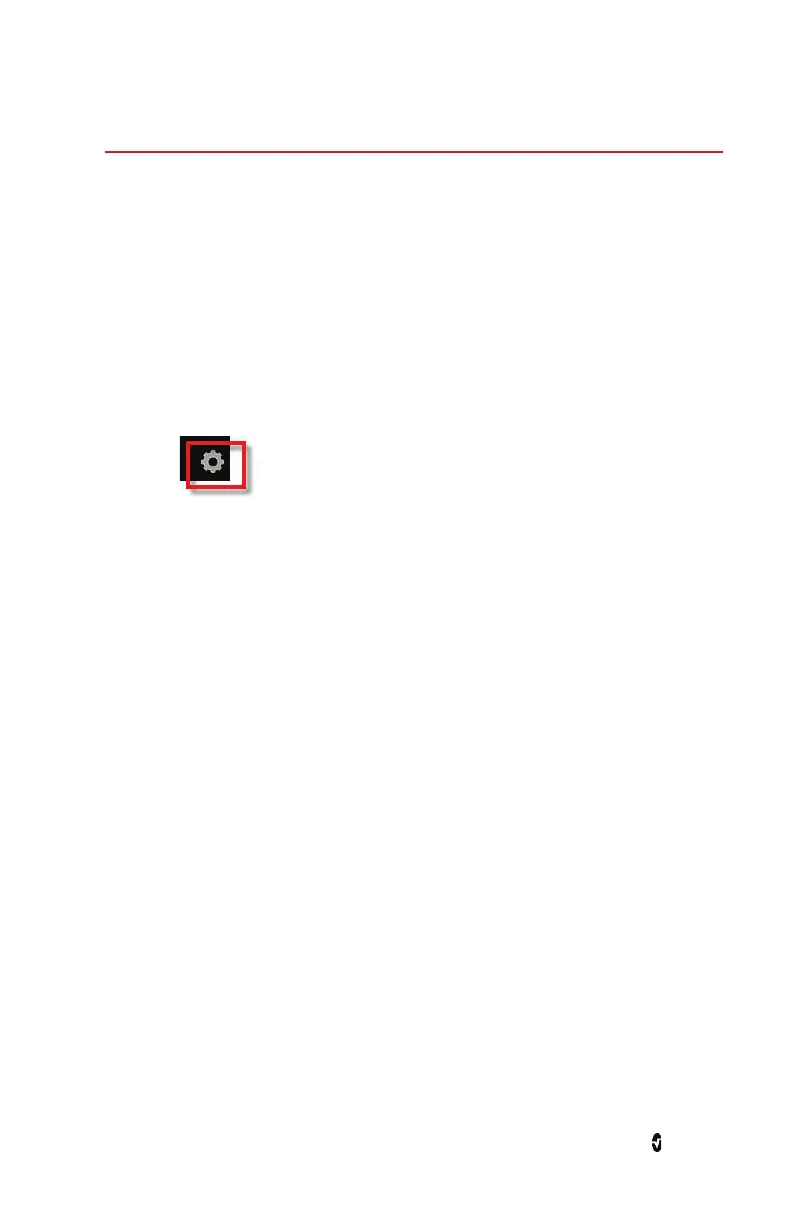www.masimo.com 37 Masimo
Chapter 5: Menu Options
Parameter Settings
Parameter configuration settings provide the user access to seven parameters: PSI, DSA,
SEFL, SEFR, EMG, SR, and ARTF.
To access a specific parameter's configuration settings
• Press the parameter desired directly from the SedLine window.
To access all parameter configuration settings
1. Press the Main Menu icon at the bottom right corner of the screen to access menu
options.
2. From the Main Menu, press the SedLine icon.
3. Press the Parameter Settings icon.
4. Press the parameter that you want to configure.
All changes to configuration settings must be accepted by pressing OK when prompted. To
decline changes made, press Cancel.