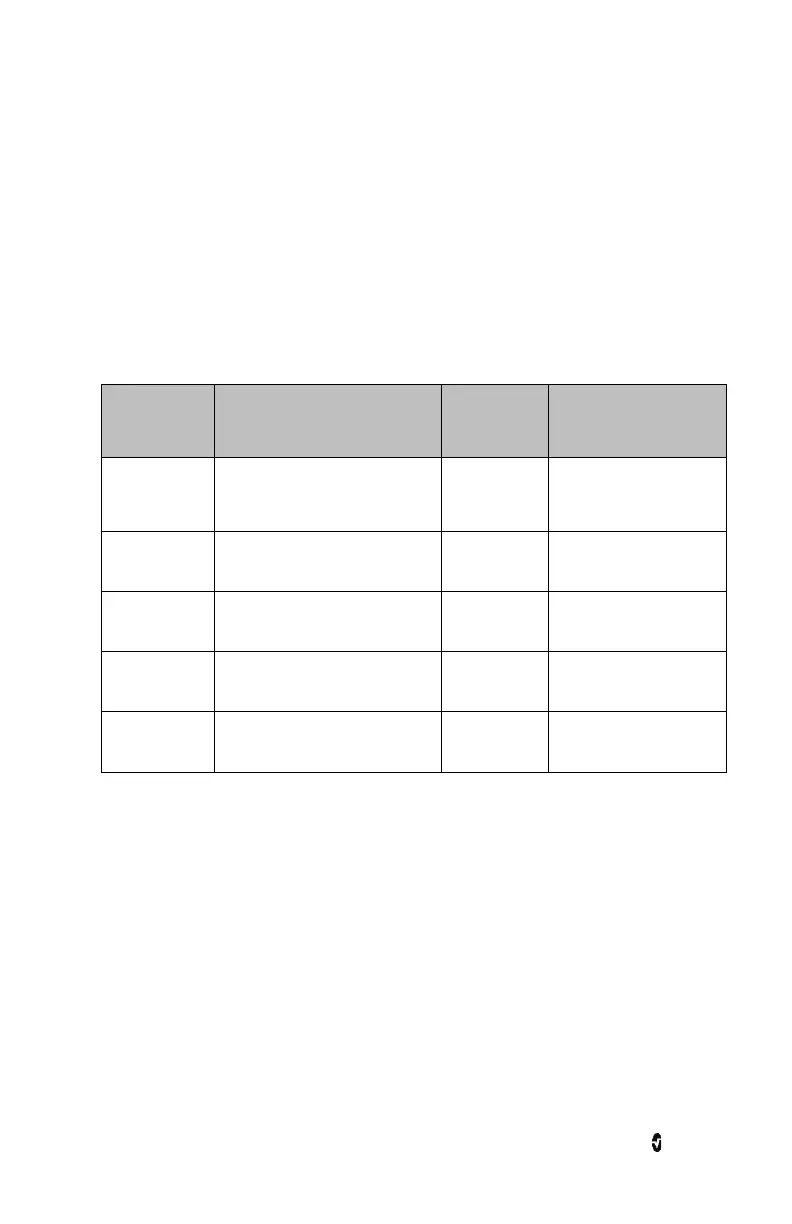SedLine Sedation Monitor Chapter 5: Menu Options
www.masimo.com 45 Masimo
Additional Settings
SedLine Additional Settings provide the user access to EEG and DSA settings as well as
SedLine Sensor information.
To access the Additional Settings screen
1. From the Main Menu, press the SedLine icon.
2. Press the Additional Settings icon.
All changes to configuration settings must be accepted by pressing OK when prompted. To
decline changes made, press Cancel.
Options Description
Factory
Default
Selectable Settings
EEG Amplitude Amplitude of the EEG waveforms
5 µV/mm
1, 2, 3, 4, 5, 10, 25, 50, or
100 µV/mm
EEG Chart
Speed
Charting speed of the EEG
waveforms
30 mm/sec 15 or 30 mm/sec
DSA
Placement
Location of DSA display (DSA
above or below PSI)
EEG/PSI/DSA
EEG/PSI/DSA or
EEG/DSA/PSI
Monitor
Impedance
Deactivate the Electrode Status
display
On On or Off
Display
Impedance
Hide impedance values on the
Electrode Status display
On On or Off