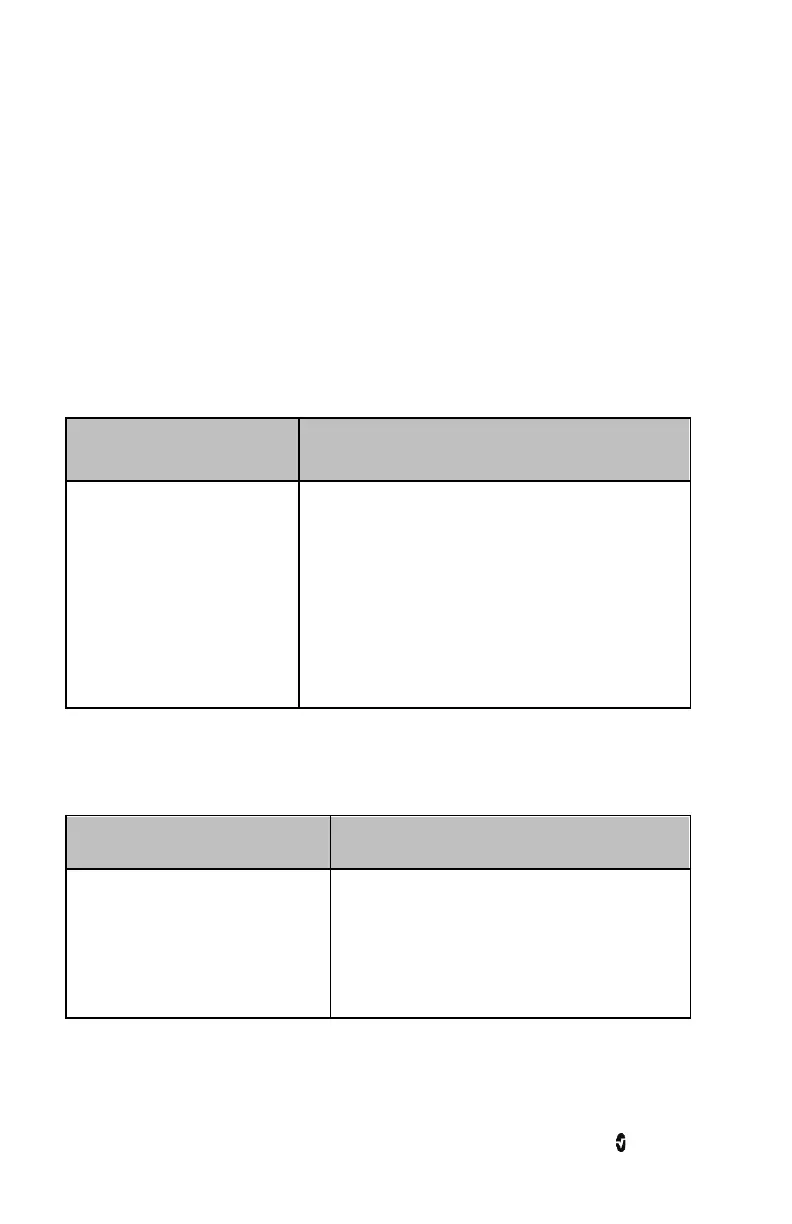SedLine Sedation Monitor Chapter 8: Troubleshooting
www.masimo.com 54 Masimo
Trends Not Available
If trends do not appear, this may be due to the one of the following issues:
• Electrode impedance issues
• Artifact issues
• Line power and high frequency artifacts
Electrode Impedance Issues
The EEG window displays waveforms for electrodes only after the module conducts an internal
check for impedance issues.
Issue Action
If the EEG display does not
display waveforms for electrodes,
the electrode failed to pass the
initial impedance check.
1.
To improve electrode-patient contact, push
and wiggle the white lining around the
electrodes. Do not press directly on the
electrode, otherwise the gel may leak out.
2. Remove the sensor from the patient.
3. Wipe the patient's forehead with alcohol and
dry.
4. Apply a new sensor.
Note: For details on applying the sensor, see the
Directions for Use (DFU) for the sensor.
Artifacts Issues
The following information may help resolve artifacts issues.
Issue Action
Electrode icons on the display are
either green or yellow and the ARTF
display shows artifacts.
1. Determine if artifact is the problem by
referring to the ARTF display.
2. If the problem is artifact, instruct the
patient to relax and close his or her eyes.
3. If the problem persists, refer to the Line
Power and High Frequency Artifacts
section.