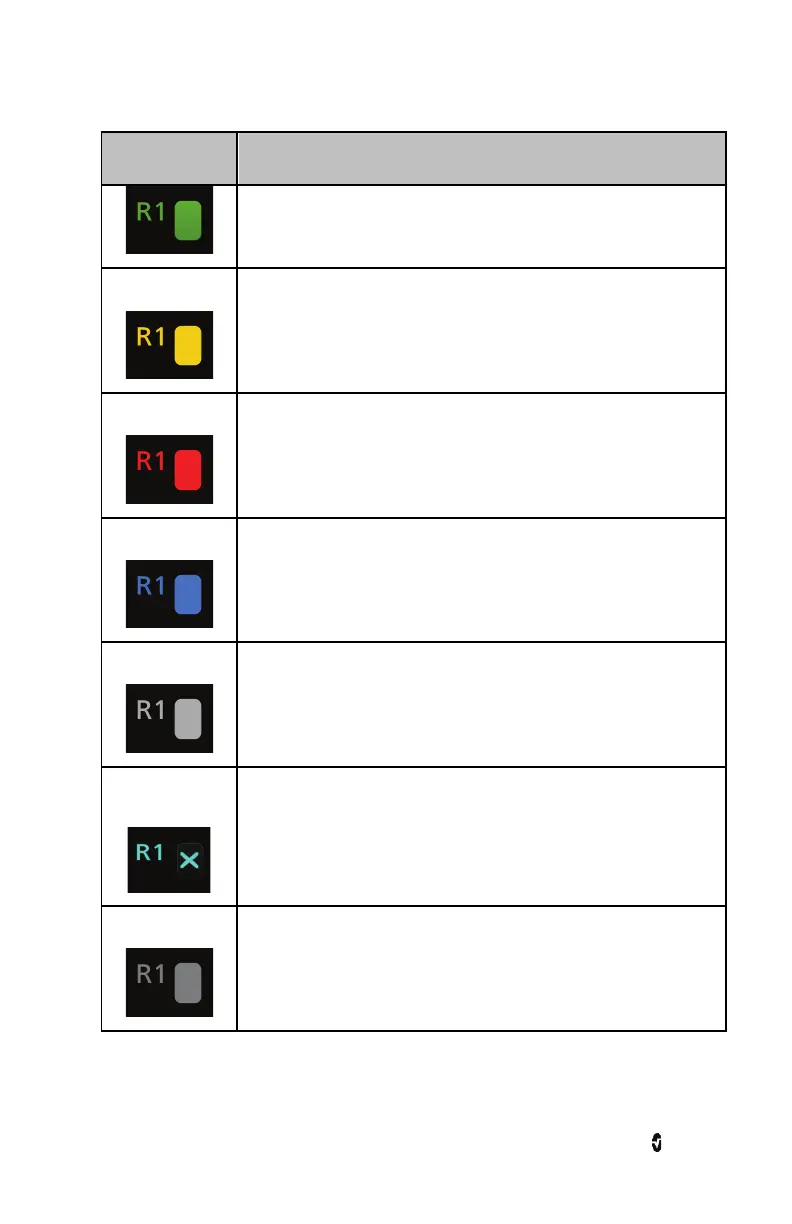SedLine Sedation Monitor Chapter 8: Troubleshooting
www.masimo.com 53 Masimo
Icon Color Action
Yellow
Minor electrode adjustment may be required.
Red
1. Gently push/wiggle electrodes until all are yellow and/or
green.
2. Re-prepping of the application site may be necessary.
Blue
Confirm that all electrodes, particularly electrodes CT and CB, of the
sensor are properly connected.
Light Gray
1. Replace the patient cable.
2. The module may need to be replaced.
Dark Gray with
Cyan X
1. Clean any gel that has leaked outside of the electrodes on the
patient's forehead.
2. Confirm that all sensor electrodes are properly connected.
3. The sensor may need to be replaced.
Dark Gray
Electrode monitoring is disabled. Turn on electrode monitoring from the
additional settings menu.