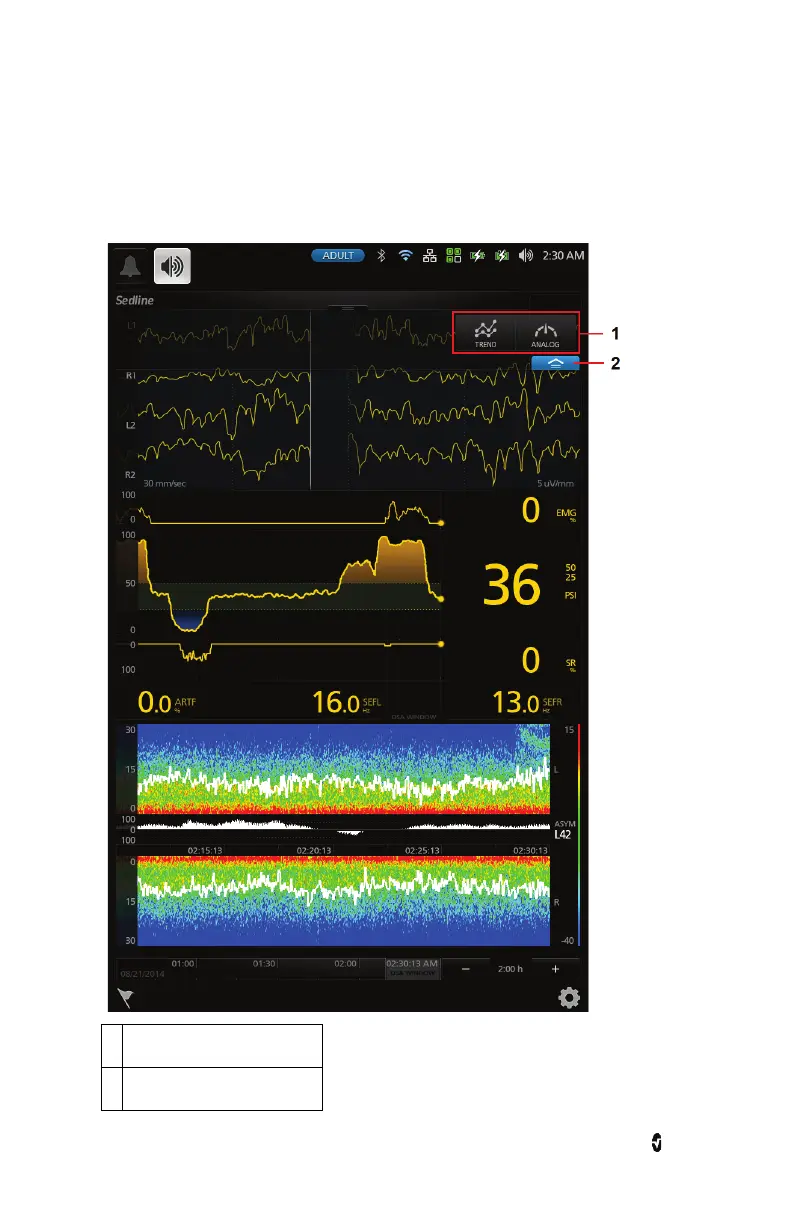SedLine Sedation Monitor Chapter 4: Operation
www.masimo.com 33 Masimo
View Options
When SedLine is the only MOC-9 technology connected to Root, the SedLine window will
display in full as shown in the following image. To change the view in the SedLine window,
toggle between the Trend and Analog tabs.
1 View Options: Trend, Analog
2
Drop-Down Menu