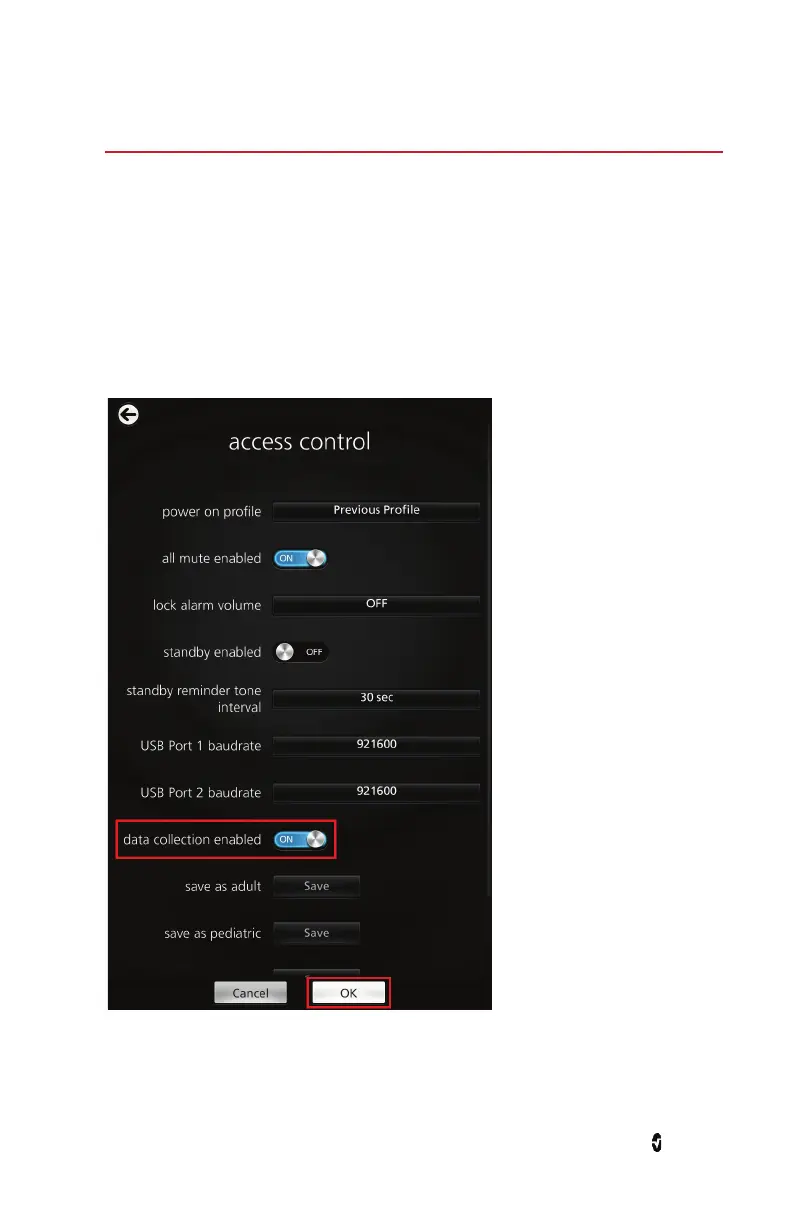www.masimo.com 47 Masimo
Chapter 6: EEG Download
The four (4) channels of EEG data can be downloaded as .edf files (European Data Format)
onto a USB stick.
Enable EEG Data Collection
Activate EEG waveform storage session by enabling Data Collection in the Access Control
menu (see image below), and then press the OK button on the screen. (See Operator’s Manual
for Root for further instructions on accessing the Access Control menu). Root will then record
any EEG waveforms displayed into sessions. Terminate the recording session by disabling
Data Collection in the Access Control menu.
Root will record up to 12 continuous hours of EEG waveforms per session. When recording
exceeds 12 sessions, the oldest session will be erased as the newest session starts recording.