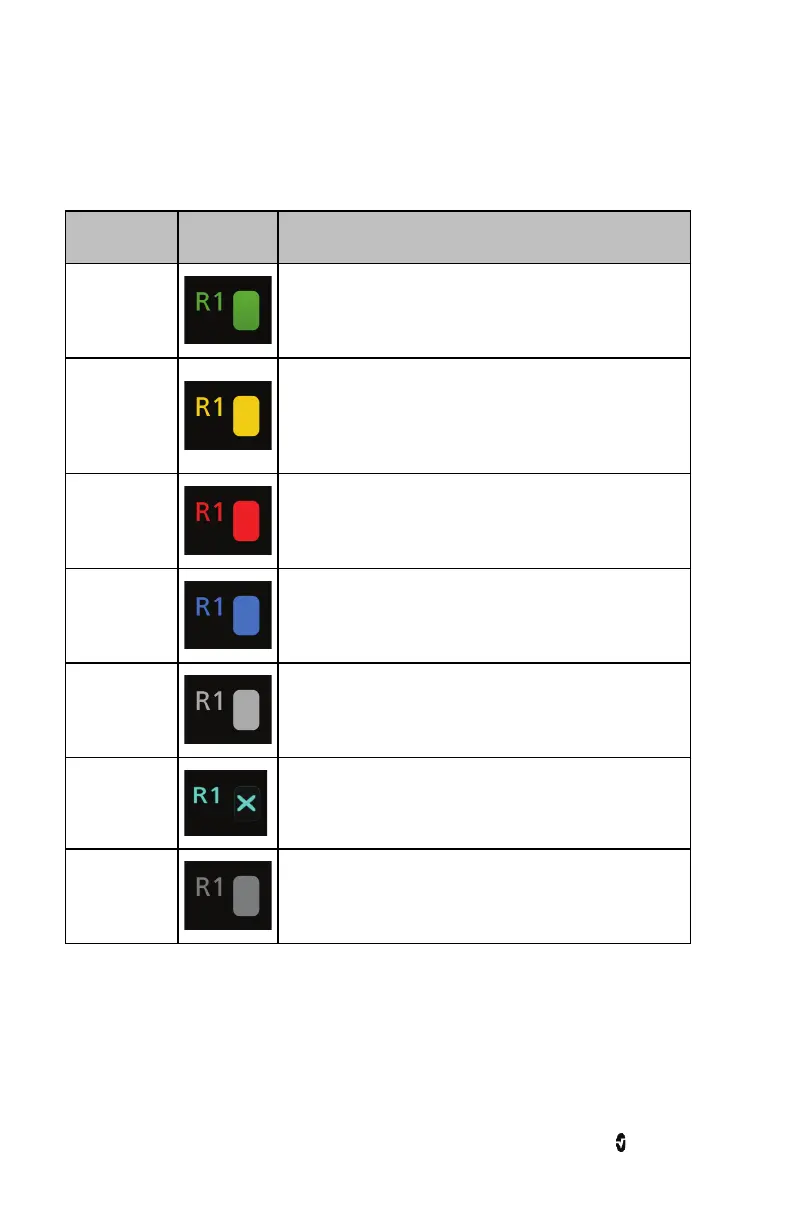SedLine Sedation Monitor Chapter 4: Operation
www.masimo.com 24 Masimo
Each electrode icon can change colors to indicate the impedance status of the corresponding
electrode. The following table describes the icon color and its meaning. For troubleshooting
details, see Chapter 8: Troubleshooting.
Icon Color Example Description
Green
Electrode impedance is in good range and acceptable.
Yellow
Electrode impedance is marginal but acceptable.
Red
Electrode impedance is out of acceptable range.
Blue
Unreliable connection or disconnection of sensor electrodes.
Light Gray
Impedance values are unavailable due to sensor, patient
cable, or module not adequately detected.
Dark Gray with
Cyan X
Gel-bridging detected on the electrode.
Dark Gray
Electrode monitoring disabled. All electrodes will be dark
gray.
The range for electrode impedance values is 0.0 to 65.0 kilo-ohms (K). The display of
electrode impedance values can be turned on or off by the user.