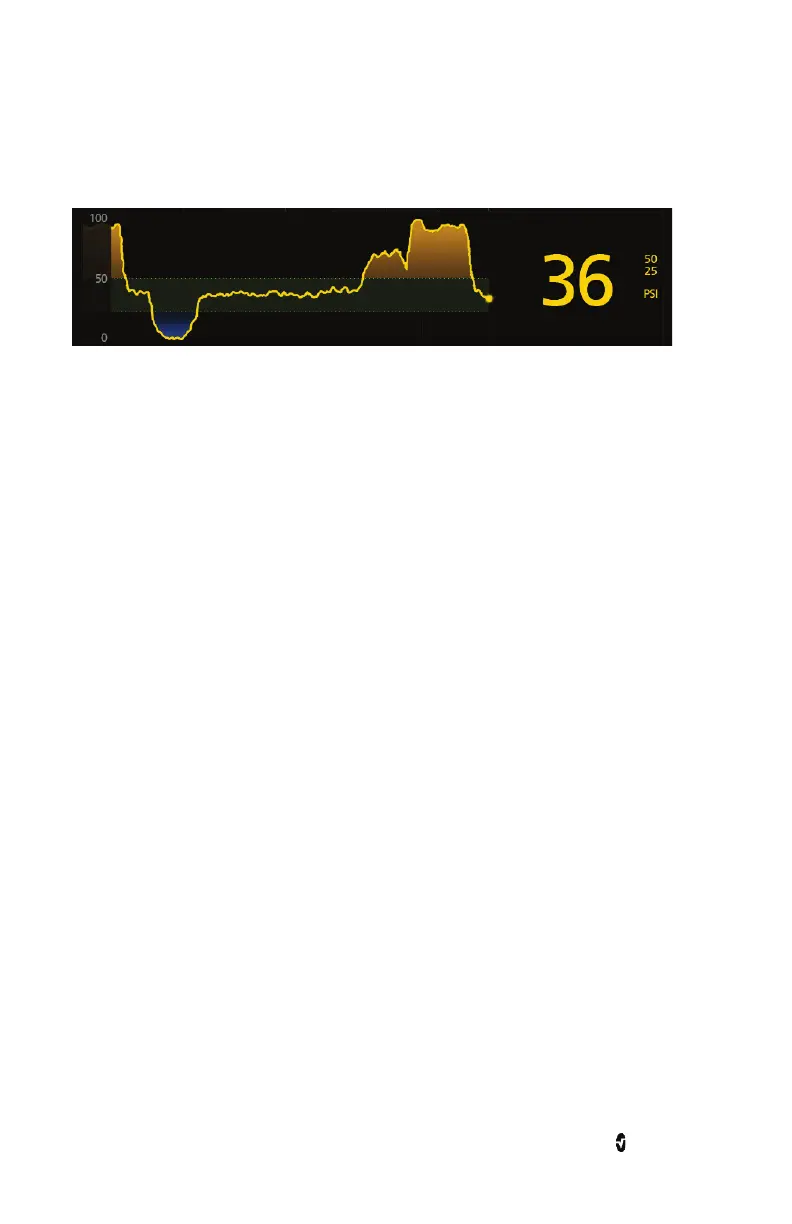SedLine Sedation Monitor Chapter 4: Operation
www.masimo.com 26 Masimo
PSI (Patient State Index)
The Patient State Index (PSI) is related to the effect of certain anesthetic agents on a patient.
Numeric Value
PSI is represented by a numeric value that ranges from 0 to 100. When a PSI
numeric value is not available, the value displays dashes (--). The PSI value
displays in conjunction with two smaller numeric values, the high alarm limit and
low alarm limit. A brief explanation of PSI is available by pressing the Numeric
Value and then the About icon in the menu that appears.
Trend
PSI trend conveys the PSI numeric values over a period of time. The vertical axis
range is 0 to 100 and is configurable by the user. The horizontal axis represents
time; the period is configurable by the user.
• Green conveys that the PSI reading is within threshold limits.
• Yellow conveys that the PSI reading is above the threshold limits.
• Blue conveys that the PSI reading is below the threshold limits.