
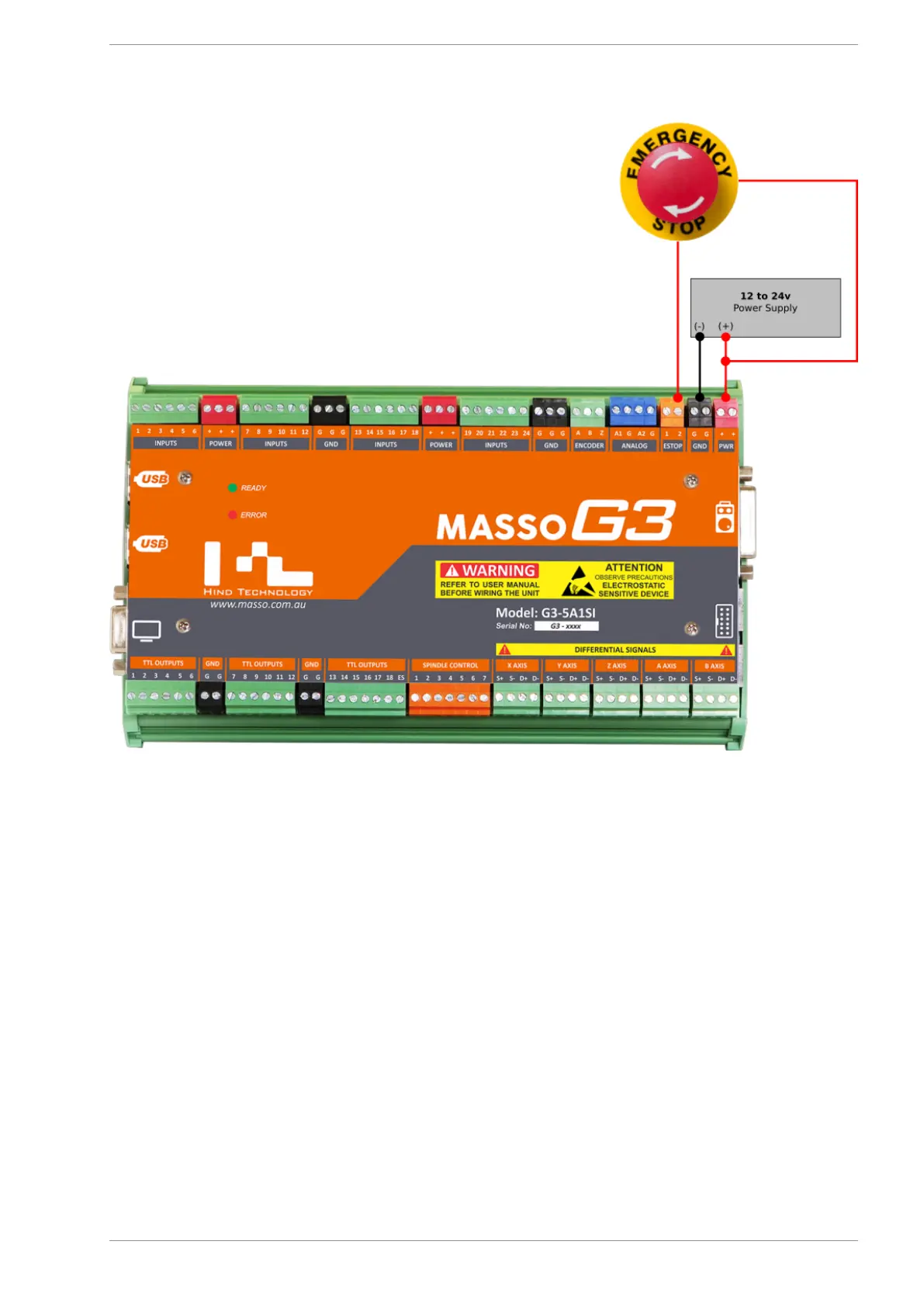 Loading...
Loading...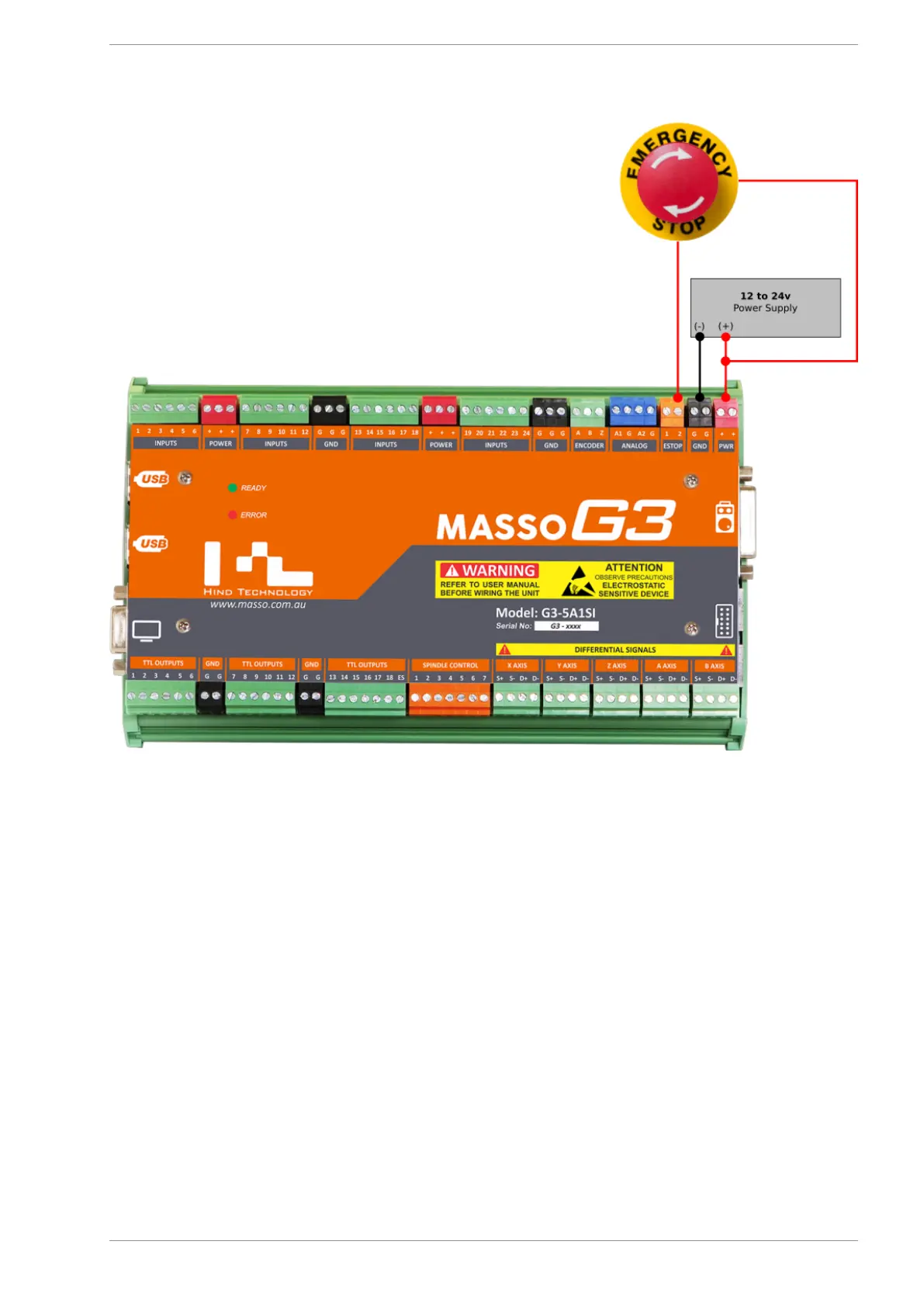
Do you have a question about the MASSO G3 and is the answer not in the manual?
| Storage | 8GB eMMC |
|---|---|
| Connectivity | Ethernet, USB |
| Power Supply | 24V DC |
| Isolated Inputs | 16 |
| Isolated Outputs | 8 |
| Relay Outputs | 2 |
| Encoder Inputs | 4 |
| Step/Direction Outputs | 6 |
| Analog Inputs | 2 |
| Digital Inputs | 16 |
| Digital Outputs | 8 |
| Humidity | 10% to 90% non-condensing |
| Display | 7-inch touchscreen |
| Axes | Up to 6 axes |
| Spindle Control | PWM, Analog, or Step/Direction |
| Software | MASSO OS |
| Operating Temperature | 0°C to 50°C |
| Storage Temperature | -20°C to 70°C |
| Memory | 1GB RAM |
| Output Current | 500 mA per output |