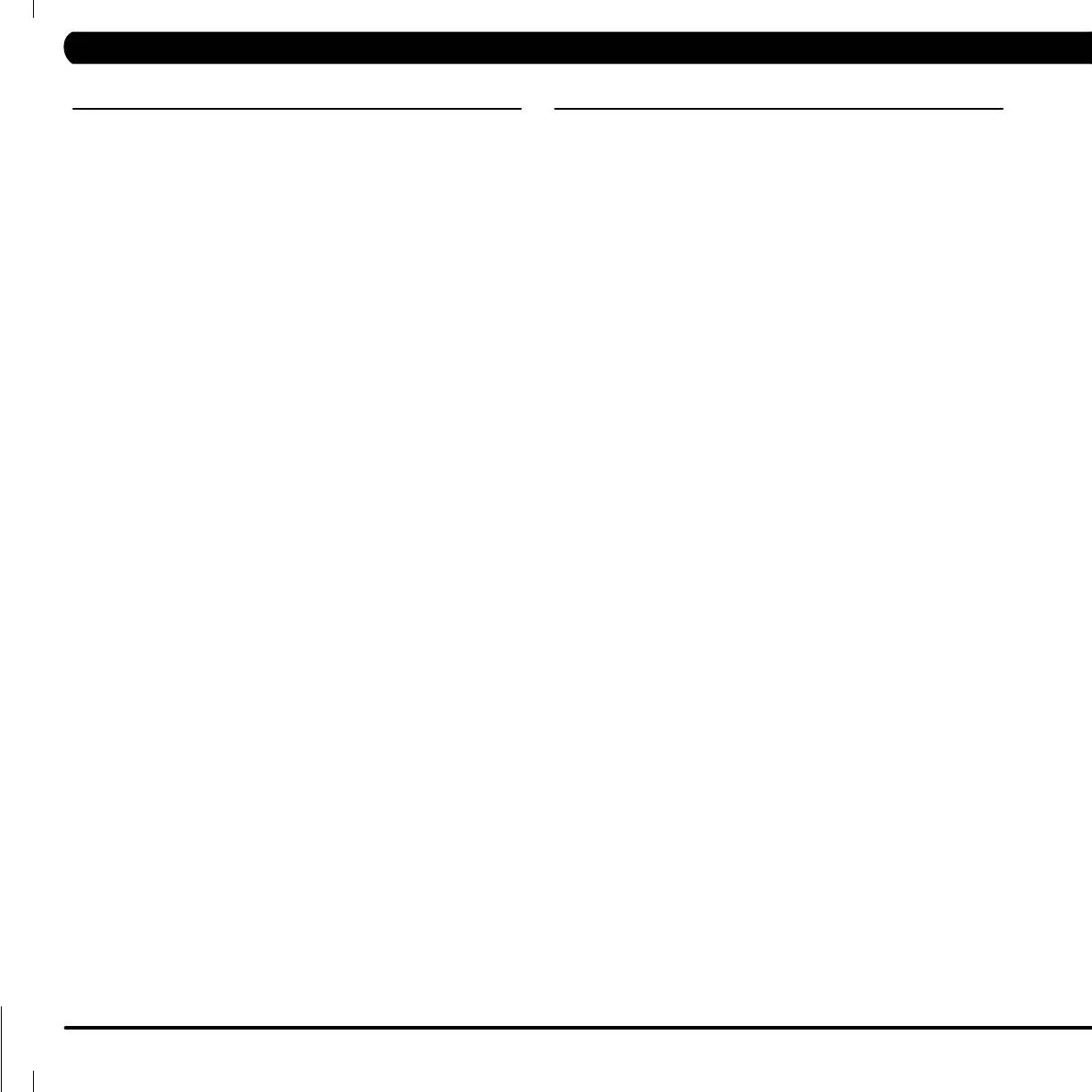14
CHAPTER 7: ENGINEERING MODE
7.1 ENGINEERING MODE
To enter Engineering mode, hold the UP and DOWN level keys for three
seconds until “MANAGER” appears on the middle LED display. Press the
DOWN arrow key and “ERROR CONTROL” will appear on middle LED display.
Error Control, Do not use this mode unless you are a qualified technician. Error
control will determine if a machine is disabled once Class A or Class B errors
are registered by the software.
Incline Record, log of incline motor and total program activity. This record holds
the total number of hours for each program (MANUAL, ROLLING, INTERVAL,
etc.) as well as incline motor activity in hours. This can be a useful tool for the
club manager of trainer when reviewing machine usage.
•
To enter INCLINE RECORD, press SELECT when INCLINE RECORD is displayed.
• Totalsarestoredpermanentlyunlessresetbyatechnician.Toreseterrorcodes,
hold MANUAL and RANDOM keys for three seconds. Refer to accumulated hours
when calling Matrix technical service for assistance. (Insert chart)
Incline Tuner, Do not use this mode unless you are qualified technician. Incline
Tuner allows calibration and resetting of the incline motor range of motion.
Service 1,2,3,4 are described in the Matrix Technical Service Guide.
7.2 SOFTWARE DIAGNOSTIC FLOW CHART
14
