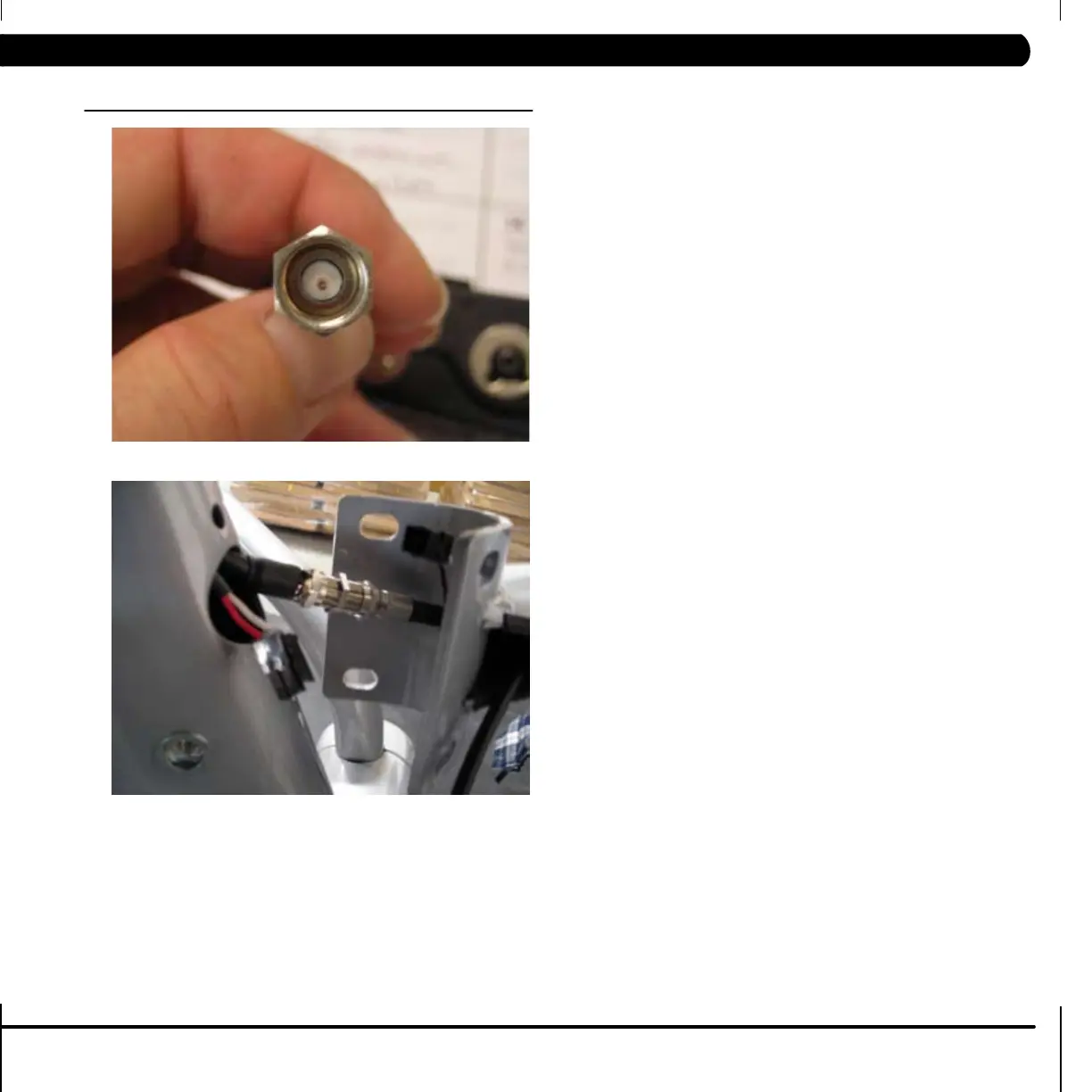19
8.5.1 ENTERTAINMENT – PICTURE FUZZY OR UNCLEAR
1. Using a veried piece of coax cable, hook directly from the TV
to the jack that feeds your equipment. (This bypasses internal
connections for your machine or TV stand.)
2. If this clears your picture move to step 3. If not, connect the
cable to a known good cable jack. If this clears your picture your
rst cable jack needs to be repaired.
3. Check your internal cables and ttings (inside your machine
(see section 9.6 for how to access internal wiring) or TV stand)
to make sure you have no damage (kinks, cuts etc) and no stray
wires or poor ttings on the ends of the cables. Fittings should
look like Figure E, with a clean ush connector and no stray
aluminum strands touching the center conductor. Replace or
repair any suspect cables.
4. If no damage can be found on cables or end ttings check each
connection (Figure F). (see entertainment owners manual for
connections are part of the entertainment kit). If nothing is
visibly wrong with any of the cables, ttings, or connectors begin
replacing cables and connectors with known good parts until the
damaged part is found.
Figure E
Figure F
CHAPTER 8: TROUBLESHOOTING