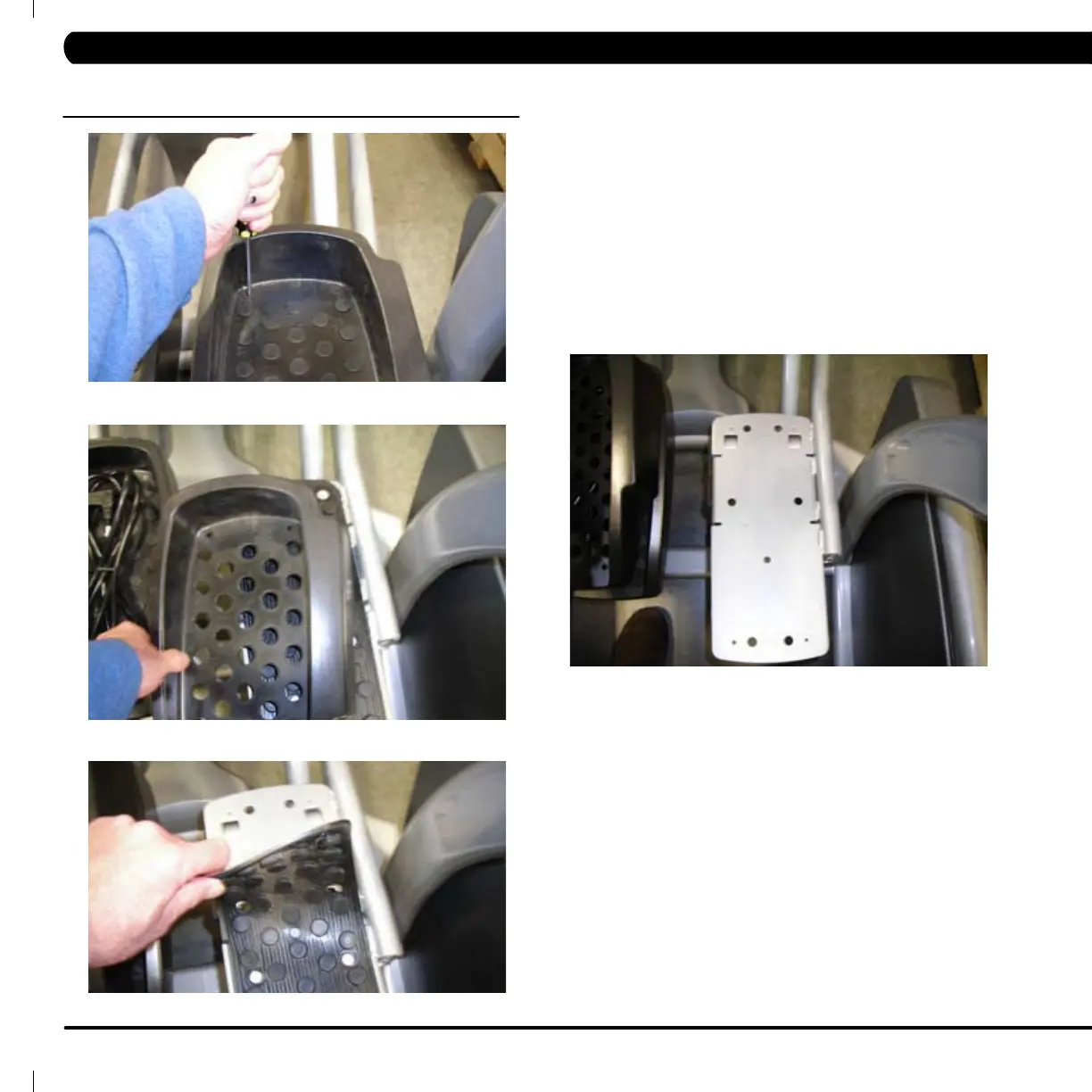42
1. Remove the 4 phillips screws that hold the plastic pedal to the foot
plate. (Figure A)
2. Remove the plastic foot pedal. (Figure B)
3. Remove the rubber grip. (Figure C)
4. Clean the foot plate to remove any rubber or debris. (Figure D)
5. Reverse steps 1-3 to reassemble. Test unit as outlined in section
9.99.
Figure A
Figure D
Figure B
Figure C
9.11 FOOT PEDALS REMOVAL AND INSTALLATION
CHAPTER 9: PART REPLACEMENT GUIDE