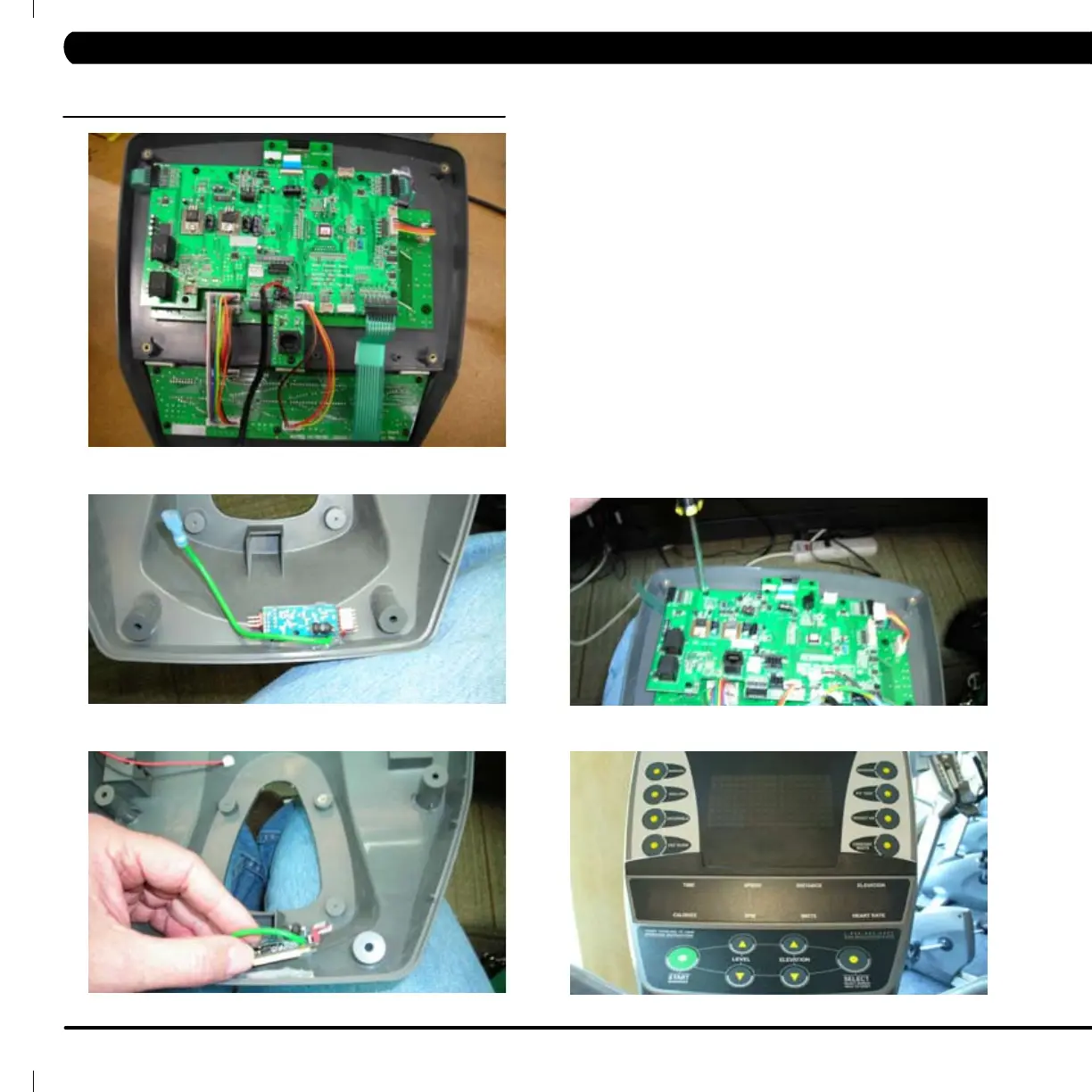38
1. Turn o power and disconnect the cord from the machine.
2. Disconnect the console from the machine as outlined in Section
9.8 and remove the back of the console. 6 screws (Figure A)
3. Inside the back plastic of the console is the Heart Rate Board, with
the wires disconnected pry it loose from the plastic – it is attached
via adhesive pad. (Figures B and C)
4. Peel the adhesive backing o of the new Heart Rate Board and
place it onto the back plastic of the console where the old board
was located.
5. The UCB is held inside the console with 4 screws. (Figure D)
Disconnect screws and all wires to remove from console.
6. Place new UCB into unit and reconnect. Replace the back of the
console 6 screws and re-install the console onto the mast of the
machine (Figure E). Plug in and test the machine as outlined in
section 9.99.
Figure A
Figure D
Figure B
Figure C
9.8.2 CONSOLE – UCB (UPPER CONTROL BOARD)
& HEART RATE BOARD REMOVAL AND INSTALLATION
Figure E
CHAPTER 9: PART REPLACEMENT GUIDE
