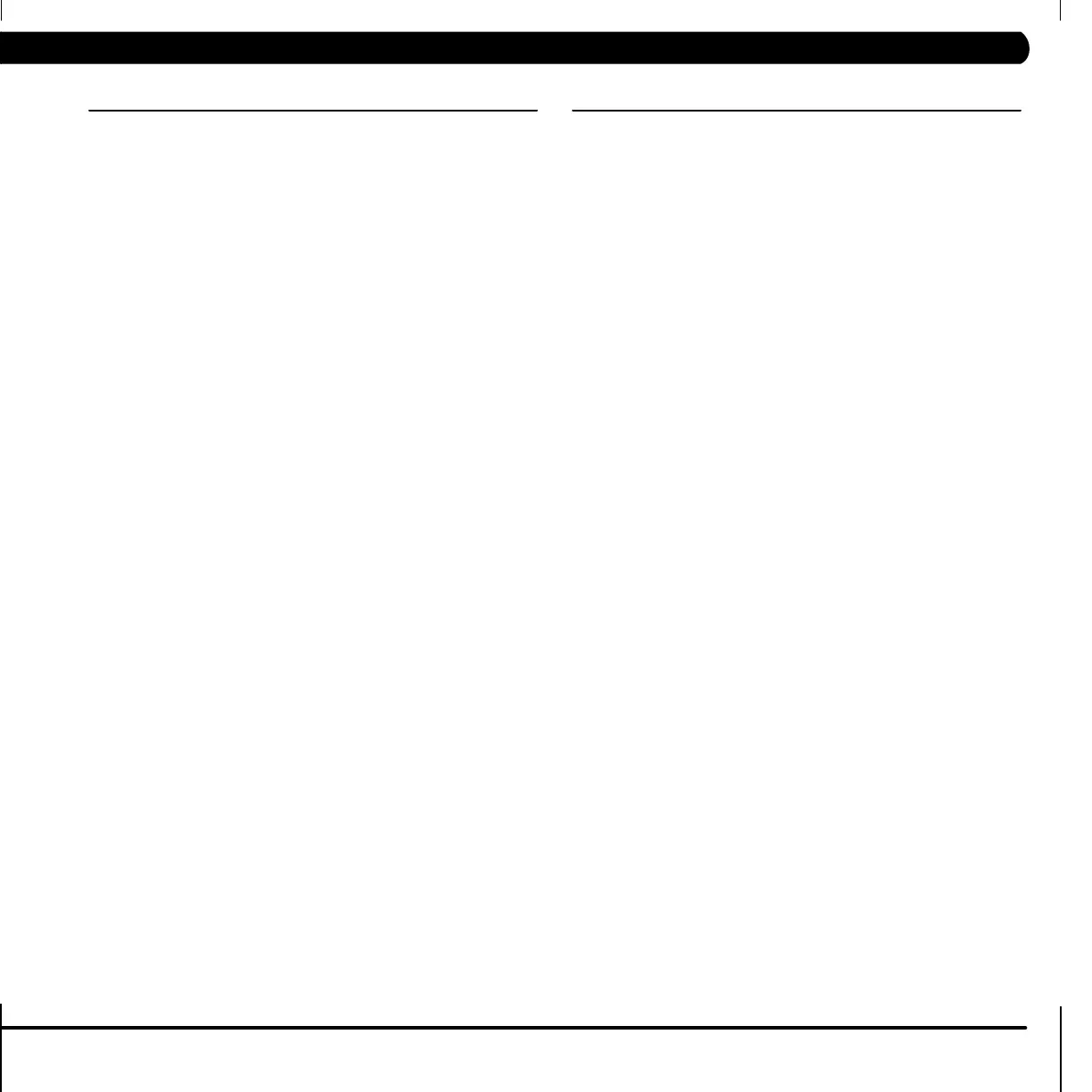21
CHAPTER 8: TROUBLESHOOTING
8.6 RESISTANCE FUNCTION
8.5.3 TV CONTROLLER NOT FUNCTIONING
1.If you have status lights on both the controller and the TV but On/Off
button gives no response, disconnect and then reconnect the power from
the wall. Attempt to turn on the TV again using the On/Off button. If TV
powers on contact Matrix for parts to resolve the “TV lockup problem”.
2. If TV does not power on check controller and cable by swapping them
from a known working unit if possible. If controller and/or the cable from
the controller to the TV test bad, contact Matrix for a replacement.
3. If TV does not power on, attempt to power on TV using the small
handheld remote that came with the TV. (Used for changing menu and
other settings) If TV will not function with handheld remote it is likely a TV
problem, contact Matrix fitness.