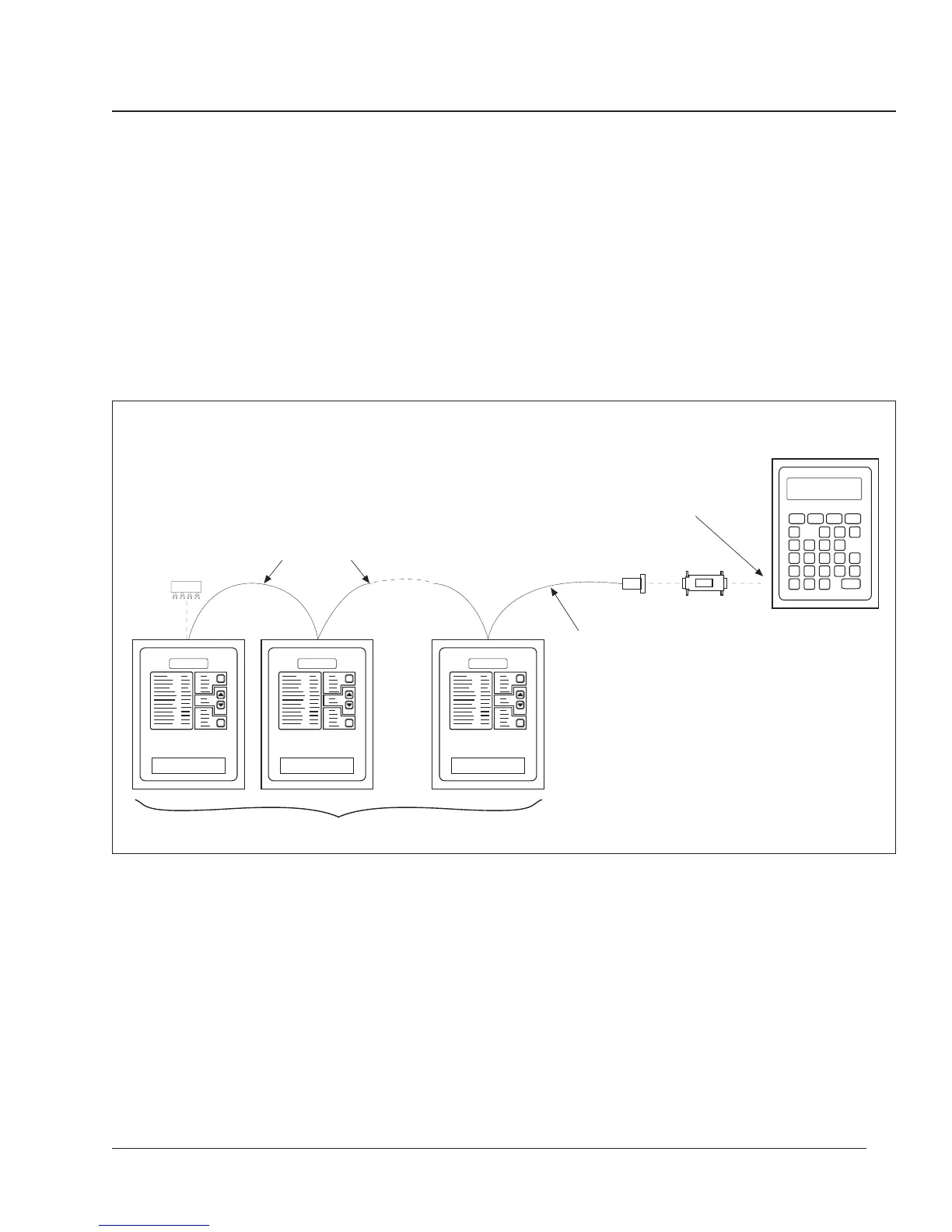Chapter 3—Installation
29
Connecting to a System • Connect up to 32 circuit monitors to the system display for Circuit
Display Monitors (Class 3050 Types SD-200, SD-220). See Length of the
Communications Link in this chapter for distance limitations at
varying baud rates.
• Connect circuit monitors to the RS-485 port on the bottom of the system
display.
• Configure the system display’s baud rate to match the baud rate of circuit
monitors on the communications link.
• Refer to the instruction bulletin for the system display for circuit monitors
(Class 3050 Types SD-200, SD-220) for detailed instructions on
configuring the system display.
MCA-485
MCT-485
BELDEN 8723
(or equivalent)
CAB-107
(See Appendix D
for cable pinouts)
To RS-485
communications port
1–32 Circuit Monitors
System Display
Figure 3-15: Circuit monitors connected to a system display for circuit monitors
CAB-107
(see Appendix B
for cable pinouts)
